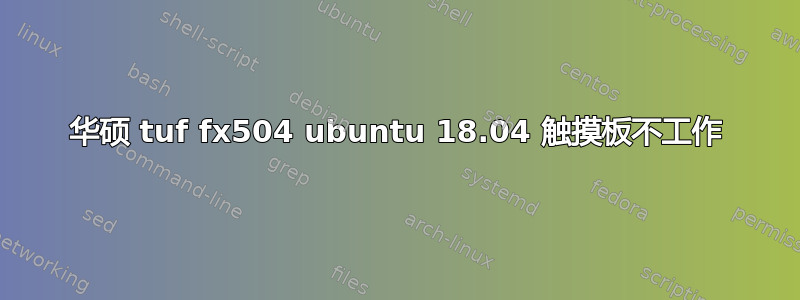
我安装了Ubuntu18.04在我的新华硕 tuf fx504笔记本电脑。安装没有问题。但我的触摸板不工作。触摸板未显示在设备列表中。
cat /proc/bus/input/devices
I: Bus=0019 Vendor=0000 Product=0003 Version=0000
N: Name="Sleep Button"
P: Phys=PNP0C0E/button/input0
S: Sysfs=/devices/LNXSYSTM:00/LNXSYBUS:00/PNP0C0E:00/input/input0
U: Uniq=
H: Handlers=kbd event0
B: PROP=0
B: EV=3
B: KEY=4000 0 0
I: Bus=0019 Vendor=0000 Product=0001 Version=0000
N: Name="Power Button"
P: Phys=PNP0C0C/button/input0
S: Sysfs=/devices/LNXSYSTM:00/LNXSYBUS:00/PNP0C0C:00/input/input1
U: Uniq=
H: Handlers=kbd event1
B: PROP=0
B: EV=3
B: KEY=10000000000000 0
I: Bus=0019 Vendor=0000 Product=0005 Version=0000
N: Name="Lid Switch"
P: Phys=PNP0C0D/button/input0
S: Sysfs=/devices/LNXSYSTM:00/LNXSYBUS:00/PNP0C0D:00/input/input2
U: Uniq=
H: Handlers=event2
B: PROP=0
B: EV=21
B: SW=1
I: Bus=0019 Vendor=0000 Product=0001 Version=0000
N: Name="Power Button"
P: Phys=LNXPWRBN/button/input0
S: Sysfs=/devices/LNXSYSTM:00/LNXPWRBN:00/input/input3
U: Uniq=
H: Handlers=kbd event3
B: PROP=0
B: EV=3
B: KEY=10000000000000 0
I: Bus=0011 Vendor=0001 Product=0001 Version=ab83
N: Name="AT Translated Set 2 keyboard"
P: Phys=isa0060/serio0/input0
S: Sysfs=/devices/platform/i8042/serio0/input/input4
U: Uniq=
H: Handlers=sysrq kbd event4 leds
B: PROP=0
B: EV=120013
B: KEY=402000000 3803078f800d001 feffffdfffefffff fffffffffffffffe
B: MSC=10
B: LED=7
I: Bus=0019 Vendor=0000 Product=0006 Version=0000
N: Name="Video Bus"
P: Phys=LNXVIDEO/video/input0
S: Sysfs=/devices/LNXSYSTM:00/LNXSYBUS:00/PNP0A08:00/LNXVIDEO:00/input/input5
U: Uniq=
H: Handlers=kbd event5
B: PROP=0
B: EV=3
B: KEY=3e000b00000000 0 0 0
I: Bus=0019 Vendor=0000 Product=0006 Version=0000
N: Name="Video Bus"
P: Phys=LNXVIDEO/video/input0
S: Sysfs=/devices/LNXSYSTM:00/LNXSYBUS:00/PNP0A08:00/device:13/LNXVIDEO:01/input/input6
U: Uniq=
H: Handlers=kbd event6
B: PROP=0
B: EV=3
B: KEY=3e000b00000000 0 0 0
I: Bus=0003 Vendor=0458 Product=003a Version=0111
N: Name="Genius Optical Mouse"
P: Phys=usb-0000:00:14.0-1/input0
S: Sysfs=/devices/pci0000:00/0000:00:14.0/usb1/1-1/1-1:1.0/0003:0458:003A.0001/input/input7
U: Uniq=
H: Handlers=mouse0 event7
B: PROP=0
我尝试将内核(这是我在网上找到的解决方案)升级到 4.18,但仍然无法解决问题。
答案1
我在华硕 FX504 上遇到了同样的问题。修复在内核版本 4.19.1 中。尝试升级到 4.19.1
https://bugs.launchpad.net/ubuntu/+source/linux/+bug/1781879
将我的内核更新到 4.19.1 并且可以运行。
cat /proc/bus/input/devices
I: Bus=0019 Vendor=0000 Product=0003 Version=0000
N: Name="Sleep Button"
P: Phys=PNP0C0E/button/input0
S: Sysfs=/devices/LNXSYSTM:00/LNXSYBUS:00/PNP0C0E:00/input/input0
U: Uniq=
H: Handlers=kbd event0
B: PROP=0
B: EV=3
B: KEY=4000 0 0
I: Bus=0019 Vendor=0000 Product=0001 Version=0000
N: Name="Power Button"
P: Phys=PNP0C0C/button/input0
S: Sysfs=/devices/LNXSYSTM:00/LNXSYBUS:00/PNP0C0C:00/input/input1
U: Uniq=
H: Handlers=kbd event1
B: PROP=0
B: EV=3
B: KEY=10000000000000 0
I: Bus=0019 Vendor=0000 Product=0005 Version=0000
N: Name="Lid Switch"
P: Phys=PNP0C0D/button/input0
S: Sysfs=/devices/LNXSYSTM:00/LNXSYBUS:00/PNP0C0D:00/input/input2
U: Uniq=
H: Handlers=event2
B: PROP=0
B: EV=21
B: SW=1
I: Bus=0019 Vendor=0000 Product=0001 Version=0000
N: Name="Power Button"
P: Phys=LNXPWRBN/button/input0
S: Sysfs=/devices/LNXSYSTM:00/LNXPWRBN:00/input/input3
U: Uniq=
H: Handlers=kbd event3
B: PROP=0
B: EV=3
B: KEY=10000000000000 0
I: Bus=0011 Vendor=0001 Product=0001 Version=ab83
N: Name="AT Translated Set 2 keyboard"
P: Phys=isa0060/serio0/input0
S: Sysfs=/devices/platform/i8042/serio0/input/input4
U: Uniq=
H: Handlers=sysrq kbd event4 leds
B: PROP=0
B: EV=120013
B: KEY=402000000 3803078f800d001 feffffdfffefffff fffffffffffffffe
B: MSC=10
B: LED=7
I: Bus=0019 Vendor=0000 Product=0006 Version=0000
N: Name="Video Bus"
P: Phys=LNXVIDEO/video/input0
S: Sysfs=/devices/LNXSYSTM:00/LNXSYBUS:00/PNP0A08:00/LNXVIDEO:00/input/input5
U: Uniq=
H: Handlers=kbd event5
B: PROP=0
B: EV=3
B: KEY=3e000b00000000 0 0 0
I: Bus=0019 Vendor=0000 Product=0006 Version=0000
N: Name="Video Bus"
P: Phys=LNXVIDEO/video/input0
S: Sysfs=/devices/LNXSYSTM:00/LNXSYBUS:00/PNP0A08:00/device:13/LNXVIDEO:01/input/input6
U: Uniq=
H: Handlers=kbd event6
B: PROP=0
B: EV=3
B: KEY=3e000b00000000 0 0 0
I: Bus=0003 Vendor=046d Product=c077 Version=0111
N: Name="Logitech USB Optical Mouse"
P: Phys=usb-0000:00:14.0-2/input0
S: Sysfs=/devices/pci0000:00/0000:00:14.0/usb1/1-2/1-2:1.0/0003:046D:C077.0001/input/input7
U: Uniq=
H: Handlers=mouse0 event7
B: PROP=0
B: EV=17
B: KEY=70000 0 0 0 0
B: REL=103
B: MSC=10
I: Bus=0003 Vendor=0461 Product=0010 Version=0110
N: Name="NOVATEK USB Keyboard"
P: Phys=usb-0000:00:14.0-3/input0
S: Sysfs=/devices/pci0000:00/0000:00:14.0/usb1/1-3/1-3:1.0/0003:0461:0010.0002/input/input8
U: Uniq=
H: Handlers=sysrq kbd event8 leds
B: PROP=0
B: EV=120013
B: KEY=1000000000007 ff9f207ac14057ff febeffdfffefffff fffffffffffffffe
B: MSC=10
B: LED=7
I: Bus=0003 Vendor=0461 Product=0010 Version=0110
N: Name="NOVATEK USB Keyboard System Control"
P: Phys=usb-0000:00:14.0-3/input1
S: Sysfs=/devices/pci0000:00/0000:00:14.0/usb1/1-3/1-3:1.1/0003:0461:0010.0003/input/input9
U: Uniq=
H: Handlers=kbd event9
B: PROP=0
B: EV=13
B: KEY=c000 10000000000000 0
B: MSC=10
I: Bus=0003 Vendor=0461 Product=0010 Version=0110
N: Name="NOVATEK USB Keyboard Consumer Control"
P: Phys=usb-0000:00:14.0-3/input1
S: Sysfs=/devices/pci0000:00/0000:00:14.0/usb1/1-3/1-3:1.1/0003:0461:0010.0003/input/input10
U: Uniq=
H: Handlers=kbd event10
B: PROP=0
B: EV=13
B: KEY=1000002000000 39fad9411001 e000000000000 0
B: MSC=10
I: Bus=0019 Vendor=1043 Product=0000 Version=0000
N: Name="Asus Wireless Radio Control"
P: Phys=asus-wireless/input0
S: Sysfs=/devices/LNXSYSTM:00/LNXSYBUS:00/ATK4002:00/input/input11
U: Uniq=
H: Handlers=rfkill kbd event11
B: PROP=0
B: EV=3
B: KEY=80000000000000 0 0 0
I: Bus=0019 Vendor=0000 Product=0000 Version=0000
N: Name="Asus WMI hotkeys"
P: Phys=asus-nb-wmi/input0
S: Sysfs=/devices/platform/asus-nb-wmi/input/input12
U: Uniq=
H: Handlers=rfkill kbd event12
B: PROP=0
B: EV=100013
B: KEY=1000000080000 0 800000000000 0 0 a1606f00900000 8200027800701000 e000000000000 0
B: MSC=10
I: Bus=0003 Vendor=0ac8 Product=3500 Version=1007
N: Name="A4 TECH HD PC Camera: A4 TECH H"
P: Phys=usb-0000:00:14.0-1/button
S: Sysfs=/devices/pci0000:00/0000:00:14.0/usb1/1-1/1-1:1.0/input/input13
U: Uniq=
H: Handlers=kbd event13
B: PROP=0
B: EV=3
B: KEY=100000 0 0 0
I: Bus=0003 Vendor=13d3 Product=5666 Version=1015
N: Name="USB2.0 HD UVC WebCam: USB2.0 HD"
P: Phys=usb-0000:00:14.0-7/button
S: Sysfs=/devices/pci0000:00/0000:00:14.0/usb1/1-7/1-7:1.0/input/input14
U: Uniq=
H: Handlers=kbd event14
B: PROP=0
B: EV=3
B: KEY=100000 0 0 0
I: Bus=0018 Vendor=04f3 Product=3090 Version=0100
N: Name="ELAN1200:00 04F3:3090 Touchpad"
P: Phys=i2c-ELAN1200:00
S: Sysfs=/devices/pci0000:00/0000:00:15.0/i2c_designware.0/i2c-6/i2c-ELAN1200:00/0018:04F3:3090.0004/input/input18
U: Uniq=
H: Handlers=mouse1 event15
B: PROP=5
B: EV=1b
B: KEY=e520 10000 0 0 0 0
B: ABS=2e0800000000003
B: MSC=20
I: Bus=0000 Vendor=0000 Product=0000 Version=0000
N: Name="HDA Intel PCH Front Headphone"
P: Phys=ALSA
S: Sysfs=/devices/pci0000:00/0000:00:1f.3/sound/card0/input19
U: Uniq=
H: Handlers=event16
B: PROP=0
B: EV=21
B: SW=4
I: Bus=0000 Vendor=0000 Product=0000 Version=0000
N: Name="HDA Intel PCH HDMI/DP,pcm=3"
P: Phys=ALSA
S: Sysfs=/devices/pci0000:00/0000:00:1f.3/sound/card0/input20
U: Uniq=
H: Handlers=event17
B: PROP=0
B: EV=21
B: SW=140
I: Bus=0000 Vendor=0000 Product=0000 Version=0000
N: Name="HDA Intel PCH HDMI/DP,pcm=7"
P: Phys=ALSA
S: Sysfs=/devices/pci0000:00/0000:00:1f.3/sound/card0/input21
U: Uniq=
H: Handlers=event18
B: PROP=0
B: EV=21
B: SW=140
I: Bus=0000 Vendor=0000 Product=0000 Version=0000
N: Name="HDA Intel PCH HDMI/DP,pcm=8"
P: Phys=ALSA
S: Sysfs=/devices/pci0000:00/0000:00:1f.3/sound/card0/input22
U: Uniq=
H: Handlers=event19
B: PROP=0
B: EV=21
B: SW=140
I: Bus=0000 Vendor=0000 Product=0000 Version=0000
N: Name="HDA Intel PCH HDMI/DP,pcm=9"
P: Phys=ALSA
S: Sysfs=/devices/pci0000:00/0000:00:1f.3/sound/card0/input23
U: Uniq=
H: Handlers=event20
B: PROP=0
B: EV=21
B: SW=140
I: Bus=0000 Vendor=0000 Product=0000 Version=0000
N: Name="HDA Intel PCH HDMI/DP,pcm=10"
P: Phys=ALSA
S: Sysfs=/devices/pci0000:00/0000:00:1f.3/sound/card0/input24
U: Uniq=
H: Handlers=event21
B: PROP=0
B: EV=21
B: SW=140
答案2
升级到内核 4.19.1 对我来说是有用的。
您可以通过终端命令下载并安装内核二进制文件:
对于 64 位操作系统:
cd /tmp/
wget -c http://kernel.ubuntu.com/~kernel-ppa/mainline/v4.19/linux-headers-4.19.0-041900_4.19.0-041900.201810221809_all.deb
wget -c http://kernel.ubuntu.com/~kernel-ppa/mainline/v4.19/linux-headers-4.19.0-041900-generic_4.19.0-041900.201810221809_amd64.deb
wget -c http://kernel.ubuntu.com/~kernel-ppa/mainline/v4.19/linux-image-unsigned-4.19.0-041900-generic_4.19.0-041900.201810221809_amd64.deb
wget -c http://kernel.ubuntu.com/~kernel-ppa/mainline/v4.19/linux-modules-4.19.0-041900-generic_4.19.0-041900.201810221809_amd64.deb
sudo dpkg -i *.deb
对于 32 位操作系统:
cd /tmp/
wget -c http://kernel.ubuntu.com/~kernel-ppa/mainline/v4.19/linux-headers-4.19.0-041900_4.19.0-041900.201810221809_all.deb
wget -c http://kernel.ubuntu.com/~kernel-ppa/mainline/v4.19/linux-headers-4.19.0-041900-generic_4.19.0-041900.201810221809_i386.deb
wget -c http://kernel.ubuntu.com/~kernel-ppa/mainline/v4.19/linux-image-4.19.0-041900-generic_4.19.0-041900.201810221809_i386.deb
wget -c http://kernel.ubuntu.com/~kernel-ppa/mainline/v4.19/linux-modules-4.19.0-041900-generic_4.19.0-041900.201810221809_i386.deb
sudo dpkg -i *.deb
卸载Linux内核4.19:
sudo dpkg --purge linux-image-4.19.0-041900-generic linux-image-unsigned-4.19.0-041900-generic


