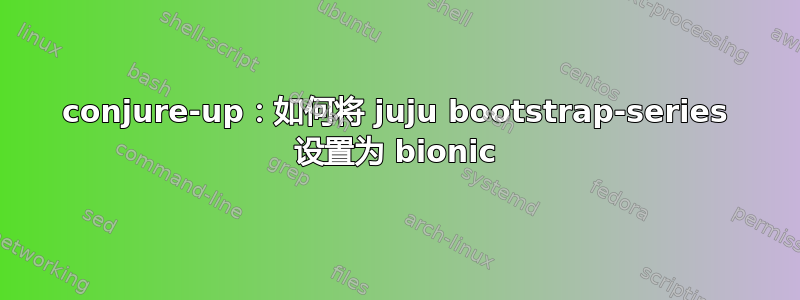
我正在努力在 Ubuntu 18.04 上启动 MAAS 和 OpenStack。MAAS 已安装并管理我的硬件,我现在正尝试通过 conjure-up 安装 OpenStack。当 conjure-up 调用 juju bootstrap 时,它会请求默认系列“xenial”,如juju.py文件。
如果我从命令行调用 juju,它会使用“bionic”。我找不到任何关于如何将 bootstrap-series 值从 conjure-up 传递给 juju 的文档。有什么想法吗?
答案1
我知道如果你从 MAAS 控制器中删除图像,它将安装 18.04。我尝试让 18.04 + 在节点上运行,但没有任何成功,当它能工作时,它总是选择 16.04。
答案2
您可以更好地控制要部署的系列(仅限控制器):
$ juju bootstrap --help | grep series
--bootstrap-series (= "")
Specify the series of the bootstrap machine
$ juju bootstrap --bootstrap-series=xenial
Clouds
aws
aws-china
aws-gov
azure
azure-china
cloudsigma
google
joyent
localhost
oracle
rackspace
Select a cloud [localhost]: hit enter here for localhost as default choice
Enter a name for the Controller [localhost-localhost]: test1
Creating Juju controller "test1" on localhost/localhost
Looking for packaged Juju agent version 2.4.6 for amd64
To configure your system to better support LXD containers, please see: https://github.com/lxc/lxd/blob/master/doc/production-setup.md
Launching controller instance(s) on localhost/localhost...
- juju-324cd0-0 (arch=amd64)
Installing Juju agent on bootstrap instance
Fetching Juju GUI 2.14.0
Waiting for address
Attempting to connect to 10.102.181.77:22
Connected to 10.102.181.77
Running machine configuration script...
Bootstrap agent now started
Contacting Juju controller at 10.102.181.77 to verify accessibility...
Bootstrap complete, "test1" controller now available
Controller machines are in the "controller" model
Initial model "default" added
$
$ juju machines -m controller
Machine State DNS Inst id Series AZ Message
0 started 10.102.181.77 juju-324cd0-0 xenial Running
上面使用 xenial 创建了一个控制器。要使用 bionic 运行创建一个控制器:
$ juju bootstrap --bootstrap-series=bionic
2) 启动 conjure-up,选择要部署的软件,然后系统会询问您是否要创建新的控制器或使用现有的控制器。选择在步骤 1 中创建的控制器并继续。
你也可以手动将控制器引导到 lxd https://docs.jujucharms.com/2.4/en/clouds-LXD
并且当它默认启动时,正如您提到的那样,它将是仿生的。快速又简单。
希望这会有所帮助。谢谢 B


