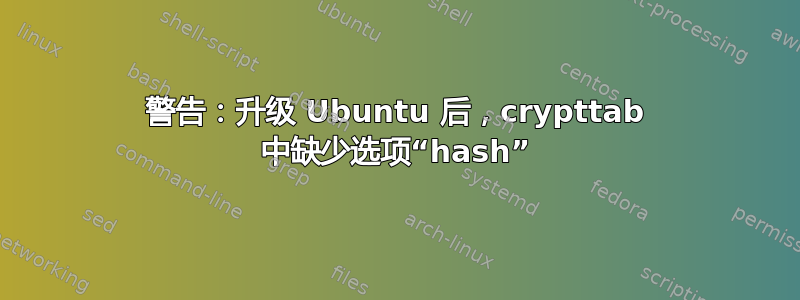
我将 Ubuntu 从 18.04 升级到了 18.10。我启用了全盘加密。启动时,我在全盘加密的密码提示上方看到以下错误消息:
cryptsetup: WARNING: Option 'hash' missing in crypttab for plain dm-crypt mapping cryptcherries. Please read /usr/share/doc/cryptsetup/README.initramfs and add the correct 'hash' option to your crypttab(5).
Please unlock disk cryptcherries
输入正确的密码后,系统会提示我密码设置正确,但随后只显示黑屏,屏幕上有一个闪烁的光标
使用实时 USB 记忆棒,我设法读取/etc/crypttab我的机器,内容如下:
cryptcherries UUID=1ae5c201-etc-etc none luks,retry=1,lvm=vgcherries
/etc/fstab在我的计算机上看起来是这样的:
/dev/mapper/vgcherries-vgcherriesroot / ext4 errors=remount-ro 0 1
UUID=03daa82f-etc-etc /boot ext3 defaults 0 2
/dev/mapper/vgcherries-vgcherriesswap none swap sw 0 0
我一直在阅读README.initramfs。(尽管错误消息说了什么,但我实际上在 找到了它/usr/share/doc/cryptesetup-initramfs/README.initramfs.gz。)我尝试修改cryptsetup以包括hash=sha1
在实时 CD 中,我使用文件解密了加密分区,然后像这样 chroot 它:
sudo mount /dev/mapper/vgcherries-vgcherriesroot /mnt
sudo mount /dev/sda4 /mnt/boot
sudo mount --bind /dev /mnt/dev
sudo chroot /mnt
> mount -t proc proc /proc
> mount -t sysfs sys /sys
> mount -t devpts devpts /dev/pts
然后我运行update-initramfs -k all -c,得到了这个输出:
update-initramfs: Generating /boot/initrd.img-4.18.0-10-generic
cryptsetup: WARNING: target 'luks-1ae5c201-a8c8-458f-a364-6cda7717c24f' not
found in /etc/crypttab
cryptsetup: WARNING: The initramfs image may not contain cryptsetup binaries
nor crypto modules. If that's on purpose, you may want to uninstall the
'cryptsetup-initramfs' package in order to disable the cryptsetup initramfs
integration and avoid this warning.
update-initramfs: Generating /boot/initrd.img-4.15.0-38-generic
cryptsetup: WARNING: target 'luks-1ae5c201-a8c8-458f-a364-6cda7717c24f' not
found in /etc/crypttab
cryptsetup: WARNING: The initramfs image may not contain cryptsetup binaries
nor crypto modules. If that's on purpose, you may want to uninstall the
'cryptsetup-initramfs' package in order to disable the cryptsetup initramfs
integration and avoid this warning.
所以我决定再次修改crypttab,像这样:
luks-1ae5c201-a8c8-458f-a364-6cda7717c24f UUID=1ae5c201-a8c8-458f-a364-6cda7717c24f none luks,retry=1,lvm=vgcherries,hash=sha1
现在,当我运行命令时,我得到以下输出:
update-initramfs: Generating /boot/initrd.img-4.18.0-10-generic
cryptsetup: WARNING: luks-1ae5c201-a8c8-458f-a364-6cda7717c24f: ignoring
unknown option 'retry'
cryptsetup: WARNING: luks-1ae5c201-a8c8-458f-a364-6cda7717c24f: ignoring
unknown option 'lvm'
update-initramfs: Generating /boot/initrd.img-4.15.0-38-generic
cryptsetup: WARNING: luks-1ae5c201-a8c8-458f-a364-6cda7717c24f: ignoring
unknown option 'retry'
cryptsetup: WARNING: luks-1ae5c201-a8c8-458f-a364-6cda7717c24f: ignoring
unknown option 'lvm'
我重启了机器,得到了与最初描述的完全相同的行为。我再次以恢复模式重启,在提示输入密码之前,我得到了以下输出:
Volume group "vgcherries" not found
Cannot process volume group vgcherries
cryptsetup: WARNING: cryptcherries: ignoring unknown option 'lvm'
/scripts/local-top/cryptroot: line 1: fold: not found
/scripts/local-top/cryptroot: line 1: fold: not found
/scripts/local-top/cryptroot: line 1: fold: not found
Please unlock disk cryptcherries:
有关我的硬盘布局的更多信息:
$ sudo lsblk -o NAME,FSTYPE,SIZE,MOUNTPOINT,LABEL
NAME FSTYPE SIZE MOUNTPOINT LABEL
sda 238.5G
├─sda1 ntfs 350M Réservé au système
├─sda2 ntfs 114.3G
├─sda3 crypto_LUKS 123G
| └─luks-1ae5c201-...
| LVM2_member 123G
| ├─vgcherries-vgcherriesroot
| | ext4 115G
| └─vgcherries-vgcherriesswap
| swap 8G
└─sda4 ext3 800M
答案1
这听起来17.10与18.04升级问题类似:
感谢您提及升级到 Ubuntu 18.04 后 sd5_crypt 的键盘问题。
我以前试过,但你让我更仔细地重新审视它。对我来说,这不是英国键盘布局与美国键盘布局的问题,而是意识到对于 sd5-crypt,我仍然使用混合了德国布局的英语布局。
在维基百科中查找键盘映射:https://en.wikipedia.org/wiki/British_and_American_keyboards
我将密码短语转换成英文布局字符串,它对我有用。
奇怪的是这个问题在之前的 Ubuntu 17.10 版本中没有出现过


