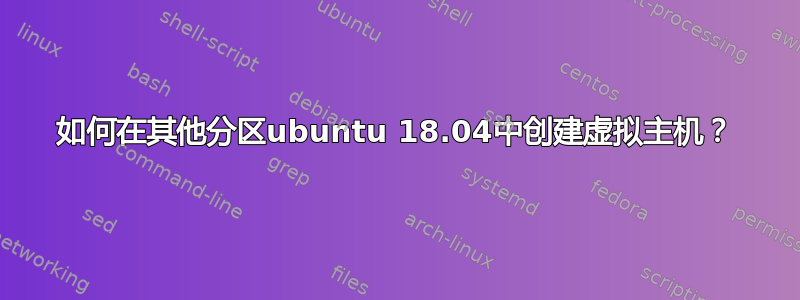
我有一个分区/media/ramesh/Backend。我在这个分区中创建了一个文件夹,并添加了一个虚拟主机,如下所示:
步骤 1:我通过此代码创建了一个conf文件sudo nano /etc/apache2/sites-available/reform.lan.conf
第 2 步:其中的代码-
<VirtualHost *:80>
ServerAdmin webmaster@reform
ServerName reform.lan
ServerAlias www.reform.lan
DocumentRoot /media/ramesh/Backend/reform
<Directory /media/ramesh/Backend/reform >
Options Indexes FollowSymLinks Includes ExecCGI
AllowOverride All
Require all granted
Allow from all
</Directory>
ErrorLog ${APACHE_LOG_DIR}/error.log
CustomLog ${APACHE_LOG_DIR}/access.log combined
</VirtualHost>
步骤 3:并启用网站sudo a2ensite reform.lan.conf
但是当我使用时http://reform.lan/我得到
You don't have permission to access / on this server. error.
我无法触发该错误。
答案1
/media/ramesh/Backend/reform您必须按如下方式更改所有者:
sudo chown -R www-data:www-data /media/ramesh/Backend/reform


