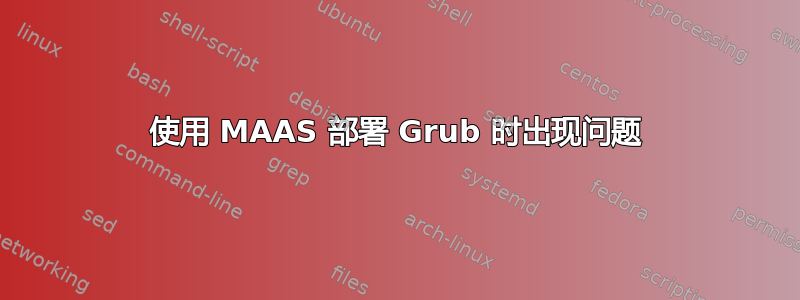
我正在与 MAAS 合作尝试在我的服务器上部署 Ubuntu 16.04,实际上它可以运行但不像我想要的那样,我的意思是它部署得很好,但我的日志中出现错误并且 Grub 没有安装:
Setting up os-prober (1.70ubuntu3.3) ...
Setting up thermald (1.5-2ubuntu4) ...
Running in chroot, ignoring request.
invoke-rc.d: policy-rc.d denied execution of start.
Setting up grub-pc (2.02~beta2-36ubuntu3.18) ...
Creating config file /etc/default/grub with new version
Generating grub configuration file ...
/run/lvm/lvmetad.socket: connect failed: No such file or directory
WARNING: Failed to connect to lvmetad. Falling back to internal scanning.
/run/lvm/lvmetad.socket: connect failed: No such file or directory
WARNING: Failed to connect to lvmetad. Falling back to internal scanning.
我的日志中有很多这样的错误......
在我的 curtin 文件中,我要求在我的两个磁盘(LVM)上安装 Grub,但实际上并没有安装,服务器启动后我必须自己运行它。
此外,我的几乎是空的,我/boot没有文件。所以我甚至不知道我的服务器是如何启动的。我想我的配置中遗漏了一些重要的东西,因为我是 MAAS 的新手。init*vmlinuz* config*
这是我的存储配置:
storage:
version: 1
config:
- id: sdb
type: disk
ptable: msdos
path: /dev/sdb
name: main_disk
wipe: superblock-recursive
grub_device: true
- id: sdc
type: disk
ptable: msdos
path: /dev/sdc
wipe: superblock-recursive
grub_device: true
- id: sdb1
type: partition
number: 1
size: 2GB
device: sdb
flag: boot
wipe: superblock-recursive
- id: sdc1
type: partition
number: 1
size: 2GB
device: sdc
flag: boot
wipe: superblock-recursive
- id: md0
type: raid
name: md0
raidlevel: 1
devices:
- sdb1
- sdc1
ptable: msdos
- id: md0_format
fstype: ext4
type: format
volume: md0
- id: mount-md0_format
device: md0_format
path: /boot
type: mount
- id: sdb2
type: partition
size: 221GB
device: sdb
wipe: superblock-recursive
- id: sdc2
type: partition
size: 221GB
device: sdc
wipe: superblock-recursive
- id: md1
type: raid
name: md1
raidlevel: 1
devices:
- sdb2
- sdc2
ptable: msdos
- id: volgroup1
name: vg00
type: lvm_volgroup
devices:
- md1
- id: lvmpart1
name: root
#size: 924G
type: lvm_partition
volgroup: volgroup1
- id: lv1_fs
name: storage
type: format
fstype: ext4
volume: lvmpart1
- id: lv1_mount
type: mount
path: /
device: lv1_fs
swap:
filename: swap.img
size: 0
grub:
install_devices:
- /dev/sdb1
- /dev/sdc1
如果我参考这篇文章: HP proliant DL380 G9 上的 MAAS“部署失败” ,它可能来自 MAAS 调试和部署 UEFI 或 Legacy 的方式。我如何检查它是使用 Legacy 还是 UEFI 进行调试和部署?我的 BIOS 设置指定 Legacy。
我希望你能帮助我,抱歉我的英语不好!
谢谢
路德维希
答案1
我实际上在 / 之前就安装了 /boot,这是这里唯一的问题。
只需在我的配置存储中交换两者即可使我的部署正常,这里是我的存储配置的结尾:
- id: lv1_mount
type: mount
path: /
device: lv1_fs
- id: mount-md0_format
device: md0_format
path: /boot
type: mount
现在我的 /boot 包含了所有应该包含的文件。


