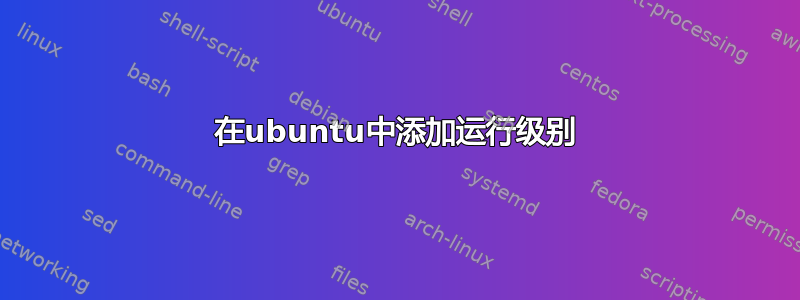
我希望我的 postgres 服务在运行级别 2、3、4、5 启动并在 0、1、6 停止。
所以,我运行了以下命令
$ sudo update-rc.d postgresql start 30 2 3 4 5 . stop 30 0 1 6 .
当我停止实例并重新启动它时,我可以看到我的 postgres 服务已启动。但是,当我运行以下命令时:
$ls -C /etc/rc*.d|more
/etc/rc0.d:
K10unattended-upgrades K20screen-cleanup README S40umountfs
K15landscape-client K20td-agent S20sendsigs S59cryptdisks-early
K20ds_agent K20zabbix-agent S30urandom S60umountroot
K20rsync K38open-vm-tools S31umountnfs.sh S90halt
/etc/rc1.d:
K00postgresql K20screen-cleanup K77ntp S70pppd-dns
K15landscape-client K20td-agent README S90single
K20ds_agent K20zabbix-agent S30killprocs
K20rsync K38open-vm-tools S70dns-clean
/etc/rc2.d:
README S20screen-cleanup S38open-vm-tools S99grub-common
S00postgresql S20td-agent S45landscape-client S99ondemand
S20ds_agent S20zabbix-agent S70dns-clean S99rc.local
S20rsync S23ntp S70pppd-dns
/etc/rc3.d:
README S20screen-cleanup S38open-vm-tools S99grub-common
S00postgresql S20td-agent S45landscape-client S99ondemand
S20ds_agent S20zabbix-agent S70dns-clean S99rc.local
S20rsync S23ntp S70pppd-dns
/etc/rc4.d:
README S20screen-cleanup S38open-vm-tools S99grub-common
S00postgresql S20td-agent S45landscape-client S99ondemand
S20ds_agent S20zabbix-agent S70dns-clean S99rc.local
S20rsync S23ntp S70pppd-dns
/etc/rc5.d:
README S20screen-cleanup S38open-vm-tools S99grub-common
S00postgresql S20td-agent S45landscape-client S99ondemand
S20ds_agent S20zabbix-agent S70dns-clean S99rc.local
S20rsync S23ntp S70pppd-dns
/etc/rc6.d:
K00postgresql K20screen-cleanup S20sendsigs S60umountroot
K10unattended-upgrades K20td-agent S30urandom S90reboot
K15landscape-client K20zabbix-agent S31umountnfs.sh
K20ds_agent K38open-vm-tools S40umountfs
K20rsync README S59cryptdisks-early
我不确定为什么K*没有在 中进行输入/etc/rc0.d。有人可以帮我理解吗?
我使用的是 Ubuntu 14.04。


