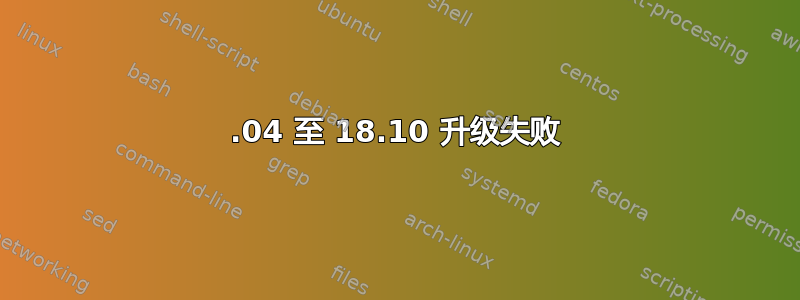
我有一台 DELL 笔记本电脑,到目前为止,我已经在这台机器上升级了 Ubuntu,没有任何问题。我尝试过几次从 18.04 升级到 18.10,并尝试了此网站上的一些建议来尝试安装它,但总是失败。我尝试从终端进行操作,并在失败时获得了有关尝试升级的更多详细信息,我已将其粘贴在下面。有人知道我做错了什么或可以做些什么来解决这个问题吗?谢谢。
do-release-upgrade
Checking for a new Ubuntu release
Get:1 Upgrade tool signature [819 B]
Get:2 Upgrade tool [1,255 kB]
Fetched 1,256 kB in 0s (0 B/s)
authenticate 'cosmic.tar.gz' against 'cosmic.tar.gz.gpg'
extracting 'cosmic.tar.gz'
[sudo] password for steve:
Reading cache
Checking package manager
Reading package lists... Done
Building dependency tree
Reading state information... Done
Hit ie.archive.ubuntu.com/ubuntu bionic InRelease
Ign dl.google.com/linux/chrome/deb stable InRelease
Hit ppa.launchpad.net/gencfsm/ppa/ubuntu bionic InRelease
Get:1 dl.google.com/linux/chrome/deb stable Release [943 B]
Get:2 dl.google.com/linux/chrome/deb stable Release.gpg [819 B]
Hit ppa.launchpad.net/klaus-vormweg/pan/ubuntu bionic InRelease
Hit ppa.launchpad.net/morphis/anbox-support/ubuntu bionic InRelease
Get:3 ppa.launchpad.net/ondrej/php/ubuntu bionic InRelease [20.8 kB]
Hit ppa.launchpad.net/ozmartian/apps/ubuntu bionic InRelease
Get:4 ppa.launchpad.net/ondrej/php/ubuntu bionic/main i386 Packages [43.6 kB]
Get:5 ppa.launchpad.net/ondrej/php/ubuntu bionic/main amd64 Packages [43.6 kB]
Fetched 109 kB in 0s (0 B/s)
(appstreamcli:15338): GLib-CRITICAL **: 14:05:45.946: g_variant_builder_end: assertion '!GVSB(builder)->uniform_item_types || GVSB(builder)->prev_item_type != NULL || g_variant_type_is_definite (GVSB(builder)->type)' failed
(appstreamcli:15338): GLib-CRITICAL **: 14:05:45.947: g_variant_new_variant: assertion 'value != NULL' failed
(appstreamcli:15338): GLib-ERROR **: 14:05:45.947: g_variant_new_parsed: 11-13:invalid GVariant format string
Trace/breakpoint trap (core dumped)
Reading package lists... Done
Building dependency tree
Reading state information... Done
Updating repository information
Third party sources disabled
Some third party entries in your sources.list were disabled. You can
re-enable them after the upgrade with the 'software-properties' tool
or your package manager.
To continue please press [ENTER]
Hit http://ie.archive.ubuntu.com/ubuntu cosmic InRelease
Fetched 0 B in 0s (0 B/s)
(appstreamcli:15614): GLib-CRITICAL **: 14:06:55.537: g_variant_builder_end: assertion '!GVSB(builder)->uniform_item_types || GVSB(builder)->prev_item_type != NULL || g_variant_type_is_definite (GVSB(builder)->type)' failed
(appstreamcli:15614): GLib-CRITICAL **: 14:06:55.538: g_variant_new_variant: assertion 'value != NULL' failed
(appstreamcli:15614): GLib-ERROR **: 14:06:55.538: g_variant_new_parsed: 11-13:invalid GVariant format string
Trace/breakpoint trap (core dumped)
Hit http://ie.archive.ubuntu.com/ubuntu cosmic InRelease
Fetched 0 B in 0s (0 B/s)
(appstreamcli:15829): GLib-CRITICAL **: 14:07:05.466: g_variant_builder_end: assertion '!GVSB(builder)->uniform_item_types || GVSB(builder)->prev_item_type != NULL || g_variant_type_is_definite (GVSB(builder)->type)' failed
(appstreamcli:15829): GLib-CRITICAL **: 14:07:05.466: g_variant_new_variant: assertion 'value != NULL' failed
(appstreamcli:15829): GLib-ERROR **: 14:07:05.466: g_variant_new_parsed: 11-13:invalid GVariant format string
Trace/breakpoint trap (core dumped)
Hit http://ie.archive.ubuntu.com/ubuntu cosmic InRelease
Fetched 0 B in 0s (0 B/s)
(appstreamcli:16059): GLib-CRITICAL **: 14:07:13.383: g_variant_builder_end: assertion '!GVSB(builder)->uniform_item_types || GVSB(builder)->prev_item_type != NULL || g_variant_type_is_definite (GVSB(builder)->type)' failed
(appstreamcli:16059): GLib-CRITICAL **: 14:07:13.383: g_variant_new_variant: assertion 'value != NULL' failed
(appstreamcli:16059): GLib-ERROR **: 14:07:13.383: g_variant_new_parsed: 11-13:invalid GVariant format string
Trace/breakpoint trap (core dumped)
Error during update
A problem occurred during the update. This is usually some sort of
network problem, please check your network connection and retry.
E:Problem executing scripts APT::Update::Post-Invoke-Success 'if
/usr/bin/test -w /var/cache/app-info -a -e /usr/bin/appstreamcli;
then appstreamcli refresh-cache > /dev/null; fi', E:Sub-process
returned an error code
Restoring original system state
Aborting
Reading package lists... Done
Building dependency tree
Reading state information... Done
尝试通过屏幕上出现的分发升级弹出窗口进行更新。它也失败了,并显示以下消息:
更新过程中出错
更新过程中出现问题。这通常是某种网络问题,请检查您的网络连接并重试。
E:执行脚本时出现问题 APT::Update::Post-Invoke-Success 'if /usr/bin/test -w /var/cache/app-info -a -e /usr/bin/appstreamcli; then appstreamcli refresh-cache > /dev/null; fi',E:子进程返回错误代码。
我只是在想 - 如果有几人提到我的互联网连接正在运行,事实确实如此,或者我正在使用代理,而我没有,并且最新的升级尝试显示可能存在连接问题,那么笔记本电脑的wifi适配器是否会在尝试更新时被关闭?
答案1
我在尝试时遇到了同样的错误(在宏碁笔记本电脑上)
sudo do-release-upgrade
然后没有错误的是
sudo su -
apt dist-upgrade
do-release-upgrade


