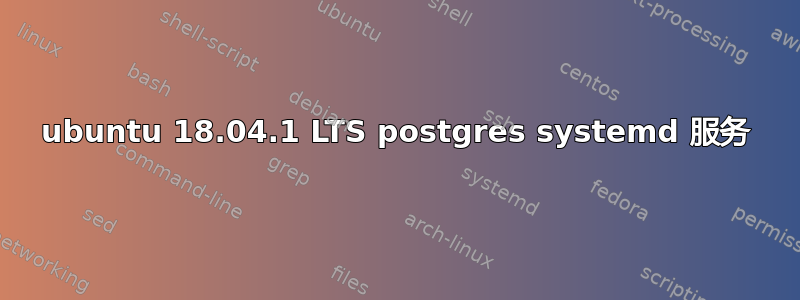
我正在 Ubuntu 18.04 上安装 Postgres 11。执行非默认安装时:
首先安装postgresql-common。调整配置文件以不创建主集群,start_conf= 'auto'然后data_directory = '/pgs002/%v/%c'
安装postgresql-11,contrib然后postgresql-11-postgis-2.5
使用创建一个集群pg_createcluster。
存在两个问题:
DB 未启动。(因为
pg_hba_confetc 在/etc/postgres... 中而不是在 中/pgs002/11/cluster/data)。这很容易修复,只需将 conf 文件复制到正确的位置即可。
服务未创建或创建方式不正确。 和 中有两个文件。
postgresql后者的文件大小为 1580,前者为 337。 后者似乎正确(文件内容),但名称不正确。 集群未创建任何服务。/lib/systemd/systempostgresql.service[email protected]
我该如何解决这个问题?
答案1
我想经过一番思考后,我可以回答我自己的问题:当您以这种方式创建 PG 集群时,您必须自己启用该服务:sudo systemctl enable postgresql@version-cluster name。之后,将创建符号链接,您可以使用服务文件管理实例。


