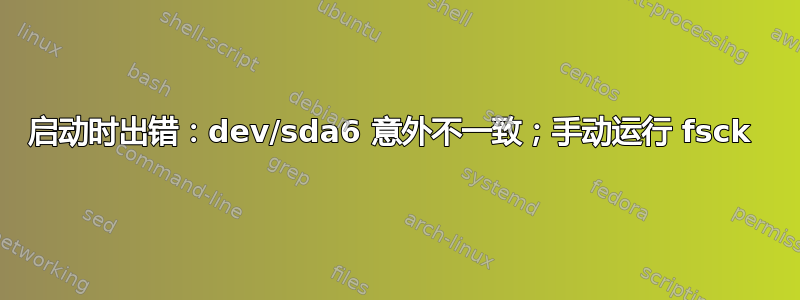
fsck from util-linux 2.31.1
/dev/sda6 contains a file system with errors, check forced.
/dev/sda6: Inodes that were part of a corrupted orphan linked list found.
/dev/sda6: UNEXPECTED INCONSISTENCY; RUN fsck MANUALLY.
(i.e., without -a or -p options)
fsck exited with status code 4
The root filesystem on /dev/sda6 requires a manual fsck
Busybox v1.27.2(Ubuntu 1:1.27.2-2ubuntu3) built in shell (ash)
Enter 'help' for a list of built-in commands.
(initramfs) _
我安装了 Ubuntu 18.04。我之前遇到过这个问题,我通过简单地编写解决了这个问题fsck /dev/sdax。后来我遇到了无法安装启动并出现错误 (0,0) 的问题,所以我再次重新安装了 Ubuntu,但不幸的是我更新了,结果又出现了这个问题。
这次当我运行时fsck /dev/sda7它显示
fsck: error2 (no such file or directory) while executing fsck.ext2 for /dev/sda7
如何修复此问题?请帮忙
答案1
在 initfamfs 提示符下,键入fsck -fy /dev/sda6。
/boot/initrd.img*如果问题仍然存在,则可能您有一个坏文件。
如果您与 Windows 双启动,并且有一个读取/写入 Linux ext2/3/4 分区的 Windows 驱动程序,请尽快将其删除,因为它会损坏您的 Ubuntu。


