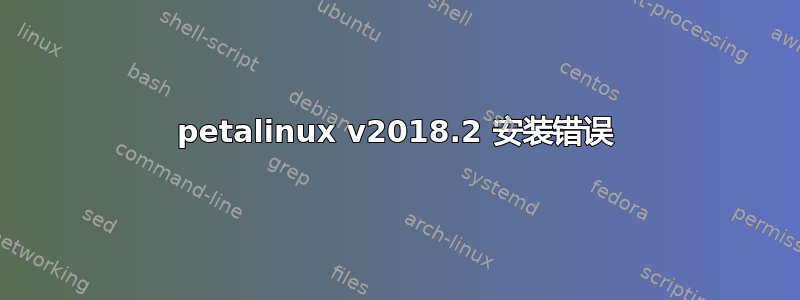
我正在 Ubuntu 2016.04.5 上安装 Petalinux_v2018.2
./petalinux-v2018.2.ir.run /opt/petalinux_2018.2/
但最终却出现错误:
./petalinux-v2018.2.ir.run: line 52: /opt/petalinux_2018.2/petalinux_installation_log: Permission denied
tee: /opt/petalinux_2018.2/petalinux_installation_log: Permission denied
INFO: Checking installer checksum...
tee: /opt/petalinux_2018.2/petalinux_installation_log: Permission denied
Please refer to the PetaLinux Tools Installation Guide.
Check the troubleshooting guide at the end of that manual, and if you are
unable to resolve the issue please contact customer support with file:
/opt/petalinux_2018.2/petalinux_installation_log
tee: /opt/petalinux_2018.2/petalinux_installation_log: Permission denied
INFO: Extracting PetaLinux installer...
tar: /tmp/tmp.eeJueiu2Ol: Cannot open: No such file or directory
tar: Error is not recoverable: exiting now
tee: /opt/petalinux_2018.2/petalinux_installation_log: Permission denied
ERROR: Failed to extract the PetaLinux installer. Failed to install PetaLinux Tools!
任何能解决该问题的帮助都将受到感谢。
当我尝试
sudo ./petalinux-v2018.2.ir.run /opt/petalinux_2018.2/
它还提示错误:
ERROR: Exiting Installer: Cannot install as root user!
答案1
在其他地方创建一个目录并将其安装到那里:
mkdir ~/petalinux
./petalinux-*.run ~/petalinux
发生这种情况的原因是非 root 用户无法修改内容/opt,并且 Petalinux 也会检查以确保它不是由 root 自己安装的,因为如果使用不当可能会损坏系统。
答案2
实际上,您无法以 root 用户身份执行此操作,而唯一有权在日志文件中写入的用户是 root 用户。只需更改权限,以便非 root 用户也可以写入:
sudo chmod 666 petalinux_installation_log
答案3
我刚刚在 Petalinux 2019.1 中调试了同样的问题,我的问题是没有安装功能齐全的 gawk。请参阅下面的博客条目 - 它解决了我在 Ubuntu 19.10 中安装时出现的问题。
https://blog.lazy-evaluation.net/posts/linux/petalinux-v2019-1-ubuntu-18-04.html
答案4
我遇到了同样的问题,已通过以下方式修复:
sudo mkdir /opt/petalinux
sudo chown -R `whoami` /opt/petalinux
./petalinux-*.run /opt/petalinux
# Optionally: sudo chown -R root /opt/petalinux
请注意,您不能在家中安装 petalinux,然后将其移动到 /opt,否则将无法正常工作。安装时必须定义许多路径。


