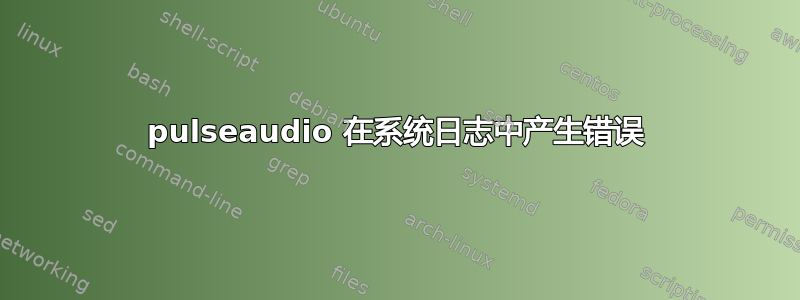
为了使音频正常工作,我发现每次启动计算机时都必须执行以下命令:
pulseaudio --start
在寻找在启动时自动启动它的方法时,我在重新启动后和执行上述命令之前检查了 syslog 文件。我看到的是:
Jan 4 04:57:59 ubuntu indicator-sound[1818]: volume-control-pulse.vala:735: unable to get pulse unix socket: GDBus.Error:org.freedesktop.DBus.Error.ServiceUnknown: The name org.PulseAudio1 was not provided by any .service files
Jan 4 04:57:59 ubuntu pulseaudio.pulseaudio[1162]: W: [pulseaudio] protocol-native.c: Denied access to client with invalid authentication data.
Jan 4 04:57:59 ubuntu pulseaudio.pulseaudio[1162]: W: [pulseaudio] protocol-native.c: Denied access to client with invalid authentication data.
Jan 4 04:58:01 ubuntu indicator-sound[1818]: volume-control-pulse.vala:735: unable to get pulse unix socket: GDBus.Error:org.freedesktop.DBus.Error.ServiceUnknown: The name org.PulseAudio1 was not provided by any .service files
看起来已经有一个 pulseaudio 实例正在运行,但它无法执行任何操作。
在错误消息中,pulseaudio 是客户端,还是尝试播放音频的客户端应用程序?
错误消息还表明 .service 文件中需要使用名称 org.PulseAudio1。需要做什么才能满足此要求?
操作系统是 Ubuntu 18.04。
答案1
这个问题已经解决了。解决方案是将我的用户名添加到 pulse-access 组:
sudo adduser [用户] pulse-access


