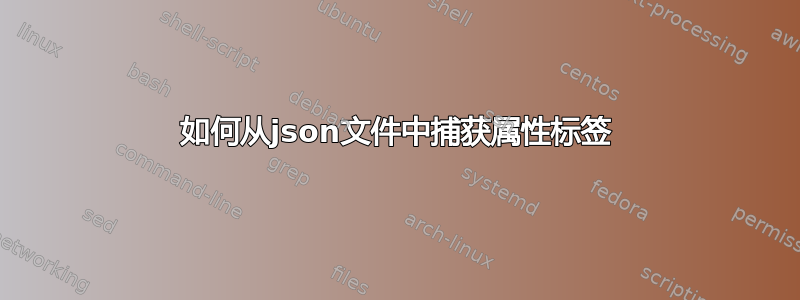
这是我的 json 文件的简短列表:
"slider-client" : {
"properties_attributes" : { },
"properties" : { }
}
},
{
"spark2-hive-site-override" : {
"properties_attributes" : { },
"properties" : {
"hive.metastore.client.connect.retry.delay" : "5",
"hive.server2.enable.doAs" : "false",
"hive.server2.thrift.port" : "10016",
"hive.server2.transport.mode" : "binary",
"hive.metastore.client.socket.timeout" : "1800"
}
}
},
{
"tez-env" : {
"properties_attributes" : { },
"properties" : {
"heap_dump_location" : "/tmp",
"content" : "\n# Tez specific configuration\nexport TEZ_CONF_DIR={{config_dir}}\n\n# Set HADOOP_HOME to point to a specific hadoop install directory\nexport HADOOP_HOME=${HADOOP_HOME:-{{hadoop_home}}}\n\n# The java implementation to use.\nexport JAVA_HOME={{java64_home}}",
"enable_heap_dump" : "false",
"tez_user" : "tez"
}
}
},
我们如何只捕获以以下内容开头的行:
"properties" : {
并结束于
}
预期输出示例
"properties" : { }
"properties" : {
"hive.metastore.client.connect.retry.delay" : "5",
"hive.server2.enable.doAs" : "false",
"hive.server2.thrift.port" : "10016",
"hive.server2.transport.mode" : "binary",
"hive.metastore.client.socket.timeout" : "1800"
}
"properties" : {
"heap_dump_location" : "/tmp",
"content" : "\n# Tez specific configuration\nexport TEZ_CONF_DIR={{config_dir}}\n\n# Set HADOOP_HOME to point to a specific hadoop install directory\nexport HADOOP_HOME=${HADOOP_HOME:-{{hadoop_home}}}\n\n# The java implementation to use.\nexport JAVA_HOME={{java64_home}}",
"enable_heap_dump" : "false",
"tez_user" : "tez"
}
到目前为止我所做的是这种语法,这是最好的方法吗?
awk '/"properties" : {/,/^[[:blank:]]*}$/' file.json
答案1
要成为有效的 JSON,您的输入应被视为对象数组。
杰克解决方案:
jq '.[] | to_entries[] | .value | if has("properties") then {"properties": .properties} else empty end' yourfile
输出(已更正):
{
"properties": {}
}
{
"properties": {
"hive.metastore.client.connect.retry.delay": "5",
"hive.server2.enable.doAs": "false",
"hive.server2.thrift.port": "10016",
"hive.server2.transport.mode": "binary",
"hive.metastore.client.socket.timeout": "1800"
}
}
{
"properties": {
"heap_dump_location": "/tmp",
"content": "\n# Tez specific configuration\nexport TEZ_CONF_DIR={{config_dir}}\n\n# Set HADOOP_HOME to point to a specific hadoop install directory\nexport HADOOP_HOME=${HADOOP_HOME:-{{hadoop_home}}}\n\n# The java implementation to use.\nexport JAVA_HOME={{java64_home}}",
"enable_heap_dump": "false",
"tez_user": "tez"
}
}
答案2
要捕获“}”之前的属性,我们可以这样做:
awk '/"properties" : {/,/^[[:blank:]]*}$/' file.json


