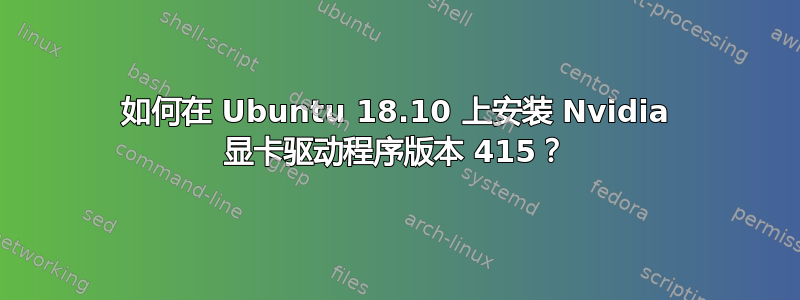
标题说明了一切。我想用 v415 驱动我的 Nvidia Quadro P4200。很多网站都提供了建议,但是:
sudo add-apt-repository ppa:graphics-drivers/ppa
$ sudo add-apt-repository ppa:graphics-drivers/ppa
Fresh drivers from upstream, currently shipping Nvidia.
## Current Status
Current long-lived branch release: `nvidia-410` (410.66)
Dropped support for Fermi series (https://nvidia.custhelp.com/app/answers/detail/a_id/4656)
Old long-lived branch release: `nvidia-390` (390.87)
For GF1xx GPUs use `nvidia-390` (390.87)
For G8x, G9x and GT2xx GPUs use `nvidia-340` (340.107)
For NV4x and G7x GPUs use `nvidia-304` (304.137) End-Of-Life!
Support timeframes for Unix legacy GPU releases:
https://nvidia.custhelp.com/app/answers/detail/a_id/3142
## What we're working on right now:
- Normal driver updates
- Help Wanted: Mesa Updates for Intel/AMD users, ping us if you want to help do this work, we're shorthanded.
## WARNINGS:
This PPA is currently in testing, you should be experienced with packaging before you dive in here:
Volunteers welcome!
### How you can help:
## Install PTS and benchmark your gear:
sudo apt-get install phoronix-test-suite
Run the benchmark:
phoronix-test-suite default-benchmark openarena xonotic tesseract gputest unigine-valley
and then say yes when it asks you to submit your results to openbechmarking.org. Then grab a cup of coffee, it takes a bit for the benchmarks to run. Depending on the version of Ubuntu you're using it might preferable for you to grabs PTS from upstream directly: http://www.phoronix-test-suite.com/?k=downloads
## Share your results with the community:
Post a link to your results (or any other feedback to): https://launchpad.net/~graphics-drivers-testers
Remember to rerun and resubmit the benchmarks after driver upgrades, this will allow us to gather a bunch of data on performance that we can share with everybody.
If you run into old documentation referring to other PPAs, you can help us by consolidating references to this PPA.
If someone wants to go ahead and start prototyping on `software-properties-gtk` on what the GUI should look like, please start hacking!
## Help us Help You!
We use the donation funds to get the developers hardware to test and upload these drivers, please consider donating to the "community" slider on the donation page if you're loving this PPA:
http://www.ubuntu.com/download/desktop/contribute
More info: https://launchpad.net/~graphics-drivers/+archive/ubuntu/ppa
Press [ENTER] to continue or Ctrl-c to cancel adding it.
Hit:1 http://us.archive.ubuntu.com/ubuntu cosmic InRelease
Hit:2 http://download.virtualbox.org/virtualbox/debian cosmic InRelease
Hit:3 https://cloud.r-project.org/bin/linux/ubuntu cosmic-cran35/ InRelease
Hit:4 https://updates.signal.org/desktop/apt xenial InRelease
Get:5 http://security.ubuntu.com/ubuntu cosmic-security InRelease [83.2 kB]
Hit:6 http://ppa.launchpad.net/dyatlov-igor/sierra-theme/ubuntu cosmic InRelease
Get:7 http://us.archive.ubuntu.com/ubuntu cosmic-updates InRelease [83.2 kB]
Hit:8 http://ppa.launchpad.net/font-manager/staging/ubuntu cosmic InRelease
Get:9 http://us.archive.ubuntu.com/ubuntu cosmic-backports InRelease [74.6 kB]
Hit:10 http://ppa.launchpad.net/forkotov02/ppa/ubuntu cosmic InRelease
Hit:11 http://ppa.launchpad.net/graphics-drivers/ppa/ubuntu cosmic InRelease
Hit:12 http://ppa.launchpad.net/linrunner/tlp/ubuntu cosmic InRelease
Hit:13 http://ppa.launchpad.net/ricotz/docky/ubuntu cosmic InRelease
Hit:14 http://ppa.launchpad.net/scribus/ppa/ubuntu cosmic InRelease
Hit:15 http://ppa.launchpad.net/teejee2008/ppa/ubuntu cosmic InRelease
Hit:16 http://ppa.launchpad.net/webupd8team/java/ubuntu cosmic InRelease
Fetched 241 kB in 4s (60.7 kB/s)
Reading package lists... Done
随后是:
$ sudo apt update
Hit:1 http://download.virtualbox.org/virtualbox/debian cosmic InRelease
Hit:2 https://cloud.r-project.org/bin/linux/ubuntu cosmic-cran35/ InRelease
Hit:3 http://ppa.launchpad.net/dyatlov-igor/sierra-theme/ubuntu cosmic InRelease
Hit:4 http://us.archive.ubuntu.com/ubuntu cosmic InRelease
Hit:5 https://updates.signal.org/desktop/apt xenial InRelease
Get:6 http://us.archive.ubuntu.com/ubuntu cosmic-updates InRelease [83.2 kB]
Get:7 http://security.ubuntu.com/ubuntu cosmic-security InRelease [83.2 kB]
Hit:8 http://ppa.launchpad.net/font-manager/staging/ubuntu cosmic InRelease
Get:9 http://us.archive.ubuntu.com/ubuntu cosmic-backports InRelease [74.6 kB]
Hit:10 http://ppa.launchpad.net/forkotov02/ppa/ubuntu cosmic InRelease
Hit:11 http://ppa.launchpad.net/graphics-drivers/ppa/ubuntu cosmic InRelease
Hit:12 http://ppa.launchpad.net/linrunner/tlp/ubuntu cosmic InRelease
Hit:13 http://ppa.launchpad.net/ricotz/docky/ubuntu cosmic InRelease
Hit:14 http://ppa.launchpad.net/scribus/ppa/ubuntu cosmic InRelease
Hit:15 http://ppa.launchpad.net/teejee2008/ppa/ubuntu cosmic InRelease
Hit:16 http://ppa.launchpad.net/webupd8team/java/ubuntu cosmic InRelease
Fetched 241 kB in 4s (59.9 kB/s)
Reading package lists... Done
Building dependency tree
Reading state information... Done
All packages are up to date.
sudo apt install nvidia-415 # There is no such package
sudo apt install nvidia-drivers-415 # There is no such package
sudo apt install nvidia-graphics-drivers-415 # There is no such package
这些驱动因素在文章和新闻稿中都有提及,但并未得到正面评价。例如:
$ sudo apt install nvidia-graphics-drivers-415
Reading package lists... Done
Building dependency tree
Reading state information... Done
E: Unable to locate package nvidia-graphics-drivers-415
和...
$ sudo apt-cache search 415
libgempc410 - PC/SC driver for the GemPC 410, 412, 413 and 415 smart card readers
libghc-haxr-dev - XML-RPC client and server library for Haskell
libghc-haxr-prof - XML-RPC client and server library for Haskell; profiling library
node-webfinger - Client library for Host Meta (RFC 6415) and Webfinger
swaml - Semantic Web Archive of Mailing Lists
libnvidia-compute-415 - NVIDIA libcompute package
我没有看到列出的驱动程序包。
答案1
您把存储库名称弄错了一点。正确的命令集应该是:
sudo add-apt-repository ppa:graphics-drivers/ppa
sudo apt-get update
sudo apt install nvidia-driver-415
请注意,PPA 中存在一些命名错误:网站将软件包列为“nvidia-graphics-drivers-415”,但 PPA 中的软件包是“nvidia-drivers-415”


