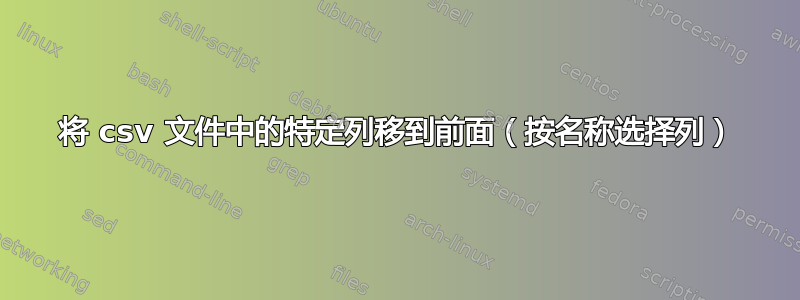
考虑以下数据:
#!/usr/bin/env bash
cat > example_file.txt <<EOL
group, value, price
1, 3.21, 3.21
1, 3.42, 4.11
1, 3.5, 1.22
2, 4.1, 9.2
2, 4.2, 2.11
EOL
我想将“值”列移到前面:
value, price, group
3.21, 3.21, 1
3.42, 4.11, 1
3.5, 1.22, 1
4.1, 9.2, 2
4.2, 2.11, 2
问题是:列的顺序(甚至是列的数量或许多列的名称 - 除了始终存在的“值”)因文件而异。所以我必须按名称(而不是顺序)选择值列。
我怎样才能做到这一点?
答案1
答案2
如果您不介意value列重复,您可以做这样的事情csvtool:
$ csvtool paste <(csvtool namedcol value example_file.txt) example_file.txt
value,group,value,price
3.21,1,3.21,3.21
3.42,1,3.42,4.11
3.5,1,3.5,1.22
4.1,2,4.1,9.2
4.2,2,4.2,2.11
但据我所知csvtool不会移动(或者消除) A namedcol。
如果找不到专门的 CSV 工具,您可以使用通用语言(如 Awk 或 Perl)自己开发。思路是搜索第一行的字段以查找匹配列的索引,然后切片切块按所选顺序排列字段。
例如使用 perl文本::CSV模块,还有这个技巧如何获取数组中特定元素(值)的索引?
$ perl -MText::CSV -lpe '
BEGIN{ $p = Text::CSV->new({ allow_whitespace => 1 }) };
@f = $p->fields() if $p->parse($_);
($i) = grep { $f[$_] eq "value" } (0..$#f) if $. == 1;
$_ = join ", ", splice(@f, $i, 1), @f
' example_file.txt
value, group, price
3.21, 1, 3.21
3.42, 1, 4.11
3.5, 1, 1.22
4.1, 2, 9.2
4.2, 2, 2.11
答案3
我的建议是以下脚本:
#!/bin/bash
# Set a default value of the LABEL of the target column that must become first column
if [[ -z ${LABEL+x} ]]; then LABEL='value'; fi
# Process a single FILE
move_the_label_column_first() {
# Read the LABELS on the first line of the input file as an array
IFS=', ' read -a LABELS < <(cat "$FILE" 2>/dev/null | head -n1)
# Find the number of the target column
for ((COL = 0; COL < ${#LABELS[@]}; ++COL))
do
if [[ ${LABELS[$COL]} == "$LABEL" ]]
then
break
fi
done
# Read each LINE from the input file as an array and output it in the new order
while IFS=', ' read -a LINE
do
printf '%s, ' "${LINE[$COL]}" "${LINE[@]:0:$COL}" "${LINE[@]:$((COL + 1))}" | \
sed 's/, $/\n/'
done < <(cat "$FILE" 2>/dev/null)
}
# Process all input files, exclude the current script filename
for FILE in "$@"
do
if [[ -f $FILE ]] && [[ $FILE != $(basename "$0") ]]
then
#echo "Input file: $FILE"
move_the_label_column_first
fi
done
我们将脚本命名为reorder.sh。为了说明脚本的功能,我们假设有以下我们要处理的文件,并且它们位于脚本所在的同一目录中。
$ cat in-file-1
group, value, price
1, 3.21, 3.21
1, 3.42, 4.11
1, 3.5, 1.22
$ cat in-file-2
price, group, value, other
3.21, 1, 3.21, 7
4.11, 1, 3.42, 13
1.22, 1, 3.5, -1
处理一个输入文件:
$ ./reorder.sh in-file-1
value, group, price
3.21, 1, 3.21
3.42, 1, 4.11
3.5, 1, 1.22
处理两个输入文件,并将必须成为第一列的列的标签更改为price:
$ LABEL='price' ./reorder.sh in-file-1 in-file-2
price, group, value
3.21, 1, 3.21
4.11, 1, 3.42
1.22, 1, 3.5
price, group, value, other
3.21, 1, 3.21, 7
4.11, 1, 3.42, 13
1.22, 1, 3.5, -1
处理目录中的所有文件:
$ ./reorder.sh *
value, group, price
3.21, 1, 3.21
3.42, 1, 4.11
3.5, 1, 1.22
value, price, group, other
3.21, 3.21, 1, 7
3.42, 4.11, 1, 13
3.5, 1.22, 1, -1
递归处理:
$ shopt -s globstar
$ ./reorder.sh **/*
value, group, price
3.21, 1, 3.21
...
答案4
csvtool可以使用一个小的 shell 脚本包装器来使用它:
# Make sure that the value column isn't in front already
if head -n 1 example_file.txt | grep -q '^value,'; then
# Value already in front
exit
fi
# Calculate the position of value in the header (1-indexed, as thats what csvtool use)
pos=$(($(head -n 1 example_file.txt | sed -e 's/, value\(,.*\|$\)//' | tr -d -c ',' | wc -c)+2))
# Move the value column as the pos-position to the front
csvtool col $pos,1-$((pos-1)),$((pos+1))- example_file.txt > example_file_fixed.txt
此处的包装器会确定值列在标题中的位置(通过计算值前的逗号)。然后,它使用命令csvtool将列重新排列为value, <columns before>, <columns after>。


