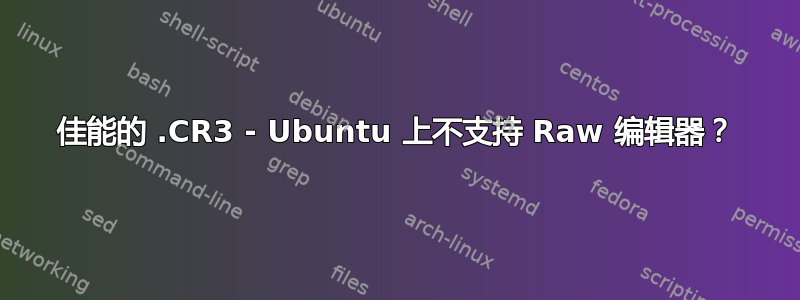
答案1
目前没有支持 cr3 的编辑器。您必须等待一些更新。在此期间,您必须使用 Canon DPP。
答案2
在 Linux 上使用一个简单的(wine)安装和设置应用程序来安装 Adobe DNG 并在 Ubuntu 中转换它们以供在上述应用程序中使用。
sudo apt install playonlinux
下载 Adobe DNGhttps://helpx.adobe.com/uk/photoshop/using/adobe-dng-converter.html
使用 playonlinux 安装,确保应用程序在 playonlinux 应用程序内绘制 .desktop。
答案3
按照此处的说明使用 ART:https://garridodiaz.com/canon-cr3-support-in-linux-using-art-rawtherapee-clone/。
我们可以通过在下面添加ppa来通过存储库来安装它,更新,然后安装它。
sudo add-apt-repository ppa:dhor/myway
sudo apt-get update
sudo apt-get install art
答案4
CR3 文件是较新的佳能数码相机生成的 RAW 图像文件。要在 Ubuntu 中打开 .cr3 文件,您需要一个支持此格式的图像查看器。
我正在使用 rawtherapee 编辑器。
sudo apt-get install rawtherapee



