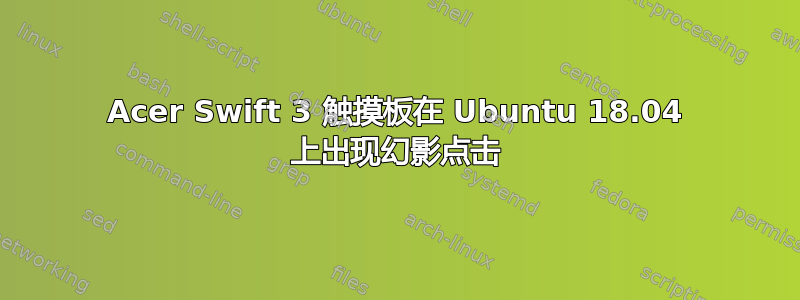
我买了一台新的 Acer Swift 3,并在其上安装了 Ubuntu 18.04。有时,当我以为我在滚动时,它会点击某些东西。
我是 Ubuntu 新手。我该如何确定这是硬件问题还是软件问题(例如触摸板驱动程序)?
输出下方xinput --list-props 10显示libinput Tapping“所以”,这意味着没有使用专有驱动程序,对吗?有专有驱动程序吗?我在“软件和更新”中没有看到。
我以为 Ubuntu 的早期版本有两个设置,一个用于指针速度,一个用于点击速度。那怎么回事?
stephanie@swiftbetty:~$ xinput list
⎡ Virtual core pointer id=2 [master pointer (3)]
⎜ ↳ Virtual core XTEST pointer id=4 [slave pointer (2)]
⎜ ↳ SYN1B7F:00 06CB:CD41 Touchpad id=10 [slave pointer (2)]
⎣ Virtual core keyboard id=3 [master keyboard (2)]
↳ Virtual core XTEST keyboard id=5 [slave keyboard (3)]
↳ Power Button id=6 [slave keyboard (3)]
↳ Video Bus id=7 [slave keyboard (3)]
↳ Sleep Button id=8 [slave keyboard (3)]
↳ HD User Facing: HD User Facing id=9 [slave keyboard (3)]
↳ AT Translated Set 2 keyboard id=11 [slave keyboard (3)]
↳ Acer WMI hotkeys id=12 [slave keyboard (3)]
stephanie@swiftbetty:~$ xinput --list-props 10
Device 'SYN1B7F:00 06CB:CD41 Touchpad':
Device Enabled (142): 1
Coordinate Transformation Matrix (144): 1.000000, 0.000000, 0.000000, 0.000000, 1.000000, 0.000000, 0.000000, 0.000000, 1.000000
libinput Tapping Enabled (277): 1
libinput Tapping Enabled Default (278): 0
libinput Tapping Drag Enabled (279): 1
libinput Tapping Drag Enabled Default (280): 1
libinput Tapping Drag Lock Enabled (281): 0
libinput Tapping Drag Lock Enabled Default (282): 0
libinput Tapping Button Mapping Enabled (283): 1, 0
libinput Tapping Button Mapping Default (284): 1, 0
libinput Natural Scrolling Enabled (285): 1
libinput Natural Scrolling Enabled Default (286): 0
libinput Disable While Typing Enabled (287): 1
libinput Disable While Typing Enabled Default (288): 1
libinput Scroll Methods Available (289): 1, 1, 0
libinput Scroll Method Enabled (290): 1, 0, 0
libinput Scroll Method Enabled Default (291): 1, 0, 0
libinput Click Methods Available (292): 1, 1
libinput Click Method Enabled (293): 0, 1
libinput Click Method Enabled Default (294): 1, 0
libinput Middle Emulation Enabled (295): 0
libinput Middle Emulation Enabled Default (296): 0
libinput Accel Speed (297): -0.115108
libinput Accel Speed Default (298): 0.000000
libinput Left Handed Enabled (299): 0
libinput Left Handed Enabled Default (300): 0
libinput Send Events Modes Available (262): 1, 1
libinput Send Events Mode Enabled (263): 0, 0
libinput Send Events Mode Enabled Default (264): 0, 0
Device Node (265): "/dev/input/event5"
Device Product ID (266): 1739, 52545
libinput Drag Lock Buttons (301): <no items>
libinput Horizontal Scroll Enabled (302): 1
stephanie@swiftbetty:~$


