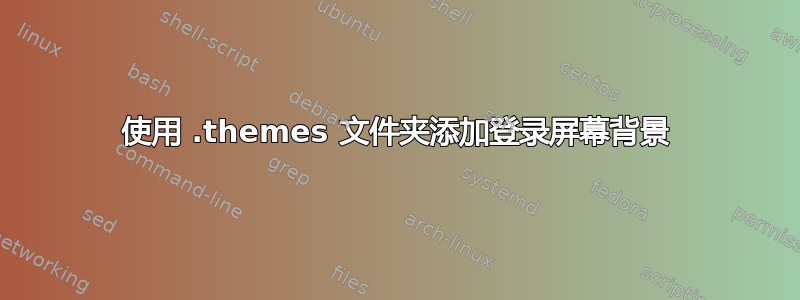
看来在 usr/share/gnome-shell/theme 上修改 Gnome shell 不是一个好主意。作为一种解决方法,我尝试Adapta从 usr/share/theme 复制主题文件夹,并将副本放在.themes文件夹中Home。
但之后当我编辑gnome-shell.css并将替代图像放在同一文件夹中时,它不会改变背景。它会获取 usr/share/gnome-shell/theme 文件夹中可用的任何内容。为什么会这样?我甚至将编辑后的副本放在主题的根文件夹旁边ubuntu.css。但 gnome-shell/theme/ubuntu.css 中的所有内容仍然有效。有什么解决办法吗?gnome-shell.css.themes
我也想更改登录屏幕用户图标。如果我可以通过.themes文件夹来做的话会更方便。谢谢。
我在 ubuntu.css 中更改了这一点
#lockDialogGroup {
background: #2c001e url(resource:///org/gnome/shell/theme/noise-texture.png);
background-repeat: repeat; }
到
#lockDialogGroup {
background: #2c001e url(unlock-background.jpeg);
background-repeat: repeat; }


