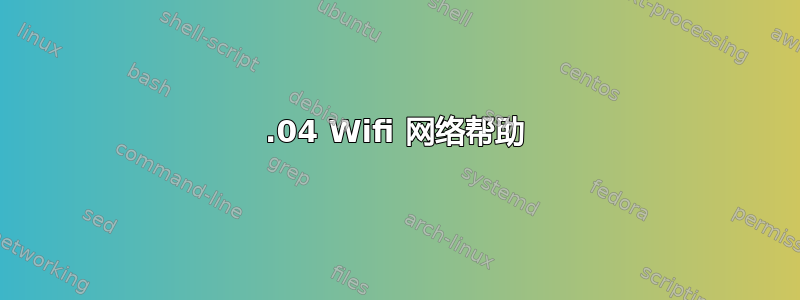
我正在尝试找到我的 ubuntu 18.04 的 wifi 瓶颈。我的路由器速度约为 150mbps,但我的电脑(带有额定速度为 150 的 tp-link 适配器)在速度测试中仅显示 25mb。然后我做了一个愚蠢的选择,尝试安装更好的适配器。所以我遵循了这个视频我认为它基本上安装了适配器的驱动程序。但现在我的速度显示为 10mbps。我非常感激有人能帮我查明原因。
*-network
description: Ethernet interface
product: RTL8111/8168/8411 PCI Express Gigabit Ethernet Controller
vendor: Realtek Semiconductor Co., Ltd.
physical id: 0
bus info: pci@0000:06:00.0
logical name: enp6s0
version: 0c
serial: e0:d5:5e:dd:39:7c
capacity: 1Gbit/s
width: 64 bits
clock: 33MHz
capabilities: pm msi pciexpress msix vpd bus_master cap_list ethernet physical tp aui bnc mii fibre 10bt 10bt-fd 100bt 100bt-fd 1000bt-fd autonegotiation
configuration: autonegotiation=on broadcast=yes driver=r8169 firmware=rtl8168g-2_0.0.1 02/06/13 latency=0 link=no multicast=yes port=MII
resources: irq:36 ioport:f000(size=256) memory:fe700000-fe700fff memory:f0300000-f0303fff
*-network
description: Wireless interface
physical id: 1
bus info: usb@3:4
logical name: wlx503eaa8c0598
serial: 50:3e:aa:8c:05:98
capabilities: ethernet physical wireless
configuration: broadcast=yes driver=r8188eu ip=192.168.86.63 multicast=yes wireless=IEEE 802.11bgn


