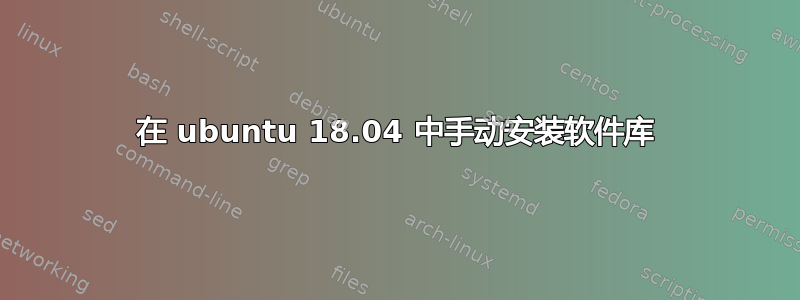
我想在 ubuntu 18.04 中安装一个开源代码 (REEF3D)。为了提高运行代码时的计算效率,我必须安装 HYPRE(高性能前提条件),这将有助于并行迭代解决方案。HYPRE 需要先安装 MPI。所以我安装了 openmpi 并且一切顺利。我下载了 hypre-2.11.2.2.tar.gz(最新版本),复制到主目录,在那里解压并导航到 hypre-2.11.2 中的目录 src。(我按照代码手册进行操作。)但是,当我尝试使用命令行 ./configure --prefix=/usr/local/hypre 进行配置时,我收到以下消息:
checking build system type... x86_64-pc-linux-gnu
checking host system type... x86_64-pc-linux-gnu
checking for mpxlc... no
checking for mpixlc... no
checking for mpiicc... no
checking for mpicc... mpicc
checking for mpxlC... no
checking for mpixlcxx... no
checking for mpiicpc... no
checking for mpiCC... mpiCC
checking for mpxlf... no
checking for mpixlf77... no
checking for mpiifort... no
checking for mpif77... mpif77
checking whether make sets $(MAKE)... yes
checking for ranlib... ranlib
checking whether the C compiler works... yes
checking for C compiler default output file name... a.out
checking for suffix of executables...
checking whether we are cross compiling... no
checking for suffix of object files... o
checking whether we are using the GNU C compiler... yes
checking whether mpicc accepts -g... yes
checking for mpicc option to accept ISO C89... none needed
checking whether we are using the GNU C++ compiler... yes
checking whether mpiCC accepts -g... yes
checking whether we are using the GNU Fortran compiler... yes
checking whether mpif77 accepts -g... yes
checking how to get verbose linking output from mpif77... -v
请注意,我已经安装了gcc、g++和gfortran编译器。
谁能帮我?


