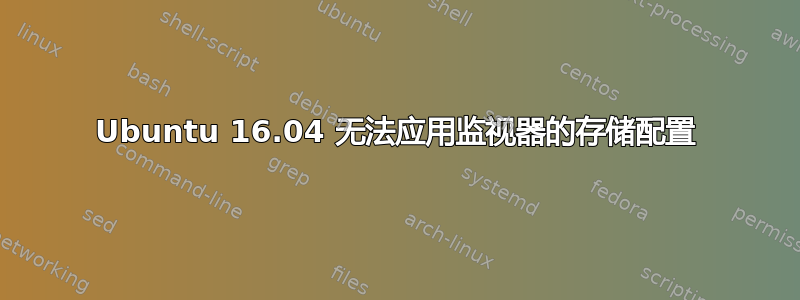
下午好,
系统是位于扩展坞中的联想 Thinkpad X220 上的 Ubuntu 16.04,它通过 DP 输出声音,通过 VGA 电缆输出视频。
由于有时 VGA 输出或 DP(在 xrandr HDMI-2 中)声音未连接,因此有一个启动脚本:
if xrandr | grep -i "VGA-1 connected"; then
xrandr --newmode "720p" 74.48 1280 1336 1472 1664 720 721 724 746 -HSync +Vsync
xrandr --addmode VGA-1 "720p"
xrandr --output VGA-1 --mode "720p"
xrandr --output VGA-1 --primary
if xrandr | grep -i "HDMI-2 connected"; then
xrandr --addmode HDMI-2 "720p"
xrandr --output LVDS-1 --off
xrandr --output HDMI-2 --mode "720p"
xrandr --output HDMI-2 --same-as VGA-1
fi
elif xrandr | grep -i "HDMI-2 connected"; then
xrandr --newmode "720p" 74.48 1280 1336 1472 1664 720 721 724 746 -HSync +Vsync
xrandr --addmode HDMI-2 "720p"
xrandr --output LVDS-1 --mode "1280x720"
xrandr --output HDMI-2 --mode "720p" --same-as LVDS-1
else
echo "kein Beamer an"
fi
工作正常:),但每次启动时仍然会出现错误消息“无法应用监视器的存储配置”。
一些建议检查 monitors.xml
cat $HOME/.config/monitors.xml
但它看起来很完美:
<monitors version="1">
<configuration>
<clone>yes</clone>
<output name="LVDS-1">
<vendor>LGD</vendor>
<product>0x02d8</product>
<serial>0x00000000</serial>
</output>
<output name="VGA-1">
<vendor>???</vendor>
<product>0x0000</product>
<serial>0x00000000</serial>
<width>1280</width>
<height>720</height>
<rate>60</rate>
<x>0</x>
<y>0</y>
<rotation>normal</rotation>
<reflect_x>no</reflect_x>
<reflect_y>no</reflect_y>
<primary>no</primary>
</output>
<output name="HDMI-1">
</output>
<output name="DP-1">
</output>
<output name="HDMI-2">
<vendor>MEI</vendor>
<product>0xd043</product>
<serial>0x15121053</serial>
<width>1280</width>
<height>720</height>
<rate>60</rate>
<x>0</x>
<y>0</y>
<rotation>normal</rotation>
<reflect_x>no</reflect_x>
<reflect_y>no</reflect_y>
<primary>yes</primary>
</output>
<output name="HDMI-3">
</output>
<output name="DP-2">
</output>
<output name="DP-3">
</output>
</configuration>
</monitors>
所以现在我发布...
提前致谢,谨致问候,约阿希姆
答案1
好的,
有帮助的是:
rm ~/.config/monitors.xml
尚无任何问题。
从长远来看,我正在考虑创建一个执行上述代码的关机脚本......


