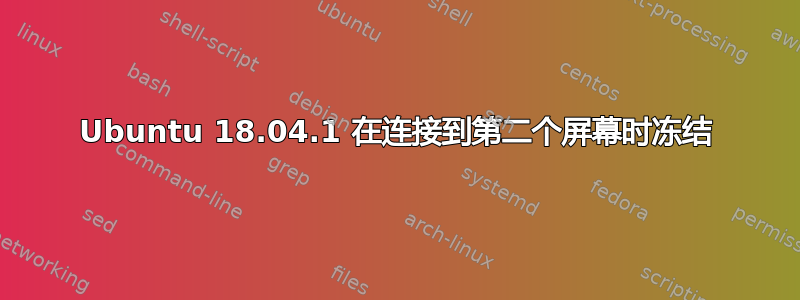
直到昨天一切都运行良好:) 我使用了一个迷你DP连接到我的屏幕已经一年多了。现在,当我连接电缆时,它可以识别它(所以我可以在屏幕上看到 Ubuntu 背景,并且可以在我的笔记本电脑上工作),但是当我合上盖子或将显示器设置为主屏幕时(这样就可以像我一样只通过显示器屏幕进行操作),整个系统冻结。移除电缆不会产生任何影响。只有硬重启(连续按下电源按钮)将其启动。
内核:4.15.0-44-generic,开启18.04.1 LTS (Bionic)。
dmesg由于冻结,我无法获得任何东西,但是一些错误/var/log/syslog也许可以提供帮助:
kernel: [ 495.245250] ACPI Error: Method parse/execution failed \_GPE.XTBT, AE_ALREADY_EXISTS (20170831/psparse-550)
...
kernel: [ 495.308520] pci 0000:03:00.0: BAR 13: failed to assign [io size 0x2000]
...
gsd-color[1425]: no xrandr-Dell Inc.-DELL U2417H-5K9YD7AE224L device found: Failed to find output xrandr-Dell Inc.-DELL U2417H-5K9YD7AE224L
...
/usr/lib/gdm3/gdm-x-session[1974]: Errors from xkbcomp are not fatal to the X server
...
systemd-udevd[4191]: Process '/usr/sbin/alsactl -E HOME=/run/alsa restore 1' failed with exit code 99.
...
gnome-shell[1216]: Failed to apply DRM plane transform 0: Permission denied
gnome-shell[1216]: Failed to read EDID from 'eDP-1': No such file or directory
gnome-shell[1216]: message repeated 3 times: [ Failed to read EDID from 'eDP-1': No such file or directory]
gsd-color[1425]: failed to set screen _ICC_PROFILE: Failed to open file â<80><9c>/home/john/.local/share/icc/edid-18e261c7e650a8a483510701873ac4e2.iccâ<80><9d>: Permission denied
还有人遇到同样的问题吗?如果这是一个普遍问题,我该怎么做才能让 Ubuntu 开发人员知道?
答案1
因此,问题出在4.15.0-44-generic内核中,并且已在 中解决4.15.0-45-generic。要手动更新,请运行:
sudo apt-get update
sudo apt-get upgrade
sudo apt-get dist-upgrade
这样就修复了问题。


