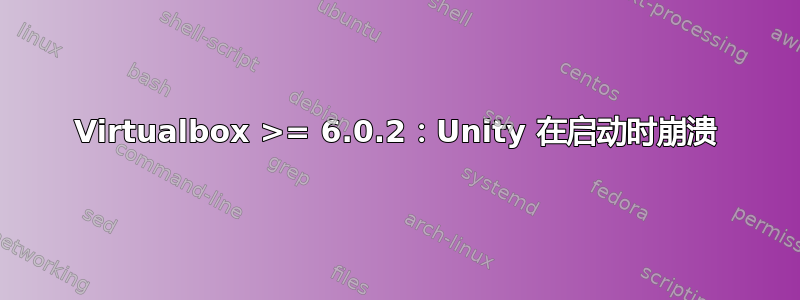
我在 VirtualBox(macOS 主机)中使用 Ubuntu 16.04 基本版。在 VirtualBox 6.0.0 之前,一切都运行良好。但在 VirtualBox 6.0.2、6.0.4 和 6.0.6 中,Unity 在启动时崩溃。我~/.xession-errors看到类似以下行
upstart: unity7 main process (3256) killed by SEGV signal
upstart: unity7 main process ended, respawning
upstart: unity7 main process (3290) killed by SEGV signal
upstart: unity7 main process ended, respawning
upstart: unity7 main process (3324) killed by SEGV signal
upstart: unity7 main process ended, respawning
upstart: unity7 main process (3358) killed by SEGV signal
其他人也遇到过这种情况吗?还是这只是我的设置所特有的?除了降级到 VirtualBox 6.0.0 之外,还有其他解决方案吗?
关闭 VirtualBox 中的 3D 加速可以解决问题,但也会使 Ubuntu 变得难以使用。
答案1
解决方法https://www.virtualbox.org/ticket/18324对我有用,在打开终端(ctrl+alt+F1)并登录后:
sudo apt install patchelf # For Debian/Ubuntu etc.
sudo patchelf --add-needed libcrypt.so.1 /opt/VBoxGuestAdditions-6.0.6/lib/VBoxOGLcrutil.so
答案2
此错误报告应该能让您有所启发。通过来宾添加测试版可以修复错误: https://www.virtualbox.org/ticket/18325
如果那里提到的测试版 ISO 的直接链接不起作用 - 有一个“测试版本”上的链接,只需在那里查找最新版本: https://virtualbox.org/wiki/Testbuilds
更新:由于当前唯一可用的 TestBuild 被删除,我将可用的 Guest Additions 上传到以下链接(可用到 2020 年 4 月): https://file.town/download/fj25drxul6zxnl88pz398pmwt
背景:问题(库链接错误)似乎在当前的 Guest Addition 版本(至少 <= 6.0.6)中有所重现:https://www.virtualbox.org/ticket/18324
所以我们仍在等待真正的解决方案...
更新2:随着 VirtualBox 6.0.10 的发布,问题已经消失,正如票证描述。前往以下页面下载最新版本并将最新的 Guest Additions 安装到主机:https://www.virtualbox.org/wiki/Downloads
答案3
我也遇到了同样的问题。开发快照部分的这个对我而言有效。https://www.virtualbox.org/download/testcase/VBoxGuestAdditions_6.0.97-129282.iso


