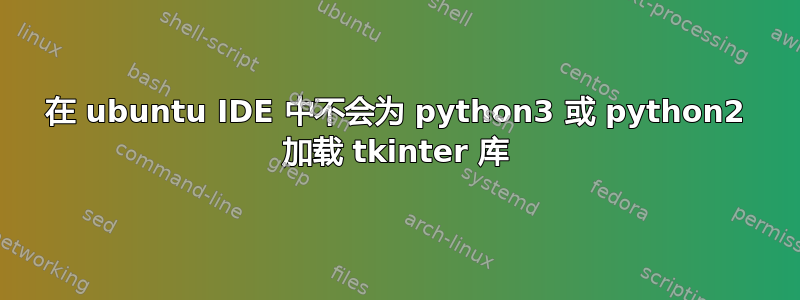
大家好,提前感谢大家的帮助。
我正在尝试使用 tkinter 库。当我打开终端输入 python3 并使用
import tkinter
tkinter._test()
它起作用了。此外,当我输入 python 并使用
import Tkinter
Tkinter.TK()
它也有效。我的问题是,当我在 ubuntu 18.04 LTS IDE 上安装 Eric Python 或 VISUAL STUDIO 等时。在 python2 或 python3 下,我得到同样的错误,无法加载 tkinter ModuleNotFoundError:没有名为“Tkinter”的模块
当我加载简单代码时出现此错误:
发生异常:ModuleNotFoundError
没有名为“Tkinter”的模块文件“/home/user234/Desktop/Program/start.py”,第 1 行,在 import Tkinter 中文件“/usr/lib/python3.6/runpy.py”,第 85 行,在 _run_code exec(code, run_globals)中文件“/usr/lib/python3.6/runpy.py”,第 96 行,在 _run_module_code 中mod_name、mod_spec、pkg_name、script_name)文件“/usr/lib/python3.6/runpy.py”,第 263 行,在 run_path 中 pkg_name=pkg_name, script_name=fname)这是我使用的代码
import Tkinter
canvas = Tkinter.Canvas()
canvas.pack()
canvas.create_line(10, 100, 200, 100, 10, 200)
有什么建议可以指出问题出在哪里吗?我无法在 Google 上找到这个问题的答案。
答案1
我找到了解决方案。使用 IDE 时,您需要将其添加到代码中才能使用 tkinter 库:
import tkinter as tk
root = tk.Tk()
root.mainloop()


