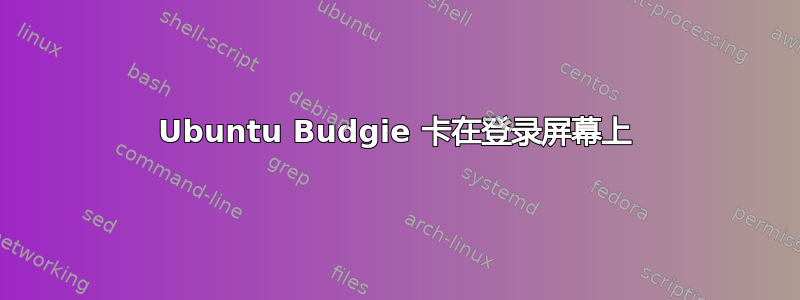
我上周安装了 Ubuntu Budgie 18.04,到目前为止一切运行良好。但是,昨晚软件包安装了一些更新,今天我的电脑卡在了登录屏幕 - 我输入密码后又回到了同一个屏幕。
这可能与所描述的问题非常相似这里或者这里,但我无法解决它,因为我无法从登录屏幕访问终端。Ctrl++只显示黑屏。AltF1F6
访问我的文件的唯一方法是使用 Ubuntu Live CD 并安装我的硬盘。检查我的文件,似乎这是一个权限问题;cat .xsession-errors显示:
cat: .xsession-errors: Permission denied
而且权限看起来都很奇怪。
ubuntu-budgie@ubuntu-budgie:/mnt/sda2/home/fco$ ls -lA
total 292
drwxrwxr-x 3 1000 1000 4096 Jan 30 06:57 .AMD
-rw------- 1 1000 1000 5728 Feb 5 17:27 .ICEauthority
drwxrwxr-x 3 1000 1000 4096 Jan 25 18:06 .R
-rw-rw-r-- 1 1000 1000 93 Jan 25 19:19 .Rhistory
-rw------- 1 1000 1000 51 Feb 5 17:27 .Xauthority
-rw------- 1 1000 1000 254 Jan 25 18:15 .bash_history
-rw-r--r-- 1 1000 1000 220 Jan 25 10:15 .bash_logout
-rw-r--r-- 1 1000 1000 3901 Jan 27 01:25 .bashrc
drwx------ 22 1000 1000 4096 Feb 4 19:36 .cache
drwxr-xr-x 30 1000 1000 4096 Jan 30 19:51 .config
drwx------ 3 1000 1000 4096 Jan 26 23:24 .dbus
-rw-r--r-- 1 1000 1000 33 Jan 25 10:20 .dmrc
drwx------ 5 1000 1000 4096 Feb 4 07:30 .gconf
-rw-rw-r-- 1 1000 1000 35 Jan 30 20:22 .gitconfig
drwx------ 3 1000 1000 4096 Jan 25 10:20 .gnupg
drwxr-xr-x 5 1000 1000 4096 Jan 27 00:24 .ipython
drwxr-xr-x 2 1000 1000 4096 Jan 27 01:25 .jupyter
drwxrwxr-x 4 1000 1000 4096 Jan 26 23:26 .kingsoft
drwxrwxr-x 7 1000 1000 4096 Jan 27 01:21 .local
drwxr-xr-x 11 1000 1000 4096 Jan 25 18:14 .oh-my-zsh
drwxr-xr-x 3 1000 1000 4096 Feb 4 19:33 .paradoxinteractive
drwx------ 3 1000 1000 4096 Jan 25 10:24 .pki
-rw-r--r-- 1 1000 1000 807 Jan 25 10:15 .profile
-rw------- 1 1000 1000 3919 Jan 28 02:44 .psql_history
-rw------- 1 1000 1000 256 Jan 25 22:11 .pulse-cookie
-rw------- 1 1000 1000 45 Jan 27 00:50 .python_history
drwxrwxr-x 18 1000 1000 4096 Feb 5 05:19 .rstudio-desktop
drwxrwxr-x 2 1000 1000 4096 Feb 5 02:15 .steam
lrwxrwxrwx 1 1000 1000 28 Feb 5 02:15 .steampath -> /home/fco/.steam/sdk32/steam
lrwxrwxrwx 1 1000 1000 26 Feb 5 02:15 .steampid -> /home/fco/.steam/steam.pid
-rw-r--r-- 1 1000 1000 0 Jan 25 16:53 .sudo_as_admin_successful
-rw-r--r-- 1 1000 1000 211 Jan 25 18:27 .wget-hsts
-rw------- 1 1000 1000 4097 Feb 5 17:27 .xsession-errors
-rw------- 1 1000 1000 4097 Feb 5 17:27 .xsession-errors.old
-rw-rw-r-- 1 1000 1000 42702 Jan 30 17:53 .zcompdump
-rw-rw-r-- 1 1000 1000 42702 Jan 30 17:53 .zcompdump-ankara-5.4.2
-rw------- 1 1000 1000 14216 Feb 5 01:39 .zsh_history
-rw-r--r-- 1 1000 1000 3414 Jan 27 01:36 .zshrc
drwxr-xr-x 2 1000 1000 4096 Jan 28 17:40 Desktop
drwxr-xr-x 2 1000 1000 4096 Jan 25 10:20 Documents
drwxr-xr-x 2 1000 1000 4096 Feb 4 17:00 Downloads
drwxr-xr-x 2 1000 1000 4096 Jan 25 10:20 Music
drwxr-xr-x 37 1000 1000 4096 Jan 26 18:03 OneDrive
drwxr-xr-x 2 1000 1000 4096 Jan 25 10:20 Pictures
drwxr-xr-x 2 1000 1000 4096 Jan 25 10:20 Public
drwxrwxr-x 3 1000 1000 4096 Jan 25 17:40 R
drwxr-xr-x 2 1000 1000 4096 Jan 26 23:25 Templates
drwxr-xr-x 2 1000 1000 4096 Jan 25 10:20 Videos
drwxr-xr-x 5 1000 1000 4096 Jan 25 18:36 onedrive
drwxr-xr-x 6 1000 1000 4096 Jan 26 21:05 snap
编辑:我能够使用恢复模式进入命令行,并且权限看起来正常。它显示了我的正确用户名...所以也许这不是问题。
我删除了.Xauthority,但这没有帮助。我也尝试更改权限,但收到错误消息chown: invalid user: ‘fco:fco’
我不是这方面的专家,所以我可能忽略了一些基本知识。有人能帮我吗?我是否正确地假设问题出在权限上?


