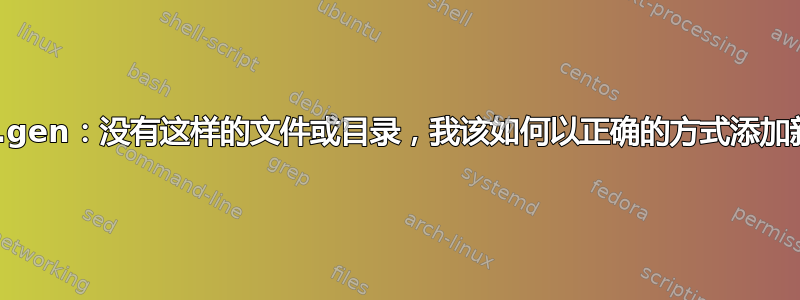
该文件/etc/locale.gen不存在于我的 Ubuntu 14.04 LTS 上,我该如何以正确的方式添加新的语言环境?
答案1
要添加新的语言环境,您必须将其添加到/etc/locale.gen,保存文件并运行以下命令:
sudo locale-gen
但您的系统上缺少这个文件,这确实很奇怪。
为美式英语添加此项:
en_US.UTF-8 UTF-8
答案2
/etc/locale.gen 以注释格式包含所有本地设置和系统语言。
要添加/etc/locale.gen正确的方法,请运行命令
$ sudo apt install locale-gen --reinstall
输出将是
$ sudo apt install locales --reinstall
Reading package lists... Done
Building dependency tree
Reading state information... Done
Need to get 3,612 kB of archives.
After this operation, 0 B of additional disk space will be used.
Get:1 http://in.archive.ubuntu.com/ubuntu bionic/main amd64 locales all 2.27-3ubuntu1 [3,612 kB]
Fetched 3,612 kB in 17s (213 kB/s)
Preconfiguring packages ...
(Reading database ... 264543 files and directories currently installed.)
Preparing to unpack .../locales_2.27-3ubuntu1_all.deb ...
Unpacking locales (2.27-3ubuntu1) over (2.27-3ubuntu1) ...
Processing triggers for man-db (2.8.3-2ubuntu0.1) ...
Setting up locales (2.27-3ubuntu1) ...
Generating locales (this might take a while)...
en_AG.UTF-8... done
en_AU.UTF-8... done
en_BW.UTF-8... done
en_CA.UTF-8... done
en_DK.UTF-8... done
en_GB.UTF-8... done
en_HK.UTF-8... done
en_IE.UTF-8... done
en_IL.UTF-8... done
en_IN.UTF-8... done
en_NG.UTF-8... done
en_NZ.UTF-8... done
en_PH.UTF-8... done
en_SG.UTF-8... done
en_US.UTF-8... done
en_ZA.UTF-8... done
en_ZM.UTF-8... done
en_ZW.UTF-8... done
Generation complete.


