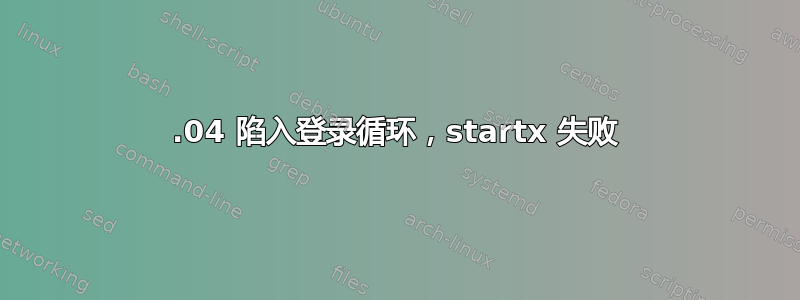
根据其他线程,我已经验证了 .Xauthority 和 .ICEauthoriy 属于我的用户,我有磁盘可用空间,并且 /tmp 具有正确的权限
ls -lA
-rw------- 1 eights eights 51 Feb 8 12:31 .Xauthority
drwxrwxrwt 13 root root 602112 Feb 8 12:38 tmp
我看了一下,.xsession-errors这只是一堆设置线
dbus-update-activation-environment: setting DBUS_SESSION_BUS_ADDRESS=unix:path=/run/user/1000/bus
dbus-update-activation-environment: setting DISPLAY=:0
dbus-update-activation-environment: setting XAUTHORITY=/home/eights/.Xauthority
...
我可以通过 SSH 和 TTY2 登录,我尝试清除所有 nvidia 包并重新启动(登录失败)然后重新安装 nvidia-384 并重新启动(登录仍然失败)。
我查看了 Xorg.1.log,没有发现任何有趣的东西(没有 EE,没有 WW)
sudo startx失败但没有有用的信息
X.Org X Server 1.19.6
Release Date: 2017-12-20
X Protocol Version 11, Revision 0
Build Operating System: Linux 4.4.0-138-generic x86_64 Ubuntu
Current Operating System: Linux eights 4.15.0-45-generic #48-Ubuntu SMP Tue Jan 29 16:28:13 UTC 2019 x86_64
Kernel command line: BOOT_IMAGE=/boot/vmlinuz-4.15.0-45-generic root=UUID=93d06854-e049-4ccd-b9de-bdb2fe89b6ae ro acpi_enforce_resources=lax quiet splash vt.handoff=1
Build Date: 25 October 2018 04:11:27PM
xorg-server 2:1.19.6-1ubuntu4.2 (For technical support please see http://www.ubuntu.com/support)
Current version of pixman: 0.34.0
Before reporting problems, check http://wiki.x.org
to make sure that you have the latest version.
Markers: (--) probed, (**) from config file, (==) default setting,
(++) from command line, (!!) notice, (II) informational,
(WW) warning, (EE) error, (NI) not implemented, (??) unknown.
(==) Log file: "/var/log/Xorg.1.log", Time: Fri Feb 8 12:44:48 2019
(==) Using system config directory "/usr/share/X11/xorg.conf.d"
xinit: connection to X server lost
waiting for X server to shut down (II) Server terminated successfully (0). Closing log file.
我尝试安装(并在和lightdm之间切换桌面环境),但都不起作用。使用 gdm3可以(但我想要以前拥有的东西)。我尝试清除并安装 ubuntu-desktop,但这也不能解决问题 :(ubuntuubuntu with waylandunity
答案1
原来是我的一个 gnome-shell 扩展坏了。我试过,gnome-shell-extensions-tool -d <NAME>据说可以禁用扩展,但我不得不将文件夹移出目录才能修复它。


