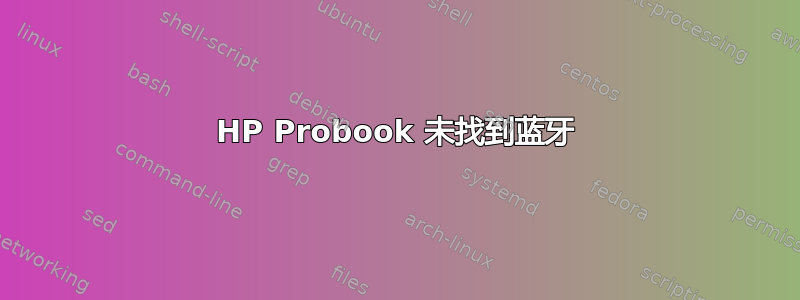
$ rfkill list all
0: phy0: Wireless LAN
Soft blocked: no
Hard blocked: no
$ sudo lsmod | grep blue
bluetooth 548864 10 btrtl,btintel,btbcm,bnep
ecdh_generic 24576 1 bluetooth
$ sudo apt-get install bluetooth
Reading package lists... Done
Building dependency tree
Reading state information... Done
bluetooth is already the newest version (5.50-0ubuntu0ppa1).
0 upgraded, 0 newly installed, 0 to remove and 80 not upgraded.
我尝试过上述方法。我还下载了 blueman。但都不起作用。所以我删除了它。我的笔记本电脑是 HP Probook。我最近下载了 Ubuntu 18.04。最初它可以工作。但经过一些更新后它停止工作了。


