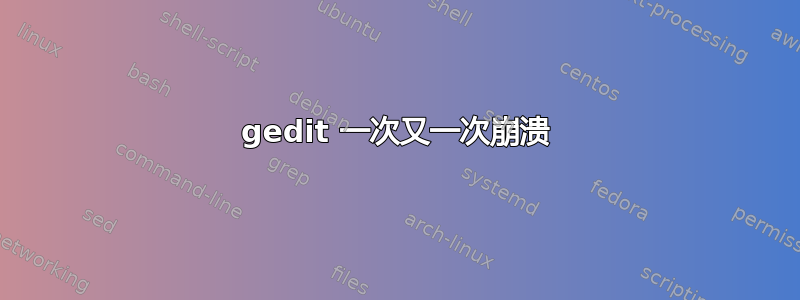
我正在使用 ubuntu mate 18.04,并在其中安装了 gedit 和 pluma(mate 默认文本编辑器),这样我就可以用 gedit 管理我的文本笔记了。我也在 ubuntu 16.04、ubuntu mate 16.04 甚至 ubuntu mate 18.04 中使用此设置,效果非常好。几天前,我重新安装了 ubuntu mate,安装了 gedit 和一些必要的插件,现在 gedit 几乎在所有会话中都崩溃了。我使用 gedit 来管理我的所有笔记和日记条目,但这个问题使它无法实现。我多次删除和安装 gedit,检查是否使用插件,但都不起作用。有人能帮忙吗?
更新:当我在终端启动该程序时,它会在一段时间后崩溃并出现以下错误。
(gedit:26250): Gdk-ERROR **: 01:25:37.372: The program 'gedit' received an X Window System error.
This probably reflects a bug in the program.
The error was 'BadLength (poly request too large or internal Xlib length erro'.
(Details: serial 2911131 error_code 16 request_code 18 (core protocol) minor_code 0)
(Note to programmers: normally, X errors are reported asynchronously;
that is, you will receive the error a while after causing it.
To debug your program, run it with the GDK_SYNCHRONIZE environment
variable to change this behavior. You can then get a meaningful
backtrace from your debugger if you break on the gdk_x_error() function.)
Trace/breakpoint trap
答案1
来自评论...
我们将其重命名~/.config/gedit为~/.config/gedit.HOLD,然后重试 gedit 并查看它是否有效。它成功了。所以这个 prefs 文件夹有问题。它归 root 所有。
您可能使用 启动了终端中的 gedit sudo gedit,您应该使用sudo -H gedit。所有 GUI 应用程序都应以这种方式从终端启动。


