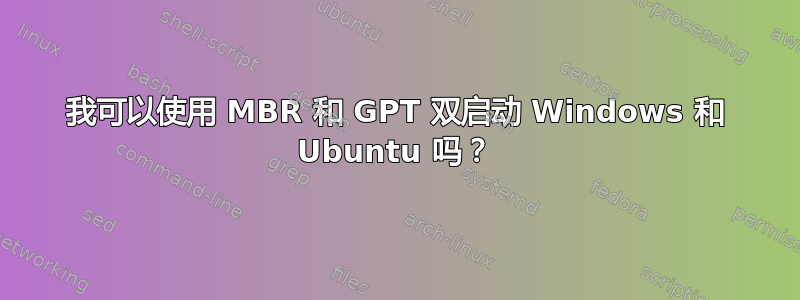
我不太了解操作系统,所以需要一点帮助。我有 3 个存储驱动器:
- 对于数据 - 1TB
- 我安装 Ubuntu 的地方 - Sandisk
- 我安装 Windows 10 的地方 - 三星
之前我使用的是 Linux Mint,现在使用的是 Ubuntu,双启动工作正常。但是当我安装 Ubuntu 时,grub 找不到 Windows,也无法启动 Windows。
我认为问题可能是 Windows 是 MBR 而 Ubuntu 是 GPT,是吗?
简化问题:Grub 找不到窗口
目标:能够启动windows和ubuntu(我现在只能启动ubuntu)
有关我的磁盘的更多信息:
sudo parted -l:
Model: ATA ST1000DM003-1CH1 (scsi)
Disk /dev/sda: 1000GB
Sector size (logical/physical): 512B/4096B
Partition Table: gpt
Disk Flags:
Number Start End Size File system Name Flags
Model: ATA SanDisk SSD PLUS (scsi)
Disk /dev/sdb: 240GB
Sector size (logical/physical): 512B/512B
Partition Table: gpt
Disk Flags:
Number Start End Size File system Name Flags
1 1049kB 538MB 537MB fat32 EFI System Partition boot, esp
2 538MB 240GB 240GB ext4
Model: ATA Samsung SSD 850 (scsi)
Disk /dev/sdc: 250GB
Sector size (logical/physical): 512B/512B
Partition Table: msdos
Disk Flags:
Number Start End Size Type File system Flags
1 1049kB 250GB 250GB primary ntfs boot, esp
2 250GB 250GB 506MB primary ntfs diag
sudo 更新 grub:
Sourcing file `/etc/default/grub'
Generating grub configuration file ...
Found linux image: /boot/vmlinuz-4.18.0-15-generic
Found initrd image: /boot/initrd.img-4.18.0-15-generic
Found linux image: /boot/vmlinuz-4.18.0-10-generic
Found initrd image: /boot/initrd.img-4.18.0-10-generic
Adding boot menu entry for EFI firmware configuration
done
如果您需要更多信息,请告诉我,我会尽力。提前谢谢您


