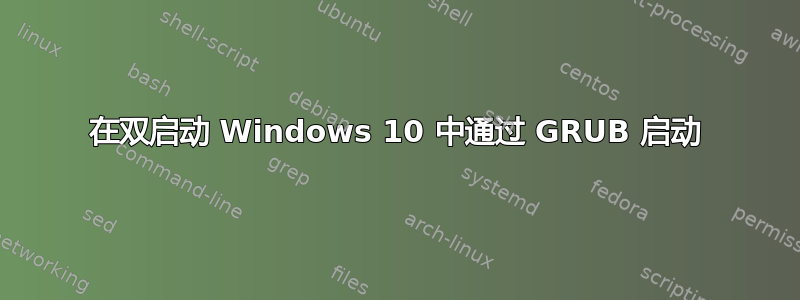
我已经安装了 Ubuntu 18.10 和 Windows 10 的双启动。
现在,当我启动我的电脑时,它会直接进入 Windows 10。我必须单击 esc 来中止自动启动并转到 GRUB 选项。
我希望我的电脑以 GRUB 启动,这样我可以选择启动哪个操作系统。
我已经测试过这个过程:
我尝试在 Ubuntu 中运行这个命令:
sudo update-grub2
并重新启动,但不起作用。终端说,如果它不起作用,我应该发布这个 URL:
http://paste.ubuntu.com/p/VKW6QVyZWD/
我应该怎么办
前 15 行/etc/default/grub
# If you change this file, run 'update-grub' afterwards to update
# /boot/grub/grub.cfg.
# For full documentation of the options in this file, see:
# info -f grub -n 'Simple configuration'
GRUB_DEFAULT=0
#GRUB_TIMEOUT_STYLE=hidden
GRUB_TIMEOUT=10
#GRUB_HIDDEN_TIMEOUT=10
GRUB_DISTRIBUTOR=`lsb_release -i -s 2> /dev/null || echo Debian`
GRUB_CMDLINE_LINUX_DEFAULT="quiet splash"
GRUB_CMDLINE_LINUX=""
# Uncomment to enable BadRAM filtering, modify to suit your needs
# This works with Linux (no patch required) and with any kernel that obtains
# the memory map information from GRUB (GNU Mach, kernel of FreeBSD ...)
#GRUB_BADRAM="0x01234567,0xfefefefe,0x89abcdef,0xefefefef"
当我运行该命令时,grep -A3 -B1 timeout /boot/grub/grub.cfg我得到:
/boot/grub/grub.cfg-if [ "${recordfail}" = 1 ] ; then
/boot/grub/grub.cfg: set timeout=30
/boot/grub/grub.cfg-else
/boot/grub/grub.cfg: if [ x$feature_timeout_style = xy ] ; then
/boot/grub/grub.cfg: set timeout_style=menu
/boot/grub/grub.cfg: set timeout=10
/boot/grub/grub.cfg: # Fallback normal timeout code in case the timeout_style feature is
/boot/grub/grub.cfg- # unavailable.
/boot/grub/grub.cfg- else
/boot/grub/grub.cfg: set timeout=10
/boot/grub/grub.cfg- fi
/boot/grub/grub.cfg-fi
/boot/grub/grub.cfg-### END /etc/grub.d/00_header ###
--
/boot/grub/grub.cfg-}
/boot/grub/grub.cfg:set timeout_style=menu
/boot/grub/grub.cfg:if [ "${timeout}" = 0 ]; then
/boot/grub/grub.cfg: set timeout=10
/boot/grub/grub.cfg-fi
/boot/grub/grub.cfg-### END /etc/grub.d/30_os-prober ###
/boot/grub/grub.cfg-
grep: –: No existe el archivo o el directorio
grep: Paul: No existe el archivo o el directorio
grep: Benson: No existe el archivo o el directorio
grep: 2: No existe el archivo o el directorio
grep: hours: No existe el archivo o el directorio
grep: ago: No existe el archivo o el directorio
谢谢!
答案1
如果你希望在启动时显示 GRUB 菜单,请注释掉
GRUB_TIMEOUT_STYLE=hidden
成为
#GRUB_TIMEOUT_STYLE=hidden
,然后/etc/default/grub运行
sudo update-grub
答案2
对此,还有一个解决方案:
启动 Windows 并下载 easybcd 应用程序,然后以管理员身份运行它。
在 easybcd 中创建一个 Ubuntu 条目,然后在 Windows 中添加该条目编辑启动菜单。
取消选中跳过启动菜单选项。
然后测试它是否有效,如果不有效,则通过它修复启动文件,确保 Ubuntu 条目仍然与 Windows 条目并排。
有关详细步骤,请参阅这个 YouTube 视频从9点16分到10点。


