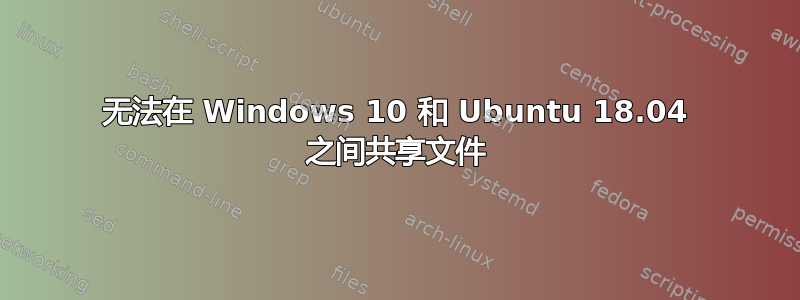
我刚刚在 Windows 10 计算机上从 Windows 商店安装了 Ubuntu 应用程序。成功运行了所有安装、更新等,并在 Windows 中配置了共享文件夹。该sudo mount.cifs命令给出了以下错误:
mount error: cifs filesystem not supported by the system
mount error(19): No such device
Refer to the mount.cifs(8) manual page (e.g. man mount.cifs)
我无法使用 Google 找到解决方案。请告知需要检查什么...
这是我运行的确切命令:
sudo mount.cifs -o username=XXXX //XXX.XXX.X.XX/Linux_files /home/XXXX/WindowsShare
答案1
当我运行此命令时,它的格式为
sudo -S mount -t cifs [share] [mountpoint] -o [options]
我没有看到过那种 mount.cifs 命令,也没有看到后面的 share 和 mountpoint -o。
不是专家,所以可能不是语法让你困惑。
我也使用“真实”系统,因此 WSL 可能有所不同。
答案2
您可能需要在 Windows 上使用 WSL 2。有关更多信息,请参见此处:https://superuser.com/a/1757154/326923


