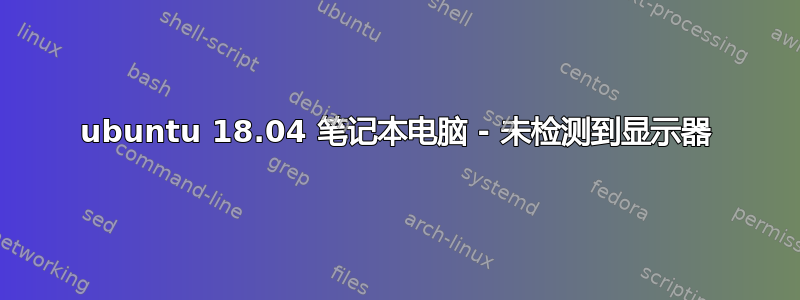
我购买了一台新笔记本电脑(PC Specialist 的 Lafite III)和显示器(IIYAMA ProLite B2791QSU-B1 27" WQHD)。我安装了 ubuntu 18.04,通过 HDMI 连接了显示器,几天内一切都运行正常。
然后我断开了笔记本电脑与显示器的连接,并在没有显示器的情况下使用了笔记本电脑几天。在此期间,我进行了系统更新,我不知道这是否相关。现在,当我将笔记本电脑重新连接到显示器时,笔记本电脑无法检测到显示器已连接。
我知道该怎么做才能解决这个问题?
以下是我尝试过的方法:
我删除了文件
~/.config/monitors.xml我从 gdm3 切换到 lightdm 然后又切换回来
我在 wayland 下登录
我尝试使用不同的 HDMI 线(尽管之前使用原装 HDMI 线也可以)
我安装了“显示器”(“显示器首选项”)实用程序,然后单击了“检测显示器”按钮
我尝试运行以下命令:
$ sudo xrandr --output HDMI-1 --auto $ sudo xrandr --addmode HDMI-1 1920x1080 $ sudo xrandr --output HDMI-1 --mode 1920x1080 --pos 0x0 xrandr: Configure crtc 1 failed我尝试运行这个命令:
sudo apt-get upgrade xserver-xorg-video-intel -y我把显示器插到朋友的笔记本电脑上,以确认显示器仍能正常工作
编辑: 回应 ppoilbarbe
非常感谢您的回复。我确信您发现了一些问题。不幸的是,根据您的评论进行进一步修改后,我仍然无法让它工作。
奇怪的是它一开始就能工作。我肯定弄坏了某些东西,要么是通过更新软件,要么是通过摆弄设置。当它第一次工作时,我从显示器扬声器中听到了声音。
在启动时,我根本看不到任何 BIOS 输出。在笔记本电脑上,我首先看到硬件供应商的徽标,然后是 ubuntu 登录屏幕。在显示器上我什么也看不到。
我从显示器上得到的唯一生命迹象是,如果我将其关闭然后再次打开,它会显示iiyama标志,然后它会思考一会儿,然后显示“未检测到信号!”。
在键盘左下角附近有一个蓝色的“Fn”键。在笔记本电脑与显示器断开连接的期间,我确实摆弄过这个键。问题是我还使用了 USB 键盘,起初笔记本电脑键盘不起作用 - 一些字母被替换为数字,如相关键上用蓝色标记的那样。我想我用 Fn-F4 让它再次工作了,但在此过程中,我尝试了 Fn-whatever 的所有组合。我不知道这是否是导致我的显示器停止工作的原因,但现在无论怎么摆弄 Fn 键似乎都无法解决问题。
编辑#2:
所以经过无休止的修修补补后,显示器在重启后又开始工作了。我不确定是哪个更改修复了这个问题。一个多星期后它仍然在工作,所以我会说它已经解决了。
对于发生的事情我有两种看法:
1) 一个系统更新破坏了它,另一个系统更新修复了它。由于我在此过程中做了很多更新,这意味着破坏和修复都在几天内出现,这似乎不太可能。
2)我通过按下 Fn+F6 (?)(更改输出)来破坏它,然后通过撤消该操作来修复它。这个理论的问题在于它只有在重新启动后才开始工作,而我希望这些功能键能够立即生效。
以下是命令的输出uname -a:
$ uname -a
Linux laptop3 4.15.0-46-generic #49-Ubuntu SMP Wed Feb 6 09:33:07 UTC 2019 x86_64 x86_64 x86_64 GNU/Linux
以下是命令的部分输出xrandr --verbose:
$ xrandr --verbose
Screen 0: minimum 320 x 200, current 1920 x 1080, maximum 8192 x 8192
eDP-1 connected primary 1920x1080+0+0 (0x46) normal (normal left inverted right x axis y axis) 309mm x 173mm
Identifier: 0x42
Timestamp: 17775
Subpixel: unknown
Gamma: 1.0:1.0:1.0
Brightness: 1.0
Clones:
CRTC: 0
CRTCs: 0 1 2
Transform: 1.000000 0.000000 0.000000
0.000000 1.000000 0.000000
0.000000 0.000000 1.000000
filter:
scaling mode: Full aspect
supported: Full, Center, Full aspect
Broadcast RGB: Automatic
supported: Automatic, Full, Limited 16:235
audio: auto
supported: force-dvi, off, auto, on
non-desktop: 0
range: (0, 1)
link-status: Good
supported: Good, Bad
1920x1080 (0x46) 152.840MHz -HSync -VSync *current +preferred
h: width 1920 start 2000 end 2060 total 2250 skew 0 clock 67.93KHz
v: height 1080 start 1086 end 1094 total 1132
时钟 53.70KHz v: 高度 432 开始 432 结束 434 总计 447 时钟 60.06Hz
DP-1 disconnected (normal left inverted right x axis y axis)
Identifier: 0x43
Timestamp: 17775
Subpixel: unknown
Clones: HDMI-1
CRTCs: 0 1 2
Transform: 1.000000 0.000000 0.000000
0.000000 1.000000 0.000000
0.000000 0.000000 1.000000
filter:
Broadcast RGB: Automatic
supported: Automatic, Full, Limited 16:235
audio: auto
supported: force-dvi, off, auto, on
non-desktop: 0
range: (0, 1)
link-status: Good
supported: Good, Bad
HDMI-1 disconnected (normal left inverted right x axis y axis)
Identifier: 0x44
Timestamp: 17775
Subpixel: unknown
Clones: DP-1
CRTCs: 0 1 2
Transform: 1.000000 0.000000 0.000000
0.000000 1.000000 0.000000
0.000000 0.000000 1.000000
filter:
aspect ratio: Automatic
supported: Automatic, 4:3, 16:9
Broadcast RGB: Automatic
supported: Automatic, Full, Limited 16:235
audio: auto
supported: force-dvi, off, auto, on
non-desktop: 0
range: (0, 1)
link-status: Good
supported: Good, Bad
以下是命令的输出lspci -v:
$ lspci -v
00:00.0 Host bridge: Intel Corporation Device 3e34 (rev 0b)
Subsystem: CLEVO/KAPOK Computer Device 1323
Flags: bus master, fast devsel, latency 0
Capabilities: <access denied>
00:02.0 VGA compatible controller: Intel Corporation Device 3ea0 (prog-if 00 [VGA controller])
Subsystem: CLEVO/KAPOK Computer Device 1323
Flags: bus master, fast devsel, latency 0, IRQ 149
Memory at 6000000000 (64-bit, non-prefetchable) [size=16M]
Memory at 4000000000 (64-bit, prefetchable) [size=256M]
I/O ports at 4000 [size=64]
[virtual] Expansion ROM at 000c0000 [disabled] [size=128K]
Capabilities: <access denied>
Kernel driver in use: i915
Kernel modules: i915
00:12.0 Signal processing controller: Intel Corporation Device 9df9 (rev 30)
Subsystem: CLEVO/KAPOK Computer Device 1323
Flags: bus master, fast devsel, latency 0, IRQ 16
Memory at 6001109000 (64-bit, non-prefetchable) [size=4K]
Capabilities: <access denied>
Kernel driver in use: intel_pch_thermal
Kernel modules: intel_pch_thermal
00:14.0 USB controller: Intel Corporation Device 9ded (rev 30) (prog-if 30 [XHCI])
Subsystem: CLEVO/KAPOK Computer Device 1323
Flags: bus master, medium devsel, latency 0, IRQ 126
Memory at 6db00000 (64-bit, non-prefetchable) [size=64K]
Capabilities: <access denied>
Kernel driver in use: xhci_hcd
00:14.2 RAM memory: Intel Corporation Device 9def (rev 30)
Subsystem: CLEVO/KAPOK Computer Device 1323
Flags: bus master, fast devsel, latency 0
Memory at 6001104000 (64-bit, non-prefetchable) [size=8K]
Memory at 6001108000 (64-bit, non-prefetchable) [size=4K]
Capabilities: <access denied>
00:16.0 Communication controller: Intel Corporation Device 9de0 (rev 30)
Subsystem: CLEVO/KAPOK Computer Device 1323
Flags: bus master, fast devsel, latency 0, IRQ 129
Memory at 6001107000 (64-bit, non-prefetchable) [size=4K]
Capabilities: <access denied>
Kernel driver in use: mei_me
Kernel modules: mei_me
00:17.0 SATA controller: Intel Corporation Device 9dd3 (rev 30) (prog-if 01 [AHCI 1.0])
Subsystem: CLEVO/KAPOK Computer Device 1323
Flags: bus master, 66MHz, medium devsel, latency 0, IRQ 128
Memory at 6db10000 (32-bit, non-prefetchable) [size=8K]
Memory at 6db14000 (32-bit, non-prefetchable) [size=256]
I/O ports at 4080 [size=8]
I/O ports at 4088 [size=4]
I/O ports at 4060 [size=32]
Memory at 6db13000 (32-bit, non-prefetchable) [size=2K]
Capabilities: <access denied>
Kernel driver in use: ahci
Kernel modules: ahci
00:1c.0 PCI bridge: Intel Corporation Device 9dbc (rev f0) (prog-if 00 [Normal decode])
Flags: bus master, fast devsel, latency 0, IRQ 122
Bus: primary=00, secondary=01, subordinate=01, sec-latency=0
I/O behind bridge: 00005000-00005fff
Memory behind bridge: 6dc00000-6ddfffff
Prefetchable memory behind bridge: 0000004010000000-00000040101fffff
Capabilities: <access denied>
Kernel driver in use: pcieport
Kernel modules: shpchp
00:1d.0 PCI bridge: Intel Corporation Device 9db0 (rev f0) (prog-if 00 [Normal decode])
Flags: bus master, fast devsel, latency 0, IRQ 123
Bus: primary=00, secondary=02, subordinate=02, sec-latency=0
I/O behind bridge: 00003000-00003fff
Memory behind bridge: 6da00000-6dafffff
Capabilities: <access denied>
Kernel driver in use: pcieport
Kernel modules: shpchp
00:1d.1 PCI bridge: Intel Corporation Device 9db1 (rev f0) (prog-if 00 [Normal decode])
Flags: bus master, fast devsel, latency 0, IRQ 124
Bus: primary=00, secondary=03, subordinate=03, sec-latency=0
Memory behind bridge: 6d900000-6d9fffff
Capabilities: <access denied>
Kernel driver in use: pcieport
Kernel modules: shpchp
00:1d.4 PCI bridge: Intel Corporation Device 9db4 (rev f0) (prog-if 00 [Normal decode])
Flags: bus master, fast devsel, latency 0, IRQ 125
Bus: primary=00, secondary=04, subordinate=04, sec-latency=0
Memory behind bridge: 6d800000-6d8fffff
Capabilities: <access denied>
Kernel driver in use: pcieport
Kernel modules: shpchp
00:1f.0 ISA bridge: Intel Corporation Device 9d84 (rev 30)
Subsystem: CLEVO/KAPOK Computer Device 1323
Flags: bus master, medium devsel, latency 0
00:1f.3 Audio device: Intel Corporation Device 9dc8 (rev 30)
Subsystem: CLEVO/KAPOK Computer Device 1323
Flags: bus master, fast devsel, latency 32, IRQ 131
Memory at 6001100000 (64-bit, non-prefetchable) [size=16K]
Memory at 6001000000 (64-bit, non-prefetchable) [size=1M]
Capabilities: <access denied>
Kernel driver in use: snd_hda_intel
Kernel modules: snd_hda_intel, snd_soc_skl
00:1f.4 SMBus: Intel Corporation Device 9da3 (rev 30)
Subsystem: CLEVO/KAPOK Computer Device 1323
Flags: medium devsel, IRQ 255
Memory at 6001106000 (64-bit, non-prefetchable) [size=256]
I/O ports at 4040 [size=32]
Kernel modules: i2c_i801
00:1f.5 Serial bus controller [0c80]: Intel Corporation Device 9da4 (rev 30)
Subsystem: CLEVO/KAPOK Computer Device 1323
Flags: bus master, fast devsel, latency 0
Memory at fe010000 (32-bit, non-prefetchable) [size=4K]
02:00.0 Unassigned class [ff00]: Realtek Semiconductor Co., Ltd. RTL8411B PCI Express Card Reader (rev 01)
Subsystem: CLEVO/KAPOK Computer RTL8411B PCI Express Card Reader
Flags: bus master, fast devsel, latency 0, IRQ 127
Memory at 6da05000 (32-bit, non-prefetchable) [size=4K]
Expansion ROM at 6da10000 [disabled] [size=64K]
Capabilities: <access denied>
Kernel driver in use: rtsx_pci
Kernel modules: rtsx_pci
02:00.1 Ethernet controller: Realtek Semiconductor Co., Ltd. RTL8111/8168/8411 PCI Express Gigabit Ethernet Controller (rev 12)
Subsystem: CLEVO/KAPOK Computer RTL8111/8168/8411 PCI Express Gigabit Ethernet Controller
Flags: bus master, fast devsel, latency 0, IRQ 16
I/O ports at 3000 [size=256]
Memory at 6da04000 (64-bit, non-prefetchable) [size=4K]
Memory at 6da00000 (64-bit, non-prefetchable) [size=16K]
Capabilities: <access denied>
Kernel driver in use: r8169
Kernel modules: r8169
03:00.0 Network controller: Intel Corporation Wireless-AC 9260 (rev 29)
Subsystem: Intel Corporation Device 0014
Flags: bus master, fast devsel, latency 0, IRQ 17
Memory at 6d900000 (64-bit, non-prefetchable) [size=16K]
Capabilities: <access denied>
Kernel driver in use: iwlwifi
Kernel modules: iwlwifi
04:00.0 Non-Volatile memory controller: Samsung Electronics Co Ltd NVMe SSD Controller SM981/PM981 (prog-if 02 [NVM Express])
Subsystem: Samsung Electronics Co Ltd Device a801
Flags: bus master, fast devsel, latency 0, IRQ 16, NUMA node 0
Memory at 6d800000 (64-bit, non-prefetchable) [size=16K]
Capabilities: <access denied>
Kernel driver in use: nvme
Kernel modules: nvme
以下是命令的输出sudo lshw -C video:
$ sudo lshw -C video
*-display
description: VGA compatible controller
product: Intel Corporation
vendor: Intel Corporation
physical id: 2
bus info: pci@0000:00:02.0
version: 00
width: 64 bits
clock: 33MHz
capabilities: pciexpress msi pm vga_controller bus_master cap_list rom
configuration: driver=i915 latency=0
resources: iomemory:600-5ff iomemory:400-3ff irq:149 memory:6000000000-6000ffffff memory:4000000000-400fffffff ioport:4000(size=64) memory:c0000-dffff
答案1
我注意到 i915 驱动程序存在问题(Ubuntu 提供的驱动程序有点过时)。/lib/modules/4.15.0-46-generic/kernel/drivers/gpu/drm/i915/i915.ko不是为最新的 i915 固件构建的。
因此,可能某些功能无法按预期工作(例如,自从最近更新以来,我在一台 nuke PC 上无法通过 HDMI 听到声音)。但奇怪的是,从安装到第一次启动,它都可以正常工作,但没有屏幕,重新连接后也无法正常工作。
当您通过 HDMI 连接的屏幕启动时,您是否在两个屏幕上看到 BIOS 输出?
通常,它们是切换显示模式(本地屏幕、外部屏幕、两者……)的键。据我所知,它是“Windows”键附近的蓝色“FN”(功能)键和显示屏幕图标(在顶行)的蓝色键帽的组合。如果是这样,它会改变显示行为吗?


