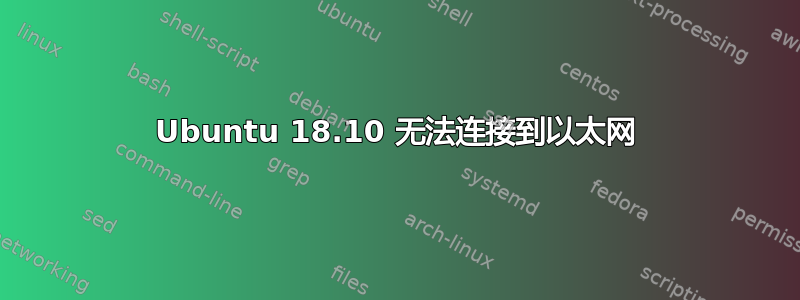
这是我在这个网站上的第一篇帖子。我浏览了一下,找不到任何其他与我遇到的问题相关的帖子。
我最近将我的台式机(HP Elite One 800 一体机)更新到了 Ubuntu 18.10。这导致计算机无法通过以太网连接到互联网,而在更新之前,该网络是可以正常工作的。
我检查了 Windows 10 笔记本电脑上的以太网电缆,并确认电缆没有问题,因为我可以通过它实现完全连接,笔记本电脑以及智能手机、平板电脑和 Kindle 上的无线连接也是如此,此外还通过以太网连接了 Xbox One 和 Apple TV,所以网络本身看起来很好。
当我检查设置时,网络图标上有一个问号,但在网络设置页面中有线连接显示“已连接 - 100Mb/s”。IPv4 和 IPv6 都设置为“自动 (DHCP)”。
我对 Ubuntu 还不熟悉,有谁知道有什么办法可以让我的以太网重新工作吗?我的电脑没有无线选项,只有以太网。
編輯
sudo lshw -C network
*network
description: Ethernet interface
product: Ethernet Connection I217-LM
vendor: intel Corporation
physical id: 19
bus info: pci@0000:00:19.0
logical name: eno1
version: 04
serial: c8:cb:b8:2a:02:2f
capacity: 1Gbit/s
width: 32 bits
clock: 33MHz
capabilities: pm msi bus_master cap_list ethernet physical tp 10bt 10bt-fd 100bt 100bt-fd 1000bt-fd autonegotiation
configuration: autonegotiation=on broadcast=yes driver=e1000e driverversion=3.2.6-k duplex=full firmware=0.13-4 ip 192.168.1.4 latency=0 link=yes multicast=yes port=twist pair speed=100Mbit/s
resources: irq:25 memory:f7c00000-f7c1ffff memory:f7c3d000-f7c3dfff ioport:f080(size=32)
ipconfig
command 'ipconfig' not found, did you mean:
command 'ifconfig" from deb net-tools
command 'iwconfig' from deb wireless-tools
command 'iconfig' from deb ipmiutil
cat/etc/netplan/*.yaaml
#Let NetworkManager manage all devices on this system
network:
version: 2
renderer: NetworkManager


