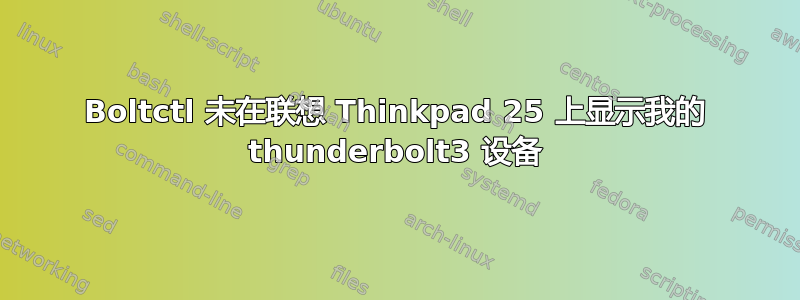
我有一台联想 Thinkpad 25。刚拿到机器时,我安装了旧版本的 Ubuntu(可能是 17.10?),在 BIOS 中禁用雷电安全后,联想雷电 3 底座可以正常工作。在 Ubuntu 升级到 18.04 后的某个时候,底座停止工作。底座仍可为笔记本电脑充电,但所有端口都无法工作。
这不是我的主要笔记本电脑,所以我决定等待,看看未来的更新是否会修复该底座。今天我终于花了一些时间尝试解决这个问题。我升级到了 Ubuntu 18.10,但这没有帮助。
lspci 显示雷电 3 控制器:
$ lspci -tv
-[0000:00]-+-00.0 Intel Corporation Xeon E3-1200 v6/7th Gen Core Processor Host Bridge/DRAM Registers
+-02.0 Intel Corporation HD Graphics 620
+-14.0 Intel Corporation Sunrise Point-LP USB 3.0 xHCI Controller
+-14.2 Intel Corporation Sunrise Point-LP Thermal subsystem
+-15.0 Intel Corporation Sunrise Point-LP Serial IO I2C Controller #0
+-16.0 Intel Corporation Sunrise Point-LP CSME HECI #1
+-1c.0-[02]----00.0 NVIDIA Corporation GM108M [GeForce 940MX]
+-1c.6-[04]----00.0 Intel Corporation Wireless 8265 / 8275
+-1d.0-[05-3d]----00.0-[06-3d]--+-00.0-[07]----00.0 Intel Corporation JHL6240 Thunderbolt 3 NHI (Low Power) [Alpine Ridge LP 2016]
| +-01.0-[08-3c]--
| \-02.0-[3d]--
+-1d.2-[3e]----00.0 Lenovo Device 0004
+-1f.0 Intel Corporation Sunrise Point-LP LPC Controller
+-1f.2 Intel Corporation Sunrise Point-LP PMC
+-1f.3 Intel Corporation Sunrise Point-LP HD Audio
+-1f.4 Intel Corporation Sunrise Point-LP SMBus
\-1f.6 Intel Corporation Ethernet Connection (4) I219-V
但不知为何 boltctl list 没有输出任何内容。我尝试多次编辑 Thunderbolt 3 BIOS 设置,但似乎没有任何效果。
更新:
我注意到我的 dmesg 包含以下文本:
[ 147.300417] thunderbolt 0000:07:00.0: Thunderbolt host controller is in safe mode.
[ 147.300418] thunderbolt 0000:07:00.0: You need to update NVM firmware of the controller before it can be used.
[ 147.300419] thunderbolt 0000:07:00.0: For latest updates check https://thunderbolttechnology.net/updates.
我该如何更新 thunderbolt 3 控制器固件?我能够使用可启动记忆棒更新 BIOS,但所有其他联想更新都是 .exe 文件。
答案1
我也遇到了同样的问题。有帮助的是在笔记本电脑上使用正确的端口(请参阅这里。基本上,有两个端口可以插入连接器,一个是充电器的电源集线器(靠近退出键),另一个稍微靠前一点(带有闪电标志)。将底座与此端口连接,一切正常。
希望这可以帮助
答案2
我有一个克隆版的克隆版,是机器附带的原始 Windows 磁盘,所以我安装了 Windows,并用它来安装了许多来自 Microsoft 和 Lenovo 的升级。在 Windows 上,Lenovo Thunderbolt 3 软件提示我安装新固件,一切顺利。
完成所有升级后,我购买了一个新的 500GB 磁盘,将其放入机器中并在上面安装了 Ubuntu。现在 Thunderbolt 3 也可以在 Ubuntu 中使用。
我想,我们要吸取的教训是始终准备一张装有 Windows 的磁盘。以防万一。:-(


