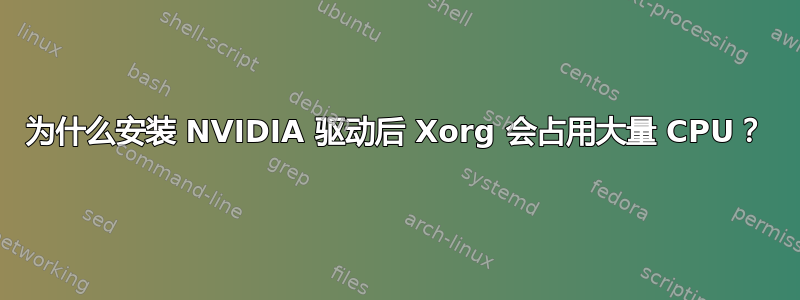
我最近按照以下说明安装了 NVIDIA 驱动程序这链接以设置 TensorFlow 进行深度学习。
从那时起,Xorg 和 system-journald 开始过度消耗 CPU。我运行以下命令希望解决问题:
编辑:/var/log/Xorg.0.log正在被以下消息垃圾邮件:
(EE) ETPS/2 Elantech Touchpad: Read error 9
完整堆栈跟踪:
[ 18.734] (II) config/udev: Adding input device ETPS/2 Elantech Touchpad (/dev/input/mouse0)
[ 18.734] (**) ETPS/2 Elantech Touchpad: Ignoring device from InputClass "touchpad ignore duplicates"
[ 18.735] (II) config/udev: Adding input device Toshiba input device (/dev/input/event6)
[ 18.735] (**) Toshiba input device: Applying InputClass "evdev keyboard catchall"
[ 18.735] (**) Toshiba input device: Applying InputClass "libinput keyboard catchall"
[ 18.735] (II) Using input driver 'libinput' for 'Toshiba input device'
[ 18.736] (II) systemd-logind: got fd for /dev/input/event6 13:70 fd 54 paused 0
[ 18.736] (**) Toshiba input device: always reports core events
[ 18.736] (**) Option "Device" "/dev/input/event6"
[ 18.736] (**) Option "_source" "server/udev"
[ 18.736] (II) event6 - Toshiba input device: is tagged by udev as: Keyboard
[ 18.736] (II) event6 - Toshiba input device: device is a keyboard
[ 18.736] (II) event6 - Toshiba input device: device removed
[ 18.736] (**) Option "config_info" "udev:/sys/devices/virtual/input/input13/event6"
[ 18.736] (II) XINPUT: Adding extended input device "Toshiba input device" (type: KEYBOARD, id 14)
[ 18.736] (**) Option "xkb_model" "pc105"
[ 18.736] (**) Option "xkb_layout" "us"
[ 18.737] (II) event6 - Toshiba input device: is tagged by udev as: Keyboard
[ 18.737] (II) event6 - Toshiba input device: device is a keyboard
[ 19.637] randr: falling back to unsynchronized pixmap sharing
[ 25.920] (EE) BUG: triggered 'if (priv->num_active_touches == 0)'
[ 25.921] (EE) BUG: ../../src/synaptics.c:2958 in UpdateTouchState()
[ 25.921] (EE)
[ 25.921] (EE) Backtrace:
[ 25.921] (EE) 0: /usr/lib/xorg/Xorg (xorg_backtrace+0x4d) [0x5635c31fb8cd]
[ 25.921] (EE) 1: /usr/lib/xorg/modules/input/synaptics_drv.so (0x7fa06d0bb000+0x4914) [0x7fa06d0bf914]
[ 25.921] (EE) 2: /usr/lib/xorg/modules/input/synaptics_drv.so (0x7fa06d0bb000+0x6802) [0x7fa06d0c1802]
[ 25.921] (EE) 3: /usr/lib/xorg/Xorg (0x5635c3043000+0x1baa43) [0x5635c31fda43]
[ 25.921] (EE) 4: /usr/lib/xorg/Xorg (0x5635c3043000+0x1bd141) [0x5635c3200141]
[ 25.921] (EE) 5: /usr/lib/xorg/Xorg (0x5635c3043000+0x1ba88e) [0x5635c31fd88e]
[ 25.922] (EE) 6: /lib/x86_64-linux-gnu/libpthread.so.0 (0x7fa079b91000+0x76db) [0x7fa079b986db]
[ 25.922] (EE) 7: /lib/x86_64-linux-gnu/libc.so.6 (clone+0x3f) [0x7fa0798c188f]
[ 25.922] (EE)
[ 26.934] (EE) ETPS/2 Elantech Touchpad: Read error 19
thanos@ubuntu-thanos:~$ lsb_release -a
No LSB modules are available.
Distributor ID: Ubuntu
Description: Ubuntu 18.04.2 LTS
Release: 18.04
Codename: bionic
top - 15:18:49 up 41 min, 1 user, load average: 2.97, 3.29, 3.26
Tasks: 295 total, 3 running, 246 sleeping, 0 stopped, 0 zombie
%Cpu(s): 20.0 us, 50.9 sy, 0.0 ni, 29.0 id, 0.1 wa, 0.0 hi, 0.0 si, 0.0 st
KiB Mem : 8079992 total, 123892 free, 2329232 used, 5626868 buff/cache
KiB Swap: 8299516 total, 8299516 free, 0 used. 5399288 avail Mem
PID USER PR NI VIRT RES SHR S %CPU %MEM TIME+ COMMAND
1181 root 20 0 354284 73548 44436 R 127.2 0.9 49:31.12 Xorg
286 root 19 -1 345032 132712 131564 R 97.3 1.6 37:02.84 systemd-journal
962 syslog 20 0 263036 4120 3544 S 48.8 0.1 18:49.22 rsyslogd
...
thanos@ubuntu-thanos:~$ nvidia-smi
Sun Mar 24 15:20:09 2019
+-----------------------------------------------------------------------------+
| NVIDIA-SMI 418.39 Driver Version: 418.39 CUDA Version: 10.1 |
|-------------------------------+----------------------+----------------------+
| GPU Name Persistence-M| Bus-Id Disp.A | Volatile Uncorr. ECC |
| Fan Temp Perf Pwr:Usage/Cap| Memory-Usage | GPU-Util Compute M. |
|===============================+======================+======================|
| 0 GeForce GTX 950M On | 00000000:09:00.0 Off | N/A |
| N/A 71C P8 N/A / N/A | 387MiB / 4046MiB | 0% Default |
+-------------------------------+----------------------+----------------------+
+-----------------------------------------------------------------------------+
| Processes: GPU Memory |
| GPU PID Type Process name Usage |
|=============================================================================|
| 0 1181 G /usr/lib/xorg/Xorg 42MiB |
| 0 1229 G /usr/bin/gnome-shell 65MiB |
| 0 1494 G /usr/lib/xorg/Xorg 115MiB |
| 0 1695 G /usr/bin/gnome-shell 119MiB |
| 0 2455 G ...uest-channel-token=11843812546895049575 40MiB |
+-----------------------------------------------------------------------------+
thanos@ubuntu-thanos:~$ ubuntu-drivers devices
== /sys/devices/pci0000:00/0000:00:1c.4/0000:09:00.0 ==
modalias : pci:v000010DEd0000139Asv00001179sd0000F842bc03sc02i00
vendor : NVIDIA Corporation
model : GM107M [GeForce GTX 950M]
driver : nvidia-driver-390 - distro non-free
driver : nvidia-driver-410 - third-party free
driver : nvidia-driver-418 - third-party free recommended
driver : xserver-xorg-video-nouveau - distro free builtin
如果您需要任何其他信息,请告诉我。非常感谢您的帮助。


