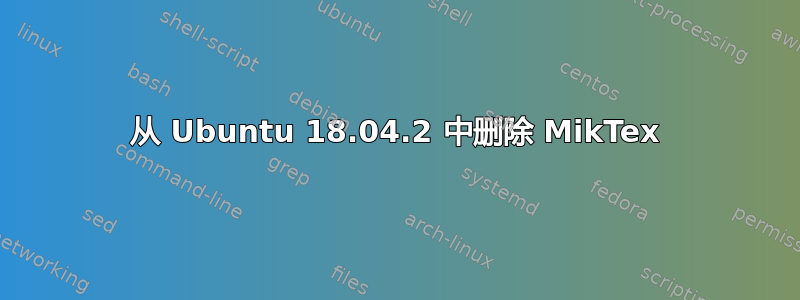
我该如何删除 Miktex?由于软件包损坏和更新问题,我需要删除 MikkTex 并安装 Texlive。
The following packages have unmet dependencies:
miktex : Depends: libhunspell-1.3-0 (>= 1.3.3) but it is not installable
Depends: libicu55 (>= 55.1-1~) but it is not installable
Depends: libmpfr4 (>= 3.1.3) but it is not installable
Depends: libpng12-0 (>= 1.2.13-4) but it is not installable
E: Unmet dependencies. Try 'apt --fix-broken install' with no packages (or specify a solution).
and
Reading package lists... Done
N: Skipping acquire of configured file 'universe/binary-i386/Packages' as repository 'http://miktex.org/download/ubuntu xenial InRelease' doesn't support architecture 'i386'
还
Do you want to continue? [Y/n] y (Reading database ... 284955 files and directories currently installed.) Removing miktex (2.9.6930-bionic1) ... miktexsetup: /usr/lib/x86_64-linux-gnu/libcurl.so.4: version `CURL_OPENSSL_4' not found (required by /usr/bin/../lib/libMiKTeX209-packagemanager.so.5) dpkg: error processing package miktex (--remove): installed miktex package pre-removal script subprocess returned error exit status 1 Errors were encountered while processing: miktex E: Sub-process /usr/bin/dpkg returned an error code (1)
答案1
根据这个如何,在卸载 MiKTeX 之前,您需要先使用 MiKTeX 控制台将安装重置为出厂默认设置:
- 启动 MiKTeX 控制台桌面应用程序(在应用程序启动器中搜索“MiKTeX 控制台”)。
- 单击“清理”导航到清理页面。
- 单击“将 TeX 安装重置”为出厂默认设置。
这会将 TeX 安装重置为初始状态,删除 MiKTeX 安装程序创建的所有文件和目录。您现在可以通过命令行卸载:
sudo apt-get remove miktex
sudo apt autoremove


