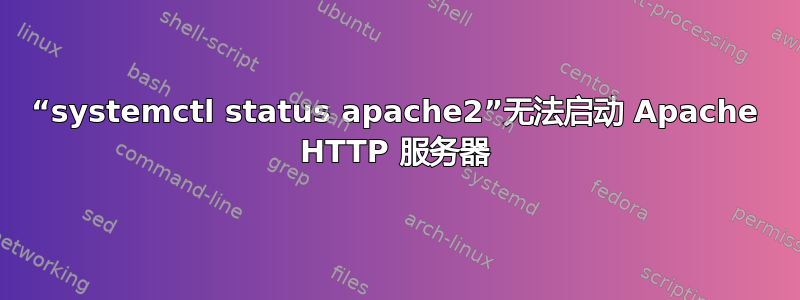
我正在使用 Ubuntu,我想安装 apache2 以便可以使用 php。
我按照这个网站上的说明操作:
https://www.linode.com/docs/web-servers/lamp/install-lamp-stack-on-ubuntu-18-04/
这是我收到的错误。
root@DSK0977:/var/www/html/phpmonitor.com/logs# sudo systemctl status apache2
● apache2.service - The Apache HTTP Server
Loaded: loaded (/lib/systemd/system/apache2.service; enabled; vendor preset: enabled)
Drop-In: /lib/systemd/system/apache2.service.d
└─apache2-systemd.conf
Active: failed (Result: exit-code) since Wed 2019-04-17 09:04:44 WEST; 14min ago
Process: 906 ExecStart=/usr/sbin/apachectl start (code=exited, status=1/FAILURE)
abr 17 09:04:43 DSK0977 systemd[1]: Starting The Apache HTTP Server...
abr 17 09:04:43 DSK0977 apachectl[906]: AH00526: Syntax error on line 25 of /etc/apache2/sites-enabled/phpmonitor.com.conf:
abr 17 09:04:43 DSK0977 apachectl[906]: CustomLog takes two or three arguments, a file name, a custom log format string or format name, and an optional "env=" or "expr=" clause (see docs)
abr 17 09:04:43 DSK0977 apachectl[906]: Action 'start' failed.
abr 17 09:04:43 DSK0977 apachectl[906]: The Apache error log may have more information.
abr 17 09:04:44 DSK0977 systemd[1]: apache2.service: Control process exited, code=exited status=1
abr 17 09:04:44 DSK0977 systemd[1]: apache2.service: Failed with result 'exit-code'.
abr 17 09:04:44 DSK0977 systemd[1]: Failed to start The Apache HTTP Server.
这是我忘记放入的含有错误的文件:
<Directory /var/www/html/phpmonitor.com/public_html>
Require all granted
</Directory>
<VirtualHost *:80>
ServerName example.com
ServerAlias www.example.com
ServerAdmin webmaster@localhost
DocumentRoot /var/www/html/phpmonitor.com/public_html
ErrorLog /var/www/html/phpmonitor.com/logs/error.log
CustomLog /var/www/html/phpmonitor.com/logs/access.log combined #This is line 25, I've removed the comments
</VirtualHost>
附言:如果您希望提供帮助并需要信息,请直接询问,我在工作的最后一个小时遇到了大量错误,可能没有输入很多重要信息。
答案1
不要发布文本图片。编辑(https://askubuntu.com/posts/1134426/edit) 您的帖子,复制并粘贴您的文本,选择它,然后选择{}格式化工具。
第二,阅读错误信息!它们会告诉你文件第 25 行有语法错误,并提示如何改正。
第三,阅读你的日志。检查/var/log/apache2/error.log以获取更多信息。
第四,阅读“CustomLog”命令https://httpd.apache.org/docs/2.4/mod/mod_log_config.html#customlog你就会发现问题所在。


