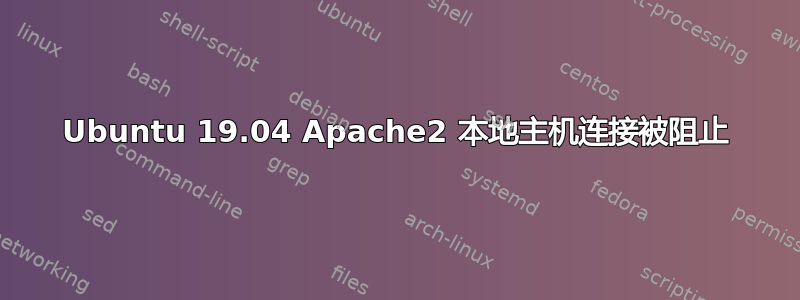
我尝试通过浏览器访问我的本地主机connection blocked
注意:所有防火墙都为 Apache2、MySQL 服务器打开....
sudo service apache2 status
结果是
● apache2.service - The Apache HTTP Server
Loaded: loaded (/lib/systemd/system/apache2.service; enabled; vendor preset: enabled)
Active: active (running) since Mon 2019-04-29 16:01:46 +0530; 7min ago
Docs: https://httpd.apache.org/docs/2.4/
Process: 1175 ExecStart=/usr/sbin/apachectl start (code=exited, status=0/SUCCESS)
Main PID: 1244 (apache2)
Tasks: 7 (limit: 4915)
Memory: 27.1M
CGroup: /system.slice/apache2.service
├─1244 /usr/sbin/apache2 -k start
├─1467 /usr/sbin/apache2 -k start
├─1468 /usr/sbin/apache2 -k start
├─1469 /usr/sbin/apache2 -k start
├─1470 /usr/sbin/apache2 -k start
├─1471 /usr/sbin/apache2 -k start
└─4675 /usr/sbin/apache2 -k start
Apr 29 16:01:36 ghost1 systemd[1]: Starting The Apache HTTP Server...
Apr 29 16:01:46 ghost1 apachectl[1175]: AH00112: Warning: DocumentRoot [/var/www/html/neeko] does not exist
Apr 29 16:01:46 ghost1 apachectl[1175]: AH00112: Warning: DocumentRoot [/var/www/html/YouPHPTube-master] does not exist
Apr 29 16:01:46 ghost1 apachectl[1175]: AH00558: apache2: Could not reliably determine the server's fully qualified domain name, using ::1. Set
Apr 29 16:01:46 ghost1 systemd[1]: Started The Apache HTTP Server.
lines 1-22/22 (END)
运行完美TCP/UDP 80 8080 443并且之前一些其他端口是开放的,它工作正常,在 sudo apt-get update and upgrade 我遇到这个问题之后,我重新启动了我的 PC,但它仍然不工作,我该如何解决这个问题?


