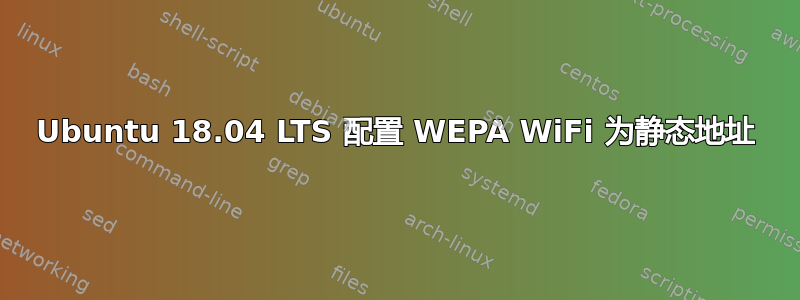
我有一台 Ubuntu 18.04.02 LTS(无头)服务器,它一直与以太网通信。情况要求我现在使用 USB Wifi 加密狗切换到 Wifi。我过去曾将此 Wifi 加密狗用于运行 Debian 的 Raspberry Pi 和 Beaglebone 设备,因此这相当简单。(笑疯了?)
由于文件不完整且相互矛盾,我现在发现自己完全迷失了。
我已将配置添加到我的/etc/netplan/50-cloud-init.yaml文件中,如下所示
network:
version: 2
renderer: networkd
ethernets:
enp2s0:
addresses:
- 192.168.1.200/24
gateway4: 192.168.1.254
nameservers:
addresses:
- 192.168.1.254
wifis:
wlx0013efc2047b:
access-points:
"MyWiFiAccessPoint":
password: "hexpassword"
addresses:
- 192.168.1.250/24
gateway4: 192.168.1.254
nameservers:
addresses:
- 192.168.1.254
显然我的配置文件有真实的接入点详细信息。网络管理员似乎对这个配置很满意。
ifconfig列出设备为存在但未连接。结果如下:
enp2s0: flags=4163<UP,BROADCAST,RUNNING,MULTICAST> mtu 1500
inet 192.168.1.200 netmask 255.255.255.0 broadcast 192.168.1.255
inet6 fe80::230:1bff:fe46:b77f prefixlen 64 scopeid 0x20<link>
ether 00:30:1b:46:b7:7f txqueuelen 1000 (Ethernet)
RX packets 26035 bytes 7333457 (7.3 MB)
RX errors 0 dropped 4735 overruns 0 frame 0
TX packets 18222 bytes 2680521 (2.6 MB)
TX errors 0 dropped 0 overruns 0 carrier 0 collisions 0
device interrupt 17
lo: flags=73<UP,LOOPBACK,RUNNING> mtu 65536
inet 127.0.0.1 netmask 255.0.0.0
inet6 ::1 prefixlen 128 scopeid 0x10<host>
loop txqueuelen 1000 (Local Loopback)
RX packets 252 bytes 20431 (20.4 KB)
RX errors 0 dropped 0 overruns 0 frame 0
TX packets 252 bytes 20431 (20.4 KB)
TX errors 0 dropped 0 overruns 0 carrier 0 collisions 0
wlx0013efc2047b: flags=4099<UP,BROADCAST,MULTICAST> mtu 1500
ether 00:13:ef:c2:04:7b txqueuelen 1000 (Ethernet)
RX packets 0 bytes 0 (0.0 B)
RX errors 0 dropped 0 overruns 0 frame 0
TX packets 0 bytes 0 (0.0 B)
TX errors 0 dropped 0 overruns 0 carrier 0 collisions 0
ip link show的结果为:
1: lo: <LOOPBACK,UP,LOWER_UP> mtu 65536 qdisc noqueue state UNKNOWN mode DEFAULT group default qlen 1000
link/loopback 00:00:00:00:00:00 brd 00:00:00:00:00:00
2: enp2s0: <BROADCAST,MULTICAST,UP,LOWER_UP> mtu 1500 qdisc fq_codel state UP mode DEFAULT group default qlen 1000
link/ether 00:30:1b:46:b7:7f brd ff:ff:ff:ff:ff:ff
3: wlx0013efc2047b: <NO-CARRIER,BROADCAST,MULTICAST,UP> mtu 1500 qdisc mq state DOWN mode DEFAULT group default qlen 1000
link/ether 00:13:ef:c2:04:7b brd ff:ff:ff:ff:ff:ff
看起来设备可用,但我的服务器没有加入我的 WiFi 网络。
lusb 给出以下内容:
Bus 001 Device 002: ID 148f:5370 Ralink Technology, Corp. RT5370 Wireless Adapter
Bus 001 Device 001: ID 1d6b:0002 Linux Foundation 2.0 root hub
Bus 005 Device 001: ID 1d6b:0001 Linux Foundation 1.1 root hub
Bus 004 Device 001: ID 1d6b:0001 Linux Foundation 1.1 root hub
Bus 003 Device 001: ID 1d6b:0001 Linux Foundation 1.1 root hub
Bus 002 Device 001: ID 1d6b:0001 Linux Foundation 1.1 root hub
有人可以帮忙吗?
答案1
检查事项:
networkctl status wlx0013efc2074b验证 networkd 是否认为它应该管理该设备iwconfig wlx0013efc2074b验证设备是否已成功与 AP 关联


