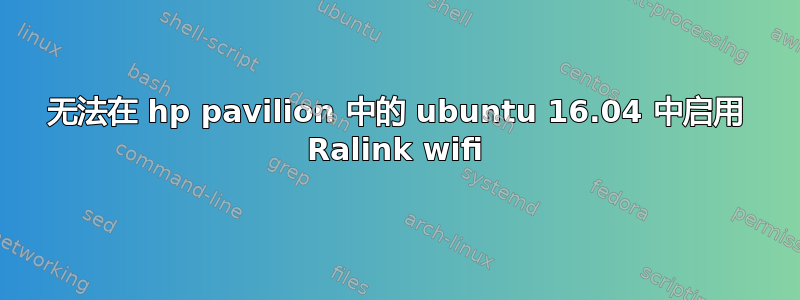
我知道这个问题以前已经被问过,但是到目前为止还没有任何答案,我会链接我尝试过的所有线索。
问题
但首先出现的问题是,我的 wifi 突然停止工作,当我尝试启用它时,发生了以下情况:
正如你所看到的,当我尝试启用 wifi 时,它又滑回来了:
诊断
以下是我运行的一些诊断程序:
遵循这问题,我运行以下代码
rfkill list
打印了如下内容:
0: phy0: Wireless LAN
Soft blocked: no
Hard blocked: yes
并运行这个
ip link
打印如下:
1: lo: <LOOPBACK,UP,LOWER_UP> mtu 65536 qdisc noqueue state UNKNOWN mode DEFAULT group default qlen 1000
link/loopback 00:00:00:00:00:00 brd 00:00:00:00:00:00
2: eno1: <BROADCAST,MULTICAST,UP,LOWER_UP> mtu 1500 qdisc pfifo_fast state UP mode DEFAULT group default qlen 1000
link/ether a0:1d:48:f8:ad:c9 brd ff:ff:ff:ff:ff:ff
3: wlo1: <BROADCAST,MULTICAST> mtu 1500 qdisc noop state DOWN mode DEFAULT group default qlen 1000
link/ether 48:5a:b6:c4:9c:93 brd ff:ff:ff:ff:ff:ff
然后我运行这关联:
首先是这段代码:
lspci -v
打印了此内容
02:00.0 Network controller: Ralink corp. RT3290 Wireless 802.11n 1T/1R PCIe
DeviceName: Ralink RT3290LE 802.11bgn 1x1 Wi-Fi Adapter
Subsystem: Hewlett-Packard Company Ralink RT3290LE 802.11bgn 1x1 Wi-Fi and Bluetooth 4.0 Combo Adapter
Flags: bus master, fast devsel, latency 0, IRQ 17
Memory at b2410000 (32-bit, non-prefetchable) [size=64K]
Capabilities: <access denied>
Kernel driver in use: rt2800pci
Kernel modules: rt2800pci
以及以下代码:
sudo lshw -C network *-network
打印了如下内容:
Hardware Lister (lshw) - B.02.17
usage: lshw [-format] [-options ...]
lshw -version
-version print program version (B.02.17)
format can be
-html output hardware tree as HTML
-xml output hardware tree as XML
-short output hardware paths
-businfo output bus information
options can be
-class CLASS only show a certain class of hardware
-C CLASS same as '-class CLASS'
-c CLASS same as '-class CLASS'
-disable TEST disable a test (like pci, isapnp, cpuid, etc. )
-enable TEST enable a test (like pci, isapnp, cpuid, etc. )
-quiet don't display status
-sanitize sanitize output (remove sensitive information like serial numbers, etc.)
-numeric output numeric IDs (for PCI, USB, etc.)
最后,这个问题得到了以下代码的输出
lspci -knn | grep Net -A3; dmesg | grep iwl
这是:
02:00.0 Network controller [0280]: Ralink corp. RT3290 Wireless 802.11n 1T/1R PCIe [1814:3290]
DeviceName: Ralink RT3290LE 802.11bgn 1x1 Wi-Fi Adapter
Subsystem: Hewlett-Packard Company Ralink RT3290LE 802.11bgn 1x1 Wi-Fi and Bluetooth 4.0 Combo Adapter [103c:18ec]
Kernel driver in use: rt2800pci
第一次尝试
遵循这问题,我尝试过这个:
A)
sudo service network-manager restart
这没有用,然后
b)
rfkill unblock all
但它保持硬块
第二次尝试
下列的这问题 我试过我的 hp pavilion 上的无线按钮,但它唯一能做的就是打开飞行模式



