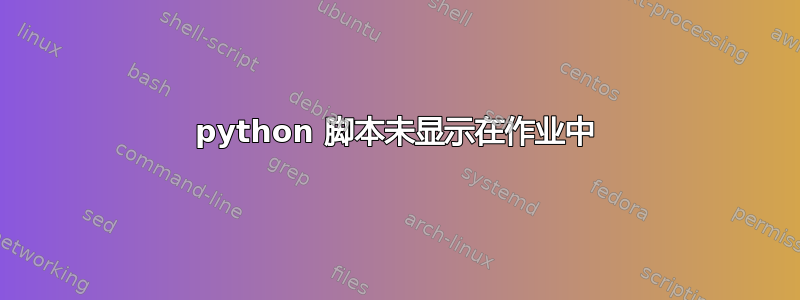
我有一个python在 中运行 flask 应用程序的脚本ubuntu server。我通过 ssh 连接到系统并python run.py在 中运行 flask 服务器debug mode,以查看调试信息。
app.run(host='0.0.0.0',port=5000,debug=True)
不知何故,当我进入家庭网络时,我断开了会话连接,当我再次 ssh 时,我可以看到脚本仍在运行(不确定说在后台运行是否正确)。
ubuntu@ip-11-11-11-11:~$ ps -aux | grep python
root 800 0.0 1.4 170820 15096 ? Ssl May02 0:00 /usr/bin/python3 /usr/bin/networkd-dispatcher --run-startup-triggers
root 858 0.0 1.5 187636 16100 ? Ssl May02 0:00 /usr/bin/python3 /usr/share/unattended-upgrades/unattended-upgrade-shutdown --wait-for-signal
ubuntu 13069 0.0 2.1 58744 21408 pts/1 S+ 10:20 0:00 python webhook.py
ubuntu 13071 0.2 2.2 213440 22876 pts/1 Sl+ 10:20 0:22 /usr/bin/python /home/ubuntu/webhook.py
ubuntu 13380 0.0 0.1 13136 1008 pts/0 S+ 13:13 0:00 grep --color=auto python
并且与 flask 服务器关联的端口号也打开了。
ubuntu@ip-11-11-11-11:~$ netstat -tunapl | grep LISTEN
(Not all processes could be identified, non-owned process info
will not be shown, you would have to be root to see it all.)
tcp 0 0 127.0.0.53:53 0.0.0.0:* LISTEN -
tcp 0 0 0.0.0.0:22 0.0.0.0:* LISTEN -
tcp 0 0 0.0.0.0:5000 0.0.0.0:* LISTEN 13069/python
tcp6 0 0 :::22 :::* LISTEN -
我想再次查看调试信息,所以我想用fg将其带入前台。但没有输出jobs。
ubuntu@ip-11-11-11-11:~$ jobs
ubuntu@ip-11-11-11-11:~$
我相信这意味着 python 脚本是一个过程而不是工作。
有人能帮我解决这个问题吗?有什么方法可以让我把 Python 脚本带回到命令行中吗?提前致谢。


