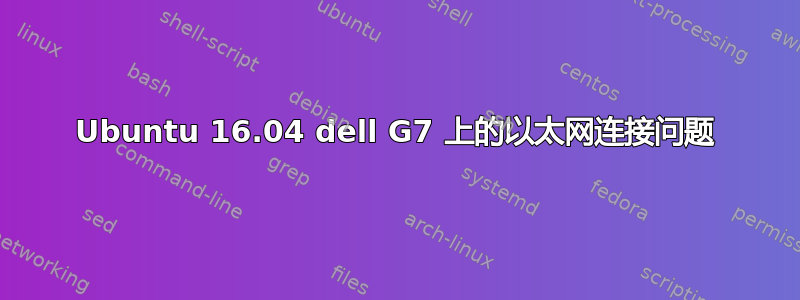
我在戴尔 G7 笔记本电脑上连接 ubuntu 16.05 的以太网连接时遇到问题。计算机连接到 wifi,但不显示以太网连接。我测试了几根电缆,但问题仍然存在。这台电脑是新的,我不知道如何解决这个问题。连接网络选项卡上的以太网按钮时,wifi 信号只会闪烁,两个箭头的以太网符号永远不会出现。我是网络设置的新手,所以任何帮助都将不胜感激。谢谢。
以下是 ifconfig 的输出:
enp60s0 Link encap:Ethernet HWaddr 3c:2c:30:f0:19:70
inet6 addr: fe80::a0c0:937b:37c7:3217/64 Scope:Link
UP BROADCAST RUNNING MULTICAST MTU:1500 Metric:1
RX packets:65 errors:0 dropped:0 overruns:0 frame:0
TX packets:205 errors:0 dropped:0 overruns:0 carrier:0
collisions:0 txqueuelen:1000
RX bytes:38350 (38.3 KB) TX bytes:39852 (39.8 KB)
Interrupt:17
lo Link encap:Local Loopback
inet addr:127.0.0.1 Mask:255.0.0.0
inet6 addr: ::1/128 Scope:Host
UP LOOPBACK RUNNING MTU:65536 Metric:1
RX packets:20337193 errors:0 dropped:0 overruns:0 frame:0
TX packets:20337193 errors:0 dropped:0 overruns:0 carrier:0
collisions:0 txqueuelen:1000
RX bytes:347481658434 (347.4 GB) TX bytes:347481658434 (347.4 GB)
wlp0s20f3 Link encap:Ethernet HWaddr 98:3b:8f:79:04:4b
inet addr:133.87.124.214 Bcast:133.87.124.255 Mask:255.255.255.0
inet6 addr: fe80::69e7:ded4:333c:966c/64 Scope:Link
UP BROADCAST RUNNING MULTICAST MTU:1500 Metric:1
RX packets:176402 errors:0 dropped:0 overruns:0 frame:0
TX packets:25187 errors:0 dropped:0 overruns:0 carrier:0
collisions:0 txqueuelen:1000
RX bytes:62107377 (62.1 MB) TX bytes:3804632 (3.8 MB)
lshw -C 网络的输出如下:
arav@arav-G7:~$ lshw -C network
WARNING: you should run this program as super-user.
*-network
description: Wireless interface
product: Wireless-AC 9560 [Jefferson Peak]
vendor: Intel Corporation
physical id: 14.3
bus info: pci@0000:00:14.3
logical name: wlp0s20f3
version: 10
serial: 98:3b:8f:79:04:4b
width: 64 bits
clock: 33MHz
capabilities: bus_master cap_list ethernet physical wireless
configuration: broadcast=yes driver=iwlwifi driverversion=4.15.0-48-generic firmware=34.0.0 ip=133.87.124.214 latency=0 link=yes multicast=yes wireless=IEEE 802.11
resources: irq:16 memory:ed41c000-ed41ffff
*-network
description: Ethernet interface
product: Killer E2400 Gigabit Ethernet Controller
vendor: Qualcomm Atheros
physical id: 0
bus info: pci@0000:3c:00.0
logical name: enp60s0
version: 10
serial: 3c:2c:30:f0:19:70
size: 100Mbit/s
capacity: 1Gbit/s
width: 64 bits
clock: 33MHz
capabilities: bus_master cap_list ethernet physical tp 10bt 10bt-fd 100bt 100bt-fd 1000bt-fd autonegotiation
configuration: autonegotiation=on broadcast=yes driver=alx duplex=full latency=0 link=yes multicast=yes port=twisted pair speed=100Mbit/s
resources: irq:17 memory:ed200000-ed23ffff ioport:3000(size=128)
WARNING: output may be incomplete or inaccurate, you should run this program as super-user.
我的 /etc/network/interfaces 文件如下所示:
# interfaces(5) file used by ifup(8) and ifdown(8)
auto lo
iface lo inet loopback
#primary ethernet interface
auto enp60s0
iface enp60s0 inet dhcp
答案1
您有一个 IPv6 地址。所以我猜您可以通过关闭 Iv6 并重新启动接口来获得连接。
1.关闭IPv6
请加
net.ipv6.conf.all.disable_ipv6 = 1
net.ipv6.conf.default.disable_ipv6 = 1
net.ipv6.conf.lo.disable_ipv6 = 1
到
/etc/sysctl.conf
然后在命令行上输入以下命令并按 Enter
sudo sysctl -p
这应该足以关闭 IPv6,但是存在一些错误,因此我们需要编写一些脚本来在启动 Ubuntu 时自动关闭 IPv6。
请创建一个新文件/etc/rc.local并添加这些内容
#!/bin/bash
# /etc/rc.local
# Load kernel variables from /etc/sysctl.d
/etc/init.d/procps restart
exit 0
并赋予文件执行权限
chmod 755 /etc/rc.local
2.重启界面
ifdown enp60s0 && ifup enp60s0


