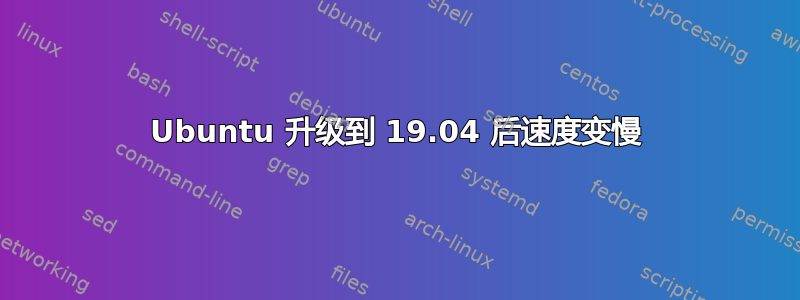
我刚刚升级到 Ubuntu 19.04,不知为何,系统变慢了。打开文件、打开带有应用程序的屏幕需要更多时间,甚至只是拖动鼠标选择屏幕上的更多文件也变慢了。可能只有一秒钟,但很明显,我想知道为什么会发生这种情况,因为在 18.10 上一切都很好。
CPU 的工作强度并不比平时大;8GB RAM、AMD A12-9720 和 AMD Radeon r7……虽然不是宇宙中最快的计算机,但我的 PC 仍有可能无法处理 Ubuntu?
dmesg|grep -i error:
glxinfo -B:
name of display: :0
display: :0 screen: 0
direct rendering: Yes
Extended renderer info (GLX_MESA_query_renderer):
Vendor: X.Org (0x1002)
Device: AMD Radeon R7 Graphics (CARRIZO, DRM 3.27.0, 5.0.0-13-generic, LLVM 8.0.0) (0x9874)
Version: 19.0.2
Accelerated: yes
Video memory: 512MB
Unified memory: no
Preferred profile: core (0x1)
Max core profile version: 4.5
Max compat profile version: 4.5
Max GLES1 profile version: 1.1
Max GLES[23] profile version: 3.2
Memory info (GL_ATI_meminfo):
VBO free memory - total: 145 MB, largest block: 145 MB
VBO free aux. memory - total: 3038 MB, largest block: 3038 MB
Texture free memory - total: 145 MB, largest block: 145 MB
Texture free aux. memory - total: 3038 MB, largest block: 3038 MB
Renderbuffer free memory - total: 145 MB, largest block: 145 MB
Renderbuffer free aux. memory - total: 3038 MB, largest block: 3038 MB
Memory info (GL_NVX_gpu_memory_info):
Dedicated video memory: 512 MB
Total available memory: 3584 MB
Currently available dedicated video memory: 145 MB
OpenGL vendor string: X.Org
OpenGL renderer string: AMD Radeon R7 Graphics (CARRIZO, DRM 3.27.0, 5.0.0-13-generic, LLVM 8.0.0)
OpenGL core profile version string: 4.5 (Core Profile) Mesa 19.0.2
OpenGL core profile shading language version string: 4.50
OpenGL core profile context flags: (none)
OpenGL core profile profile mask: core profile
OpenGL version string: 4.5 (Compatibility Profile) Mesa 19.0.2
OpenGL shading language version string: 4.50
OpenGL context flags: (none)
OpenGL profile mask: compatibility profile
OpenGL ES profile version string: OpenGL ES 3.2 Mesa 19.0.2
OpenGL ES profile shading language version string: OpenGL ES GLSL ES 3.20
答案1
您的机器拥有足够的资源来顺利运行 Ubuntu 19.04。
我猜测升级过程中一定有某些东西被禁用了,也许是 AMD 官方驱动程序?
如果您转到“附加驱动程序”选项卡中的“软件源”,它会显示是否有任何需要安装的内容。



