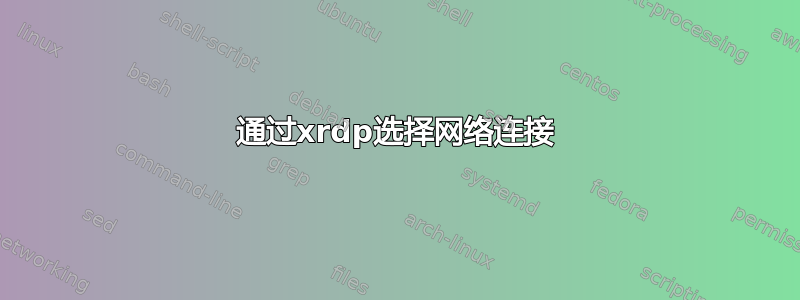
我已经在 Lubuntu 盒子上设置了 XRDP,但它没有给我选择连接到哪个无线网络的选项,也不能像通过普通 GUI 那样连接到 VPN 服务器。它使用通过普通 GUI 已选择的任何设置。
有没有办法通过 xrdp 选择这个?或者我可以在 xrdp 上配置 gui 使其看起来更像默认的 gui 吗?
答案1
显然,当您仍然在本地登录时,您无法选择网络设置。我注销后就可以在 RDP 会话上选择网络。
答案2
根据您使用的操作系统,问题很可能出在polkit.在 Ubuntu 上,如果您使用规则文本[RuleName].pkla创建文件/etc/polkit-1/localauthority/50-local.d/以允许网络更改,则这将开始起作用。我警告说,我认为这也会导致一些漏洞,所以我只建议在其他隔离或保护良好的计算机上使用它。
分步示例:
user@pc:~$ su -
#Don't have to do this, but you will need sudo for writing in the folder/making the rule. Use whatever method you want.
root@pc:~$ cd /etc/polkit-1/localauthority/50-local.d/
root@pc:/etc/polkit-1/localauthority/50-local.d/$ touch WifixRDPrule.pkla
#Make the rule file in the right folder
root@pc:/etc/polkit-1/localauthority/50-local.d/$vim WifixRDPrule.pkla
现在您已经在VIM或任何您想要使用的文本编辑器中(需要超级用户访问权限),请添加以下规则:
[Allow Wifi Scan]
Identity=unix-user:*
Action=org.freedesktop.NetworkManager.wifi.scan;org.freedesktop.NetworkManager.enable-disable-wifi;org.freedesktop.NetworkManager.settings.modify.own;org.freedesktop.NetworkManager.settings.modify.system;org.freedesktop.NetworkManager.network-control
ResultAny=yes
ResultInactive=yes
ResultActive=yes
参考。这使我们能够连接和更改网络。


