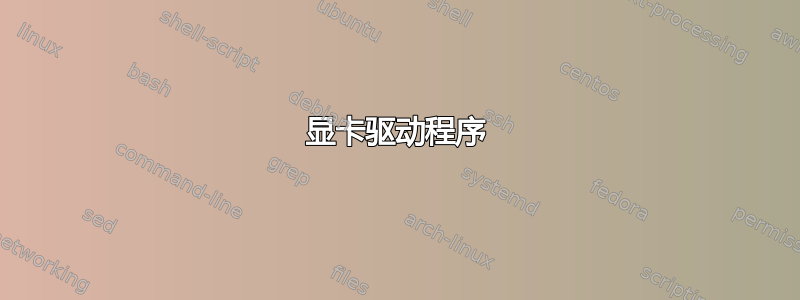
在过去的几天里,我一直在努力尝试将1920x1080外接显示器连接到3200x1800笔记本电脑。
当我运行时xrandr,它输出:
Screen 0: minimum 320 x 200, current 5120 x 1800, maximum 8192 x 8192
eDP-1 connected 3200x1800+1920+0 (normal left inverted right x axis y axis) 294mm x 165mm
3200x1800 59.98*+ 47.99
2048x1536 60.00
1920x1440 60.00
1856x1392 60.01
1792x1344 60.01
1920x1200 59.95
1920x1080 59.93
1600x1200 60.00
1680x1050 59.95 59.88
1600x1024 60.17
1400x1050 59.98
1280x1024 60.02
1440x900 59.89
1280x960 60.00
1360x768 59.80 59.96
1152x864 60.00
1024x768 60.04 60.00
960x720 60.00
928x696 60.05
896x672 60.01
960x600 60.00
960x540 59.99
800x600 60.00 60.32 56.25
840x525 60.01 59.88
800x512 60.17
700x525 59.98
640x512 60.02
720x450 59.89
640x480 60.00 59.94
680x384 59.80 59.96
576x432 60.06
512x384 60.00
400x300 60.32 56.34
320x240 60.05
DP-1 connected primary 1920x1080+0+720 (normal left inverted right x axis y axis) 527mm x 296mm
1920x1080 60.00 + 50.00 59.94
1920x1080i 60.00* 50.00 59.94
1600x1200 60.00
1600x900 60.00
1280x1024 75.02 60.02
1152x864 75.00
1280x720 60.00 50.00 59.94
1024x768 75.03 60.00
800x600 75.00 60.32
720x576 50.00
720x480 60.00 59.94
640x480 75.00 60.00 59.94
720x400 70.08
HDMI-1 disconnected (normal left inverted right x axis y axis)
DP-2 disconnected (normal left inverted right x axis y axis)
HDMI-2 disconnected (normal left inverted right x axis y axis)
所以,我想如果我运行,xrandr --output DP-1 --mode 1920x1080那么显示屏将显示在外部显示器上......我错了:显示器声称没有信号。我跟着这评论允许显示器检测 HDMI 信号,但我只能使用低于1024x768.我又玩了一会儿,显示器1920x1080i也检测到了,但屏幕周围的边框被切断了。
我做了一些研究并弄清楚了一个叫做过扫描并使用了xrandr --output DP-1 --set underscan on,但这导致了以下输出:
X Error of failed request: BadName (named color or font does not exist)
Major opcode of failed request: 140 (RANDR)
Minor opcode of failed request: 11 (RRQueryOutputProperty)
Serial number of failed request: 38
Current serial number in output stream: 38
我还尝试通过 添加新模式xrandr,并cvt尝试通过 Ubuntu 中的设置面板更改显示设置。显示器似乎没有问题,因为当我启动 Windows 10 时它工作正常。
还有什么我可以尝试的吗?
机器:Dell XPS 13 9350(无硬件变化)
操作系统:Ubuntu 16.04 LTS
外接显示器:Dell S2415H
答案1
安装图形驱动程序。
选择kde-plasma-desktop,重新启动,加载 KDE,看看能做什么,如果不能做并且您想回收已用的设备空间,则取消选择它。
答案2
一年后,我以某种方式设法解决了这个问题,尽管我不知道具体是如何解决的。值得注意的是,我的显示器确实不是有任何禁用过扫描或任何相关的设置。
显卡驱动程序
我认为我需要更新我的图形驱动程序,因此我运行了以下命令:
sudo apt-get update
sudo apt-get install xserver-xorg-core xserver-xorg-video-intel
然后,我决定重启该机器具有:
shutdown -r now
但是,当我尝试登录时,屏幕冻结了。
恢复模式
我从引导加载程序进入恢复模式,然后tty1(按crtl + alt + f1)登录,然后执行以下命令:
sudo apt-get purge xorg lightdm
sudo apt-get autoremove
sudo apt-get install xorg lightdm
因此,如果我正确理解这些命令,我基本上删除了机器上的所有现有配置xorg,lightdm并重新安装了软件包。在安装过程中我决定不是用作lightdm我的显示管理器,而是gdm3.
然后我重新启动了机器(不是在恢复中),并且插入显示器按预期工作 - 没有截止显示边框。我不太确定到底是什么导致了这种行为,但我想记录一下解决此问题的步骤。它可能就像将默认显示管理器从 更改为 一样lightdm简单gdm3。


