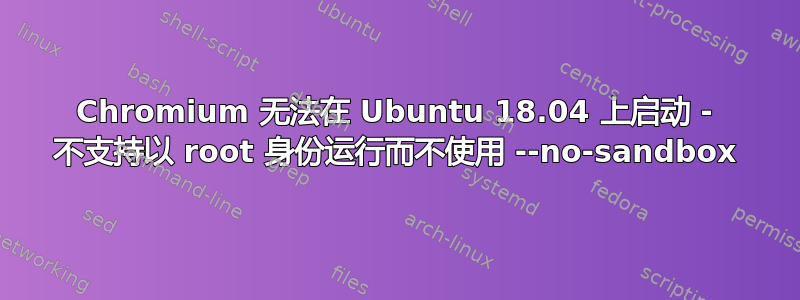
我使用的是 32 位操作系统的 Ubuntu 18.04。使用 apt-get 安装 Chromium 浏览器(不知道这是否相关)。Chromium 版本 73.0.3683.86。
当我尝试在没有 sudo 的情况下启动 chromium-browser 时,出现一大堆权限错误。
[4945:4961:0518/224223.421239:ERROR:cache_util.cc(140)] Unable to move cache folder /home/matti/.config/chromium/ShaderCache/GPUCache to /home/matti/.config/chromium/ShaderCache/old_GPUCache_000
[4945:4961:0518/224223.421277:ERROR:disk_cache.cc(184)] Unable to create cache
[4945:4961:0518/224223.421403:ERROR:shader_disk_cache.cc(622)] Shader Cache Creation failed: -2
[4945:4961:0518/224223.617090:ERROR:cache_util.cc(140)] Unable to move cache folder /home/matti/.config/chromium/ShaderCache/GPUCache to /home/matti/.config/chromium/ShaderCache/old_GPUCache_000
[4945:4961:0518/224223.617192:ERROR:disk_cache.cc(184)] Unable to create cache
[4945:4961:0518/224223.617261:ERROR:shader_disk_cache.cc(622)] Shader Cache Creation failed: -2
[4945:4945:0518/224223.801528:ERROR:process_singleton_posix.cc(433)] readlink failed: Permission denied (13)
[4945:4945:0518/224223.801568:ERROR:process_singleton_posix.cc(256)] readlink(/home/matti/.config/chromium/SingletonLock) failed: Permission denied (13)
[4945:4945:0518/224223.801605:ERROR:process_singleton_posix.cc(256)] readlink(/home/matti/.config/chromium/SingletonLock) failed: Permission denied (13)
[4945:4945:0518/224223.801625:ERROR:process_singleton_posix.cc(280)] Failed to create /home/matti/.config/chromium/SingletonLock: Permission denied (13)
[4945:4945:0518/224223.801645:ERROR:process_singleton_posix.cc(433)] readlink failed: Permission denied (13)
[4945:4945:0518/224223.801664:ERROR:process_singleton_posix.cc(256)] readlink(/home/matti/.config/chromium/SingletonLock) failed: Permission denied (13)
[4945:4945:0518/224223.801706:ERROR:chrome_browser_main.cc(1422)] Failed to create a ProcessSingleton for your profile directory. This means that running multiple instances would start multiple browser processes rather than opening a new window in the existing process. Aborting now to avoid profile corruption.
然后,使用 sudo 运行我得到以下结果:
[5087:5087:0518/224336.192699:ERROR:zygote_host_impl_linux.cc(89)] Running as root without --no-sandbox is not supported. See https://crbug.com/638180.
最后使用“--no-sandbox”运行(如错误所建议)将成功启动浏览器(有点。它启动了,但终端中会弹出更多错误)。
不用说,我无法从应用程序菜单启动浏览器,而这正是我想要的。该怎么做才能解决这个问题?还有人能在 32 位操作系统的 Ubuntu 18.04 上使用 Chromium 吗?


