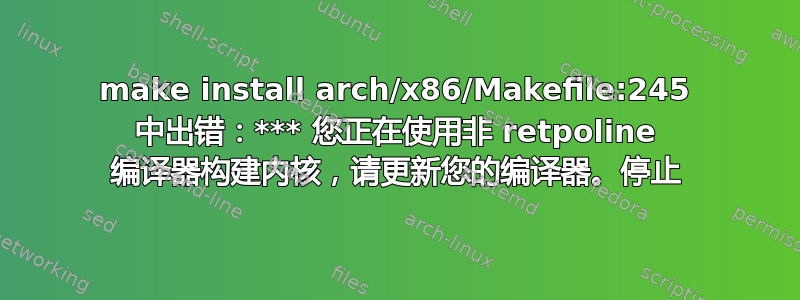
我一直在尝试按照此网站上给出的步骤操作
http://ubuntuhandbook.org/index.php/2018/08/no-wifi-adapter-found-hp-laptops-ubuntu-18-04/
在我的 HP 笔记本电脑上安装 WiFi 适配器设备驱动程序。但是当我使用该
sudo make install
命令时,我收到错误
make -C /lib/modules/4.15.0-50-generic/build M=/home/keith/rtlwifi_new modules
make[1]: Entering directory '/usr/src/linux-headers-4.15.0-50-generic'
arch/x86/Makefile:156: CONFIG_X86_X32 enabled but no binutils support
arch/x86/Makefile:245: *** You are building kernel with non-retpoline compiler, please update your compiler.. Stop.
make[1]: Leaving directory '/usr/src/linux-headers-4.15.0-50-generic'
Makefile:87: recipe for target 'all' failed
make: *** [all] Error 2
我也尝试使用命令
sudo make clean
sudo make
结果:
make -C /lib/modules/4.15.0-50-generic/build M=/home/keith/rtlwifi_new modules
make[1]: Entering directory '/usr/src/linux-headers-4.15.0-50-generic'
arch/x86/Makefile:156: CONFIG_X86_X32 enabled but no binutils support
arch/x86/Makefile:245: *** You are building kernel with non-retpoline compiler, please update your compiler.. Stop.
make[1]: Leaving directory '/usr/src/linux-headers-4.15.0-50-generic'
Makefile:87: recipe for target 'all' failed
make: *** [all] Error 2
我该怎么做才能修复这个 make 错误?


