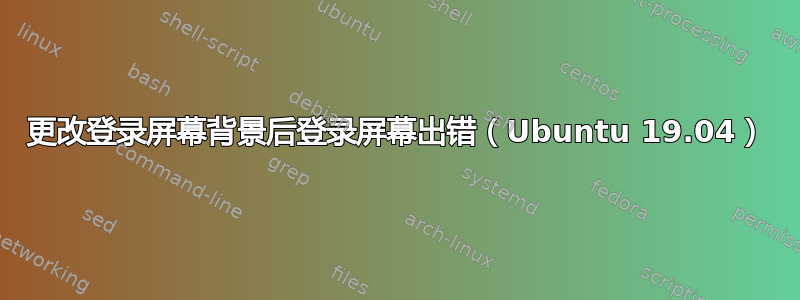
我的问题发生在我尝试更改登录屏幕的背景后。我已更改了文件/usr/share/gnome-shell/theme/Yaru/gnome-shell.css和这个 /usr/share/gnome-shell/theme/gdm3.css。我从这个更改了
#lockDialogGroup {
background-color: #2C001E; }
对此
#lockDialogGroup {
background-image: url(file:///home/rico/Pictures/login/wolf.jpg);
background-repeat: no-repeat;
background-size: cover;
background-position: center; }
但是当我重新启动时,屏幕显示如下
我已将所有内容更改为默认设置,但错误仍然存在。有没有办法恢复更改,或者在最坏的情况下,我该如何重新安装它?
答案1
根据我们之前的评论/聊天......
我们发现,您的 /usr/share/gnome-shell/theme/Yaru/gnome-shell.css 文件内容已被更改。
要恢复更改,您需要从新安装的 Ubuntu 19.04 中获取 /usr/share/gnome-shell/theme/Yaru/gnome-shell.css 文件,或从正在运行的 Ubuntu 19.04 文件中获取未更改的 gnome-shell.css 文件。
这是文件,https://we.tl/t-BjnNI9u9Si我刚刚安装了 Ubuntu 19.04 的全新副本。
下载此文件后,打开它,复制所有内容。
运行以下命令打开文件
sudo -H gedit /usr/share/gnome-shell/theme/Yaru/gnome-shell.css
删除文件中的所有内容/usr/share/gnome-shell/theme/Yaru/gnome-shell.css,然后粘贴从上述链接下载的文件复制的内容。
保存文件并关闭..
下载这两个文件https://we.tl/t-7Tq96QZy6n并用这些下载的文件替换/usr/share/gnome-shell/modes/ubuntu.json和。/usr/share/gnome-shell/modes/yaru.json
检查哪个文件用于替代 gdm3.css 文件。
运行sudo update-alternatives --config gdm3.css并选择文件所属的数字/usr/share/gnome-shell/theme/Yaru/gnome-shell.css
例子:
pratap@i7-4770:~$ sudo update-alternatives --config gdm3.css
[sudo] password for pratap:
There are 2 choices for the alternative gdm3.css (providing /usr/share/gnome-shell/theme/gdm3.css).
Selection Path Priority Status
------------------------------------------------------------
* 0 /usr/share/gnome-shell/theme/Yaru/gnome-shell.css 15 auto mode
1 /usr/share/gnome-shell/theme/Yaru/gnome-shell.css 15 manual mode
2 /usr/share/gnome-shell/theme/gnome-shell.css 10 manual mode
Press <enter> to keep the current choice[*], or type selection number: 0
现在..你的登录屏幕和解锁屏幕都将具有默认外观,因为它是作为全新安装的 Ubuntu 19.04 安装的
要更改登录屏幕背景,请参阅此链接。无法在 18.10 中更改登录屏幕背景



