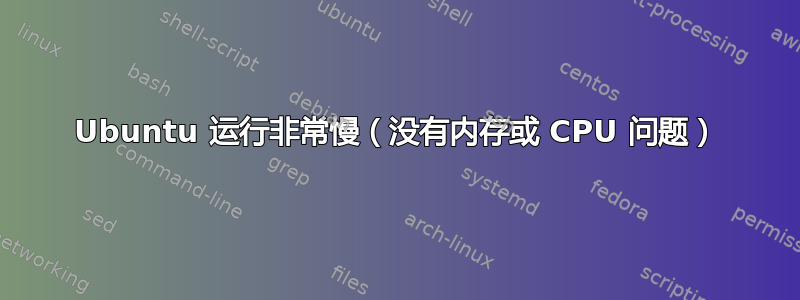
我有一台新笔记本电脑,上面安装了 Windows 10 和 Kubuntu 18.04。过去几天一切正常,但昨天和今天我的 Kubuntu 非常滞后且速度极慢。
没有内存或 CPU 问题
我检查过top,但没有任何异常,CPU 和内存都保持在 5% 以下。我重新启动了笔记本电脑,甚至登录屏幕都花了很长时间才出现。我也检查过,iotop但似乎没有进程在忙于写入或读取。
足够的空间
total used free shared buff/cache available
Mem: 8072692 2261004 1325488 137504 4486200 5381164
Swap: 7812092 768 7811324
系统必须能够轻松处理 ubuntu,就像过去几天一样
CPU 信息
Architecture: x86_64
CPU op-mode(s): 32-bit, 64-bit
Byte Order: Little Endian
CPU(s): 8
On-line CPU(s) list: 0-7
Thread(s) per core: 2
Core(s) per socket: 4
Socket(s): 1
NUMA node(s): 1
Vendor ID: GenuineIntel
CPU family: 6
Model: 142
Model name: Intel(R) Core(TM) i5-8250U CPU @ 1.60GHz
Stepping: 10
CPU MHz: 800.000
CPU max MHz: 1600,0000
CPU min MHz: 400,0000
BogoMIPS: 3600.00
Virtualization: VT-x
L1d cache: 32K
L1i cache: 32K
L2 cache: 256K
L3 cache: 6144K
NUMA node0 CPU(s): 0-7
Flags: fpu vme de pse tsc msr pae mce cx8 apic sep mtrr pge mca cmov pat pse36 clflush dts acpi mmx fxsr sse sse2 ss ht tm pbe syscall nx pdpe1gb rdtscp lm constant_tsc art arch_perfmon pebs bts rep_good nopl xtopology nonstop_tsc cpuid aperfmperf tsc_known_freq pni pclmulqdq dtes64 monitor ds_cpl vmx est tm2 ssse3 sdbg fma cx16 xtpr pdcm pcid sse4_1 sse4_2 x2apic movbe popcnt tsc_deadline_timer aes xsave avx f16c rdrand lahf_lm abm 3dnowprefetch cpuid_fault invpcid_single pti ssbd ibrs ibpb stibp tpr_shadow vnmi flexpriority ept vpid fsgsbase tsc_adjust bmi1 avx2 smep bmi2 erms invpcid mpx rdseed adx smap clflushopt intel_pt xsaveopt xsavec xgetbv1 xsaves dtherm ida arat pln pts hwp hwp_notify hwp_act_window hwp_epp md_clear flush_l1d
内存信息
MemTotal: 8072692 kB
MemFree: 1067644 kB
MemAvailable: 5165636 kB
Buffers: 94312 kB
Cached: 4350420 kB
SwapCached: 88 kB
Active: 2910268 kB
Inactive: 3677080 kB
Active(anon): 2040920 kB
Inactive(anon): 294884 kB
Active(file): 869348 kB
Inactive(file): 3382196 kB
Unevictable: 32 kB
Mlocked: 32 kB
SwapTotal: 7812092 kB
SwapFree: 7811324 kB
Dirty: 506280 kB
Writeback: 1052 kB
AnonPages: 2142736 kB
Mapped: 3351496 kB
Shmem: 193192 kB
Slab: 254680 kB
SReclaimable: 141592 kB
SUnreclaim: 113088 kB
KernelStack: 9088 kB
PageTables: 30456 kB
NFS_Unstable: 0 kB
Bounce: 0 kB
WritebackTmp: 0 kB
CommitLimit: 11848436 kB
Committed_AS: 4448964 kB
VmallocTotal: 34359738367 kB
VmallocUsed: 0 kB
VmallocChunk: 0 kB
HardwareCorrupted: 0 kB
AnonHugePages: 0 kB
ShmemHugePages: 0 kB
ShmemPmdMapped: 0 kB
CmaTotal: 0 kB
CmaFree: 0 kB
HugePages_Total: 0
HugePages_Free: 0
HugePages_Rsvd: 0
HugePages_Surp: 0
Hugepagesize: 2048 kB
Hugetlb: 0 kB
DirectMap4k: 240244 kB
DirectMap2M: 5957632 kB
DirectMap1G: 2097152 kB
启动服务
UNIT LOAD ACTIVE SUB DESCRIPTION
accounts-daemon.service loaded active running Accounts Service
acpid.service loaded active running ACPI event daemon
apparmor.service loaded active exited AppArmor initialization
apport.service loaded active exited LSB: automatic crash report generation
avahi-daemon.service loaded active running Avahi mDNS/DNS-SD Stack
bluetooth.service loaded active running Bluetooth service
clean-mount-point@media-rick-TOSHIBA\x20EXT.service loaded active running Clean the /media/rick/TOSHIBA EXT mount point
console-setup.service loaded active exited Set console font and keymap
cron.service loaded active running Regular background program processing daemon
cups-browsed.service loaded active running Make remote CUPS printers available locally
cups.service loaded active running CUPS Scheduler
dbus.service loaded active running D-Bus System Message Bus
grub-common.service loaded active exited LSB: Record successful boot for GRUB
haveged.service loaded active running Entropy daemon using the HAVEGE algorithm
irqbalance.service loaded active running irqbalance daemon
kerneloops.service loaded active running Tool to automatically collect and submit kernel crash signatures
keyboard-setup.service loaded active exited Set the console keyboard layout
kmod-static-nodes.service loaded active exited Create list of required static device nodes for the current kernel
ModemManager.service loaded active running Modem Manager
mpd.service loaded active running Music Player Daemon
networkd-dispatcher.service loaded active running Dispatcher daemon for systemd-networkd
NetworkManager-wait-online.service loaded active exited Network Manager Wait Online
NetworkManager.service loaded active running Network Manager
packagekit.service loaded active running PackageKit Daemon
polkit.service loaded active running Authorization Manager
rsyslog.service loaded active running System Logging Service
rtkit-daemon.service loaded active running RealtimeKit Scheduling Policy Service
sddm.service loaded active running Simple Desktop Display Manager
setvtrgb.service loaded active exited Set console scheme
snapd.seeded.service loaded active exited Wait until snapd is fully seeded
systemd-backlight@backlight:intel_backlight.service loaded active exited Load/Save Screen Backlight Brightness of backlight:intel_backlight
systemd-fsck@dev-disk-by\x2duuid-FE67\x2d3101.service loaded active exited File System Check on /dev/disk/by-uuid/FE67-3101
systemd-journal-flush.service loaded active exited Flush Journal to Persistent Storage
systemd-journald.service loaded active running Journal Service
systemd-logind.service loaded active running Login Service
systemd-modules-load.service loaded active exited Load Kernel Modules
systemd-random-seed.service loaded active exited Load/Save Random Seed
systemd-remount-fs.service loaded active exited Remount Root and Kernel File Systems
systemd-resolved.service loaded active running Network Name Resolution
systemd-sysctl.service loaded active exited Apply Kernel Variables
systemd-sysusers.service loaded active exited Create System Users
systemd-timesyncd.service loaded active running Network Time Synchronization
systemd-tmpfiles-setup-dev.service loaded active exited Create Static Device Nodes in /dev
systemd-tmpfiles-setup.service loaded active exited Create Volatile Files and Directories
systemd-udev-trigger.service loaded active exited udev Coldplug all Devices
systemd-udevd.service loaded active running udev Kernel Device Manager
systemd-update-utmp.service loaded active exited Update UTMP about System Boot/Shutdown
systemd-user-sessions.service loaded active exited Permit User Sessions
thermald.service loaded active running Thermal Daemon Service
udisks2.service loaded active running Disk Manager
ufw.service loaded active exited Uncomplicated firewall
upower.service loaded active running Daemon for power management
[email protected] loaded active exited /run/user/1000 mount wrapper
[email protected] loaded active running User Manager for UID 1000
whoopsie.service loaded active running crash report submission daemon
wpa_supplicant.service loaded active running WPA supplicant
总而言之,我的 Kubuntu 在启动后就很慢(登录背景出现,但密码字段显示已经花了很长时间)。我还没有发现任何过度消耗 CPU 或内存的进程。现在我真的不知道该怎么办了。
对评论的反应
固件和 BIOS
我的笔记本电脑:联想ideapad 330
个人简介: 8TCN25WW
固件 SSD:
NAME MAJ:MIN RM SIZE RO TYPE MOUNTPOINT
sda 8:0 0 931,5G 0 disk
├─sda1 8:1 0 128M 0 part
├─sda2 8:2 0 443,1G 0 part
└─sda3 8:3 0 488,3G 0 part /
sr0 11:0 1 1024M 0 rom
nvme0n1 259:0 0 119,2G 0 disk
├─nvme0n1p1 259:1 0 260M 0 part /boot/efi
├─nvme0n1p2 259:2 0 16M 0 part
├─nvme0n1p3 259:3 0 88,7G 0 part
├─nvme0n1p4 259:4 0 1000M 0 part
├─nvme0n1p5 259:5 0 7,5G 0 part [SWAP]
└─nvme0n1p6 259:6 0 21,9G 0 part
我查看了 nvme0n1p6,sudo smartctl -i /dev/nvme0n1p6得到了:
Model Number: KBG30ZMT128G TOSHIBA
Serial Number: 18JPA1SDP1TP
Firmware Version: 0105ADLA
PCI Vendor/Subsystem ID: 0x1179
IEEE OUI Identifier: 0x00080d
Controller ID: 0
Number of Namespaces: 1
Namespace 1 Size/Capacity: 128,035,676,160 [128 GB]
Namespace 1 Formatted LBA Size: 512
答案1
你的硬盘可能有问题。
检查您的 HDD SMART 数据...
启动Disks应用程序并查看 SMART 数据。不要仅仅因为它说OK没有问题就认为没有问题。让我看一张截图。
让我们检查您的文件系统...
- 启动至 Ubuntu Live DVD/USB
- 打开
terminal窗户 - 类型
sudo fdisk -l - 识别“Linux 文件系统”的 /dev/XXXX 设备名称
- 输入
sudo fsck -f /dev/XXXX# 用你之前找到的数字替换 XXXX - 如果有错误,请重复 fsck 命令
- 类型
reboot
然后让我们检查坏块...
Note: do NOT perform this on a SSD
Note: do NOT abort a bad block scan!
Note: backup your important files FIRST!
sudo e2fsck -fcky /dev/sdXX# 只读测试
或者
sudo e2fsck -fccky /dev/sdXX# 非破坏性读写测试(受到推崇的)
-k 很重要,因为它会保存之前的坏块表,并将任何新的坏块添加到该表中。如果没有 -k,您将丢失所有之前的坏块信息。
-fccky 参数...
-f Force checking even if the file system seems clean.
-c This option causes e2fsck to use badblocks(8) program to do a
read-only scan of the device in order to find any bad blocks.
If any bad blocks are found, they are added to the bad block
inode to prevent them from being allocated to a file or direc‐
tory. If this option is specified twice, then the bad block
scan will be done using a non-destructive read-write test.
-k When combined with the -c option, any existing bad blocks in the
bad blocks list are preserved, and any new bad blocks found by
running badblocks(8) will be added to the existing bad blocks
list.
-y Assume an answer of `yes' to all questions; allows e2fsck to be
used non-interactively. This option may not be specified at the
same time as the -n or -p options.



