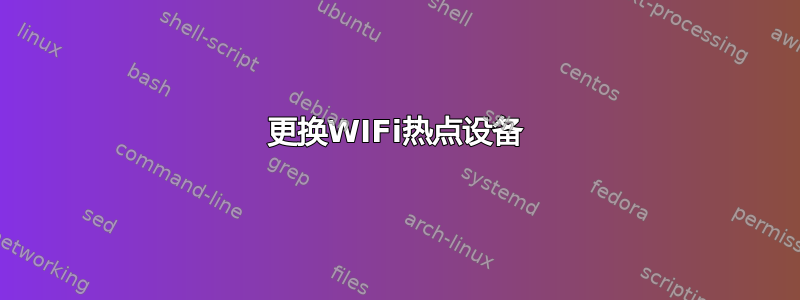
我安装了两个 WiFi 适配器,我想使用第二个而不是第一个作为我的移动热点。我该怎么做?我尝试使用 nm-connection-editor 来更改设备,但当我打开移动热点时,它只会与第一个设备建立另一个连接。
答案1
注意:由于我的笔记本电脑中没有两个 wifi 卡/适配器,因此未进行测试。
通过运行命令获取 wifi 卡/适配器名称lshw并查找所需的值。识别您的 wifi 卡 1 和 2,并记下逻辑名称
lshw我的系统中的一些内容
*-network
description: Wireless interface
product: Wireless 3165
vendor: Intel Corporation
physical id: 0
bus info: pci@0000:02:00.0
logical name: wlp2s0
例如,第二张 Wifi 卡/适配器的逻辑名称是wlp2s0,我们想使用此连接wifi-hotspot
使用以下命令创建 Wifi-Hotspot 连接..
nmcli device wifi hotspot ifname wlp2s0 con-name PARROT password 1234abcd
更改wlp2s0您的 wifi 卡逻辑名称,
更改PARROT您想要的任何连接名称,
更改1234abcd您想要的密码,最少 8 个字符
要打开或关闭此 Wifi 热点,请使用以下命令,更改PARROT您的连接名称
nmcli connection up PARROT
nmcli connection down PARROT
从man nmcli
wifi hotspot [ifname ifname] [con-name name] [ssid SSID] [band {a | bg}] [channel channel]
[password password]
Create a Wi-Fi hotspot. The command creates a hotspot connection profile according to
Wi-Fi device capabilities and activates it on the device. The hotspot is secured with
WPA if device/driver supports that, otherwise WEP is used. Use connection down or
device disconnect to stop the hotspot.
Parameters of the hotspot can be influenced by the optional parameters:
ifname
what Wi-Fi device is used.
con-name
name of the created hotspot connection profile.
ssid
SSID of the hotspot.
band
Wi-Fi band to use.
channel
Wi-Fi channel to use.
password
password to use for the created hotspot. If not provided, nmcli will generate a
password. The password is either WPA pre-shared key or WEP key.


